- You are here:
- Home »
- Blog »
- Facial Features »
- 5 Steps on How to Paint Wrinkles in Acrylic
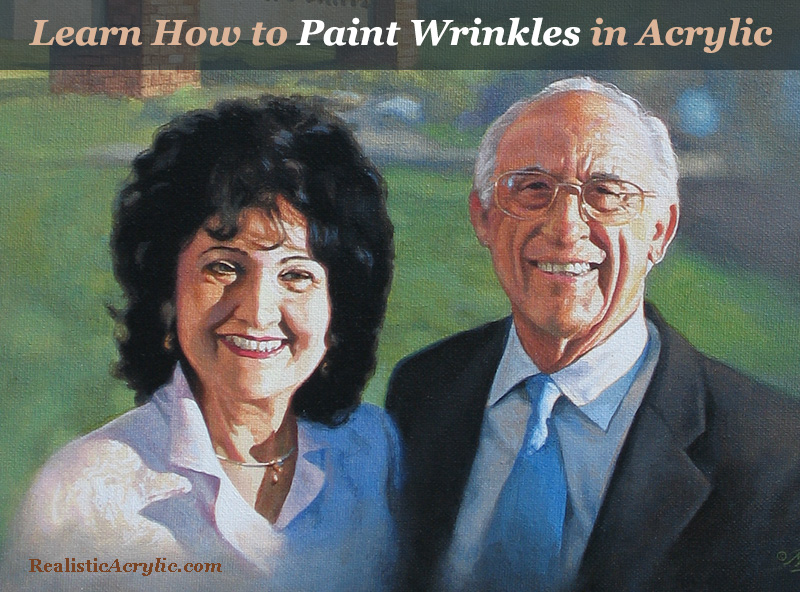
5 Steps on How to Paint Wrinkles in Acrylic
There’s nothing quite as difficult as painting wrinkles. There’s so many details and shapes to get right, and how do you shade them in? That’s what I want to answer in today’s post.
Learning how to paint wrinkles is a crucial skill for adding realism and depth to your acrylic portraits. Capturing the fine lines and textures of wrinkles can make a painting truly lifelike, conveying the story and character of your subject. With techniques like layering, shading, and glazing. This topic of wrinkles has come up a few times since I started teaching portrait painting two years ago, and most recently when a student asked me how to do it. I shared briefly the steps how in my previous article, “7 Questions About Portrait Painting, Answered.”
Now I want to dive a little deeper.
For an example, I’m going to use one of my favorite paintings–a portrait I did for my pastor, Philip Palser, of Bethel Church in Eau Claire, Wis., to commemorate his 80th birthday. As I write, he is turning 93 this month!
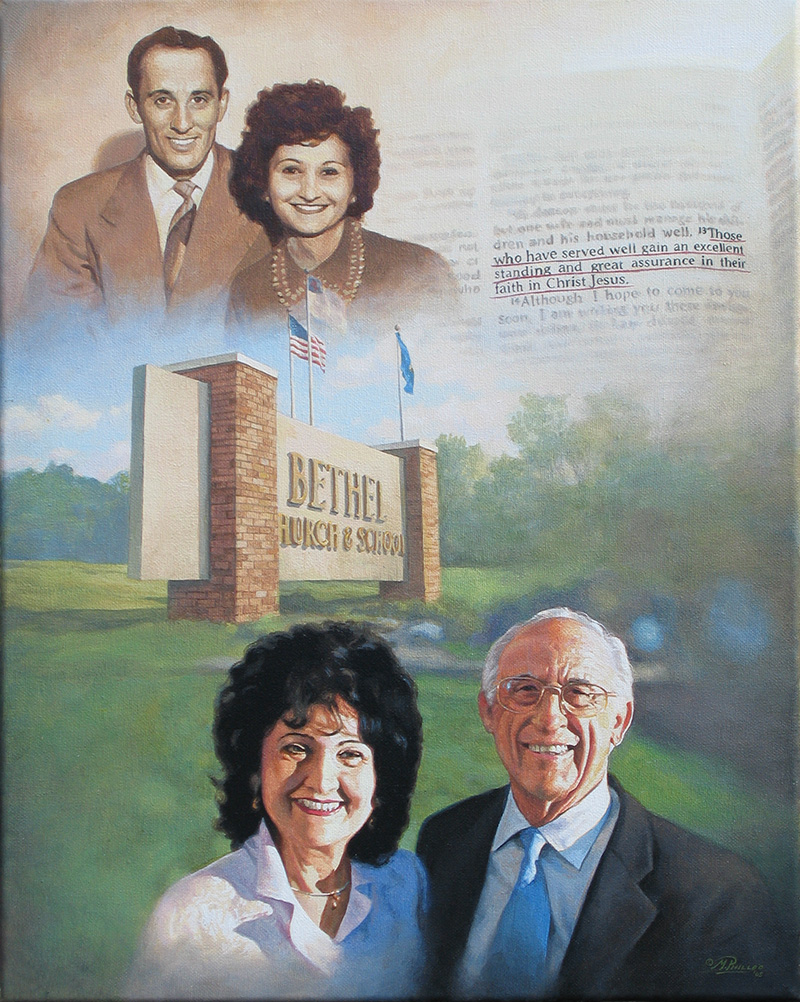
Portrait of Pastor & Mrs. Philip Palser of Bethel Church, Eau Claire, Wis., 16″ x 20″ acrylic on canvas, by artist Matt Philleo to commemorate Pastor’s 80th birthday.
He actually doesn’t have to many more wrinkles than what he had 13 years ago. But they may have deepened a bit with age, signifying his experience. 🙂 Both he and his wife are in amazing health for their age.
Now back to the topic of painting wrinkles…
I’m going to show you just the portion of when they are older–mostly concentrating just on my pastor’s face, because his wrinkles are more apparent.
Step 1: the Sketch
I started with a sketch outlining the major details–such as the the creases around the mouth and the major wrinkles in the forehead.
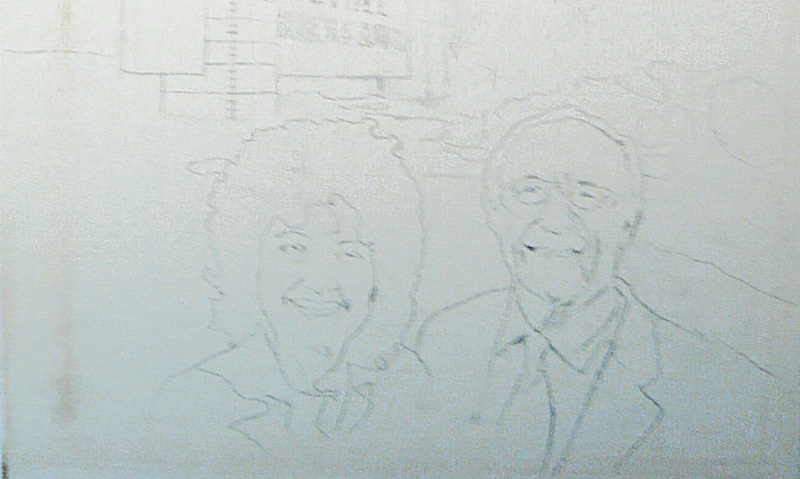
Step 2: Blocking in the Values
Next, I filled in the major values, without a lot of fuss. It is important to accurately define the shapes of the predominant shadows, and put them in their place. They need to stay within their pre-defined boundaries, which ideally would be outlined in the sketch. Now, of course strong lighting–in this case, from the sun–makes this a lot easier.
You may not always have control over this in your portraits, especially if you’re doing a commissioned portrait painting from a photo. But if you can, choose a photo that has strong lighting with a lot of contrast. It really helps model the face, emphasizing its three dimensional form.

Step 3: Strengthening the Shadows
In this step, I am taking what I did in the previous step and darkening everything. I use burnt sienna and raw umber dark to strengthen the contrast. The vertical wrinkles especially in the man’s forehead and the horizontal crows-feet wrinkles by his eyes are more apparent now. But they are still pretty basic. I did paint in just a slight gradation on the wrinkles that run from the nose to the mouth. But it’s still pretty simple.
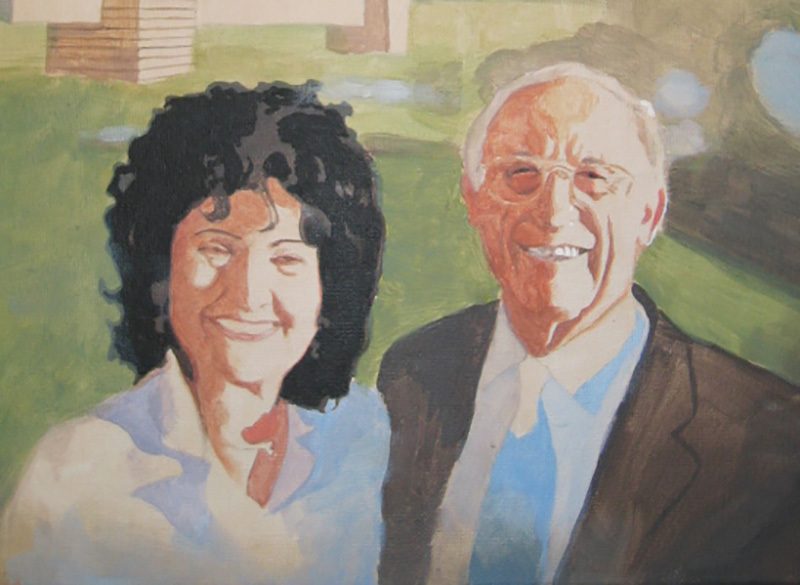
To explain, I broke down the shadows into three categories: the main shadow value, the secondary shadow value, and then the transitional value. These are terms I’ve made up just to differentiate between everything. If you keep things simple to begin with and build on a firm foundation, you will find it a lot easier to achieve the realism you’re shooting for.
It makes me think of a verse where Jesus says, “Anyone who listens to my teaching and follows it is wise, like a person who builds a house on solid rock.” (Matthew 7:24)
If you can teach yourself to see these abstract shapes within your reference photo, and then replicate them on your canvas, you will experience amazing growth in your skills as a portrait painter.
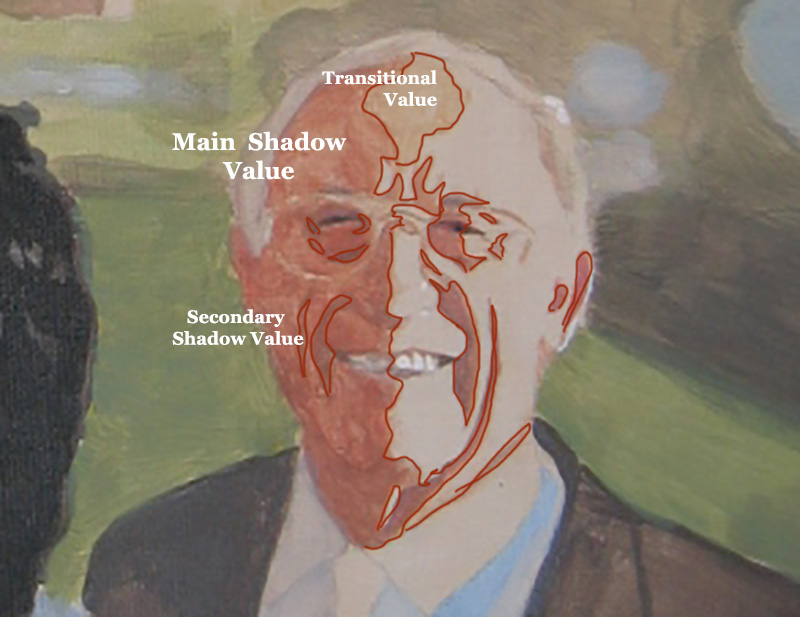
After getting these values locked in, the trick is to bridge them together with some shading and gradation. Notice the highlighted part of his face is flat.
That is OK.
Later, I’ll paint more depth in that area, but for now, it’s not necessary.
Would you like to learn more about how to paint wrinkles? If so, let me know by clicking the button below, and I’ll create a video tutorial/ course for you!
Step 4: Bridging the Gaps
Although I try to give these stages precise beginnings and endings, I don’t want you to think that I am only “bridging the gaps”–transitioning between values only in this stage. But it is at this time, that I’m concentrating on that the most. You can see I added more detail to the transitional value on his forehead.

And then, in the image below, you can see how I added more of the secondary value (the same value that’s within the wrinkles on the shadow side) to the vertical wrinkles between his eyebrow ridge and the crease alongside his mouth. Now what that does is add another layer of depth to the wrinkles.
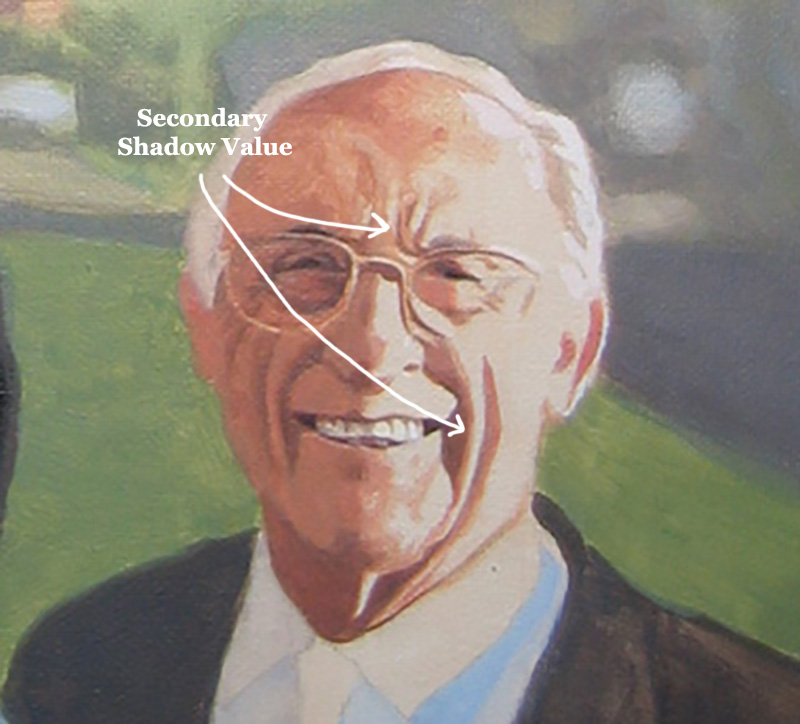
And now also, the underside of the wrinkles look like they’re catching some light from the highlighted part of the face. And that increases the realism.
Step 5: Smoothing out and Finishing With Detail
In this step, I take what I built in the previous foundation, and embellish it. When you have a good foundation and you bring it far enough along, the structure of the wrinkles can just about stand up on their own. But by adding some more shading, we can really make it look nice–like putting on the trim. 🙂

What I did here was add highlights on top of the main highlighted area. This give us one more layer of depth to the face. I put the detail in for the horizontal wrinkles in the forehead as well as some highlights that heightened the creases running alongside the mouth. Some of the thin areas of the forehead wrinkles that you would think would be painted with small round brush were actually created by painting the lighter value and “closing them in.”
However, I would use a small brush to refine them if necessary.
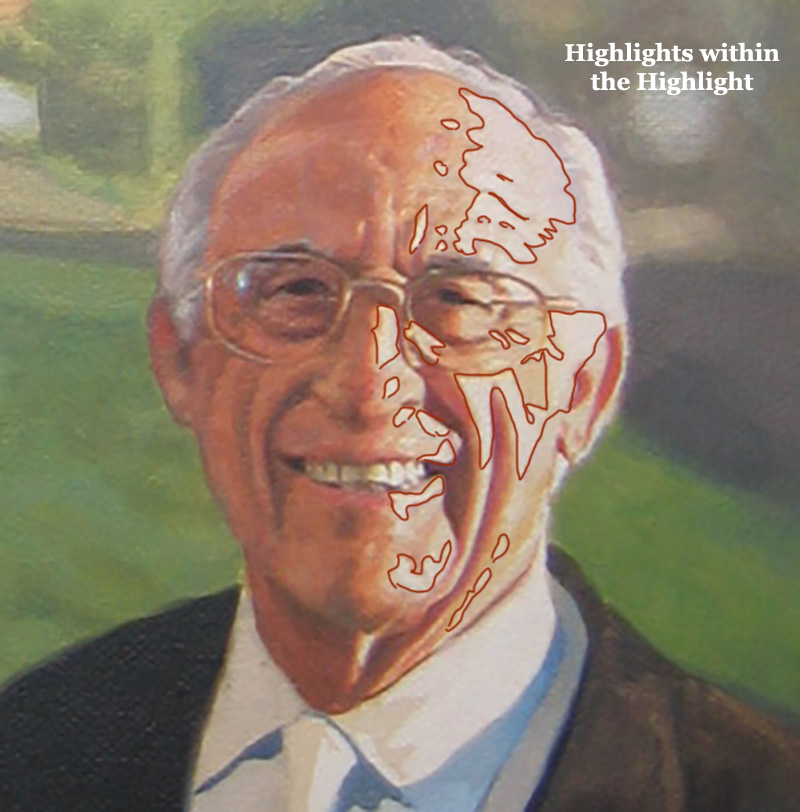
Here is a detail image of the final painting…

How to Paint Wrinkles in an Acrylic Portrait, with step-by-step tutorial, based off 16″ x 20″ acrylic on canvas portrait by Matt Philleo, final
That’s it for now. Hope you found this tutorial helpful. Let me know if you’re interested in learning more on how to paint realistic wrinkles in acrylic. As I write this, I’m considering doing an online course on the topic. But I need to hear from you first, to see if it’s something you would find interesting and benefit from. Let me know!
Have a blessed day, enjoy painting, enjoy life,

P.S. Did you find this post helpful or encouraging? If so, send it on ahead! Let others know with the share buttons below. I’d love to hear your comments. Thank you so much! Also, do you have a question on acrylic portrait painting you’d like answered? Let me know, and I’d be happy to help!
