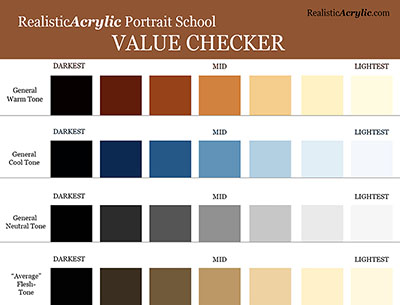Archive Monthly Archives: March 2020

5 Steps on How to Paint a Vibrant Acrylic Portrait
Learn the classical glazing technique for depth and luminosity
Acrylic painting is an exciting medium known for its versatility, but achieving the depth and vibrancy often associated with oil paintings can seem challenging. However, by employing the classical glazing technique, a method favored by old masters like Rembrandt, Titian, and Vermeer then you can produce rich, luminous results with acrylics. This blog post will guide you through 5 essential steps to create a vibrant acrylic portrait using this time-tested method.
This tutorial shows the entire process of painting a portrait. Here are the steps I show in this tutorial:
- Start with a Detailed Sketch.
- Apply the Initial Glaze Layers
- Layer and Build Gradation
- Introduce Vibrant Colors
- Focus on Nuances and Details
1. Start with a Detailed Sketch
Every masterpiece begins with a solid foundation, and in portrait painting, that foundation is the sketch. Before you start adding color to your canvas, take time to create a detailed and accurate sketch of your subject. For this project, an 11×14 portrait of three girls in a park serves as an example.
By using a sepia-tone prismacolor colored pencil, you can establish proportions and likeness. Accuracy in this stage helps set the stage for a calm and confident painting process. Once your sketch is ready, seal it with a clear matte medium. This acts as a protective layer, ensuring that the pencil lines remain intact as you begin adding paint.
- Tip: Use a flat brush (¾ inch to 1 inch wide) to apply the matte medium. Make sure the application is smooth and even, allowing it to dry thoroughly before proceeding to the next step.
2. Apply the Initial Glaze Layers
The heart of this painting method lies in glazing, where thin, transparent layers of paint are applied over one another to build depth and richness. Unlike traditional opaque acrylic painting, the classical glazing technique requires a mixture of 95% matte medium to 5% paint. This creates a very light wash that enables you to gradually build colors without overwhelming the canvas.
Begin by mixing raw umber dark with ultramarine blue to create lifelike skin tones and shadow areas. These first layers will be almost imperceptible, but they provide a strong base for the layers that follow.
- Tip: The first layers of glaze should be incredibly light. This allows for adjustments in color or value without the need to paint over mistakes. The glazing method helps avoid the common frustration of muddy colors often encountered in acrylic painting.
3. Layer and Build Gradation
Once the initial glaze is applied, it’s time to focus on layering. As you build up more layers, you’ll notice how the painting starts to take on a more vibrant and realistic appearance. The goal here is to create a seamless transition between light and dark values, blending tones smoothly to replicate the natural shading found in your reference photo.
In this step, more raw umber dark and ultramarine blue are used to deepen the shadows on the forehead and hair. This layering process helps achieve the subtle gradation required for realistic portraits.
- Technique: As you layer, ensure that each glaze is thin and transparent. Too much paint in a single layer can cause the painting to look heavy and lose the delicate transparency that glazing provides.
4. Introduce Vibrant Colors
To make your portrait truly vibrant, it’s essential to introduce bold colors into the glazing process. In this example, a dash of Liquitex hot pink was added to the dress to intensify the color and give it a glowing effect. The key is to use these bright colors sparingly, applying them in thin layers so that they blend harmoniously with the existing hues.
When applying glazes to areas like the clothing, make sure to leave the white areas exposed. This technique, known as “preserving the luminosity,” ensures that highlights remain bright and eye-catching, adding to the overall vibrancy of the portrait.
- Tip: When adding vibrant glazes, thin the paint with medium and apply it cautiously. This helps prevent overpowering the existing layers while enhancing the color saturation.
5. Focus on Nuances and Details
The final step in this process involves refining the smaller details and nuances that bring a portrait to life. For example, the highlights in the hair, shadows in the creases of clothing, and the subtle changes in skin tone around the eyes require careful attention.
In the final layers, you can also experiment with a semi-opaque mixture, using titanium white, raw umber dark, and organic red-orange to add warmth and depth to the skin tones. With each new layer, the portrait takes on more life, depth, and realism. At this stage, it’s important to use more opaque layers sparingly, as glazing is best suited for large areas, while more detailed parts, such as fingernails or eyes, may benefit from a slightly thicker application of paint.
- Technique: If you notice that certain areas appear too flat or lack depth, consider adding a dark glaze to emphasize the shadows. Because mixing ultramarine blue with raw umber dark creates a rich, deep tone perfect for refining these darker areas without relying on black paint.
Conclusion: Patience Is Key
As you add each layer of glaze, then always remember that patience is vital. Because acrylic glazing requires multiple layers, sometimes ten or more to achieve the desired depth and luminosity. Each layer builds upon the last, contributing to the portrait’s final vibrancy. While it may take time, the results are well worth the effort.
By following these five steps, you can create a stunning acrylic portrait with vibrant colors and lifelike depth, all while employing the classical glazing technique favored by the old masters.
For further resources and guides, visit realisticacrylic.com and check out my free courses to enhance your acrylic painting journey.
- How to Paint Foliage Using the Acrylic Glazing Technique
- How to Trace for an Accurate Portrait Sketch
- How to Paint Realistic Eyes in Your Acrylic Portrait
- How to Add Raw Umber Dark & Ultramarine Blue to Your Portrait
- How to Make Your Own Raw Umber Dark
- How to Paint Realistic Trees & Grass in Your Acrylic
- How to Block In Skin Tone Values Using Glazing Technique
- How to Paint Vibrant Reds in Your Acrylic Portrait
- How to Glaze Background Colors & More Acrylic Portrait
- How to Paint White Clothing in Your Acrylic Portrait
- How to Easily Transition from a Sketch to a Painting
- How to Block In Shading & Skin Tones in Your Acrylic
- How to Build Up Color on Acrylic Pet Portrait
- How to Build Up Form on Clothing with Acrylic
- How to Paint Dark Clothing Using Acrylic Glazing Technique
- How to Paint a 24 x 30 Acrylic With 30 People
- How to Do Smooth Shading with Acrylic
- How to Sketch an Acrylic Portrait with a Grid
Read more about how to paint a portrait that you can surely be proud of!
I’d love to hear your thoughts about this video. Please share it with your friends and family. Let me know if you have any further questions. I’ll greatly help you.
If you’d like to learn more, sign up for my free email tips and video class today.
Learn How to Paint Acrylic Portraits With My Free Mini-Video Course!
Thank you so much for taking the time to read this tutorial and watch the video. That means a lot to me. I hope you find it very helpful in your portrait painting.
Yours for Better Portraits,

P.S. Did you find this post helpful or encouraging? If so, send it on ahead! Let others know with the share buttons below. I’d love to hear your comments. Thank you so much! Also, do you have a question on acrylic portrait painting you’d like answered? Let me know, and I’d be happy to help!

How to Paint Realistic Clothing in Acrylic Portrait
Learn the art of painting realistic folds and fabrics with acrylic in portraiture
Painting realistic clothing in an acrylic portrait can be both a challenge and an opportunity to showcase your skills. Fabric, with its intricate folds, highlights, and then textures, adds depth and movement to the subject. In this tutorial, we’ll walk you through step-by-step instructions on how to paint clothing using acrylics, focusing on shadows, mid-tones, highlights, and fabric types such as lace and tulle. Whether you’re painting a simple dress or more complex ruffles, this guide will equip you with the techniques to bring realism into your acrylic portrait.
Step 1: Preparing Your Palette for Clothing Colors
Before you begin painting the fabric in your portrait, it’s essential to select the right colors. In the video, Matt Philleo uses a combination of alizarin crimson, naphthol red, and a touch of hot pink to capture the vibrant tones of the fabric. To get started:
- Choose your base colors: Mix naphthol red and alizarin crimson for a rich fabric color. For lighter areas, use titanium white to brighten the colors.
- Adjust for highlights and shadows: Use more titanium white to lighten the tones for highlights, and for shadows, add more dark tones such as burnt umber or a touch of black to deepen the values.
Remember, painting clothing isn’t just about matching the color exactly but also capturing the texture and form of the fabric.
Step 2: Blocking in Shadows and Mid-Tones
In this case, one of the key techniques in painting fabric is establishing strong contrasts between shadows and highlights. I start by darkening certain areas to bring depth to the folds in the clothing. Here’s how you can do it:
- Identify the shadows: Begin by applying darker colors to areas where the fabric folds. Because this will create the illusion of depth.
- Blend into mid-tones: Gradually soften the dark shadows into mid-tones using a mix of your base colors with of course a touch of matte medium. The medium will thin the paint, making the transitions smoother and less stark.
Use a round brush for this process, as it helps you cover larger areas and also create sharp, precise lines when needed. I also recommend using a versatile brush that can handle both wide strokes and fine details, especially for painting small portraits.
Step 3: Adding Highlights for Realism
Painting highlights on fabric helps to capture the sheen and texture of the material. In the video, I will highlight the edges of the fabric folds, then create contrast against the shadows. Here’s how to add highlight effectively:
- Use opaque layers: When you reach this stage, start adding opaque layers with titanium white mixed with your base color (e.g., hot pink or naphthol red).
- Focus on the light source: Pay attention to the direction of your light source. For outdoor scenes, as Matt points out, cooler light often creates cooler highlights, so adjust the warmth of your lighter tones accordingly.
Using these lighter tones, gently brush over the highest points of the fabric folds where the light hits. This will give the illusion of three-dimensional texture, making the fabric appear realistic.
Step 4: Handling Different Textures—Lace and Ruffles
When painting more complex textures like lace or tulle, attention to detail becomes crucial. I’ll demonstrates painting lace-like fabric (also known as tulle) in the video by focusing on its intricate, airy texture. To capture such details:
- Paint in negative space: Instead of painting every single lace pattern, leave certain areas untouched to mimic the holes and transparency of the fabric. This “negative space” technique saves time while maintaining the fabric’s appearance.
- Create patterns with light strokes: For ruffles or lace, use very light, almost feathery strokes. This gives the fabric its delicate, flowing look.
For the ruffled parts, focus on the edges where the fabric folds over itself, using slightly darker shadows to accentuate the depth and highlights to make the texture stand out.
Step 5: Building Up Layers for More Depth
Acrylic glazing is an excellent technique to add depth to fabric. As your painting progresses, I gradually builds up layers using matte medium to retain some transparency in each layer. Because this technique allows underlying colors to show through, adding a sense of richness to the fabric.
- Layer gradually: Don’t rush the process. Build up thin layers of paint over time, adding opacity and detail as needed.
- Keep adjusting tones: Constantly adjust your color mixes with matte medium, darkening some areas and lightening others to create a balance of highlights, mid-tones, and shadows.
This layering process not only adds depth but also gives the painting a more polished, professional look, making the clothing appear realistic and multi-dimensional.
Step 6: Detailing the Final Touches
Once the fabric’s main areas are established, it’s time to focus on the finer details. In the video, I’ll show you how to fine-tune small creases and folds in the clothing. To do this:
- Use a smaller brush: A smaller brush will give you more control to add fine details, such as thin lines for wrinkles or subtle highlights along fabric edges.
- Final highlights and shadows: At this stage, you should focus on reinforcing the most prominent highlights and deepening the darkest shadows. This contrast will give the fabric a more realistic appearance.
Pro Tips for Painting Clothing in Acrylic Portraits
- Use transition colors: Blend colors smoothly between highlights and shadows to avoid a harsh look.
- Work in thin layers: Acrylics dry quickly, so work with thin, transparent layers to build up color and depth without creating a heavy texture.
- Experiment with brushes: A versatile round brush like the one I use that allows for both wide coverage and detailed work.
Conclusion
Painting clothing in an acrylic portrait requires attention to detail, patience, and a good understanding of how light interacts with fabric. By following these steps preparing your palette, blocking in shadows and mid-tones, adding highlights, handling textures, and building up layers you’ll be able to paint realistic clothing with ease. Remember to take your time and adjust colors as you go to create depth and realism in the fabric.
With practice, you’ll master the art of painting clothing in acrylic portraits, bringing your work to life with vibrant colors and textures that draw the viewer’s eye.
For further resources and guides, visit realisticacrylic.com and check out my free courses to enhance your acrylic painting journey.
- How to Paint Foliage Using the Acrylic Glazing Technique
- How to Trace for an Accurate Portrait Sketch
- How to Paint Realistic Eyes in Your Acrylic Portrait
- How to Add Raw Umber Dark & Ultramarine Blue to Your Portrait
- How to Make Your Own Raw Umber Dark
- How to Paint Realistic Trees & Grass in Your Acrylic
- How to Block In Skin Tone Values Using Glazing Technique
- How to Paint Vibrant Reds in Your Acrylic Portrait
- How to Glaze Background Colors & More Acrylic Portrait
- How to Paint White Clothing in Your Acrylic Portrait
- How to Easily Transition from a Sketch to a Painting
- How to Block In Shading & Skin Tones in Your Acrylic
- How to Build Up Color on Acrylic Pet Portrait
- How to Build Up Form on Clothing with Acrylic
- How to Paint Dark Clothing Using Acrylic Glazing Technique
- How to Paint a 24 x 30 Acrylic With 30 People
- How to Do Smooth Shading with Acrylic
- How to Sketch an Acrylic Portrait with a Grid
Read more about how to paint a portrait that you can surely be proud of!
I’d love to hear your thoughts about this video. Please share it with your friends and family. Let me know if you have any further questions. I’ll greatly help you.
If you’d like to learn more, sign up for my free email tips and video class today.
Learn How to Paint Acrylic Portraits With My Free Mini-Video Course!
Thank you so much for taking the time to read this tutorial and watch the video. That means a lot to me. I hope you find it very helpful in your portrait painting.
Yours for Better Portraits,

P.S. Did you find this post helpful or encouraging? If so, send it on ahead! Let others know with the share buttons below. I’d love to hear your comments. Thank you so much! Also, do you have a question on acrylic portrait painting you’d like answered? Let me know, and I’d be happy to help!
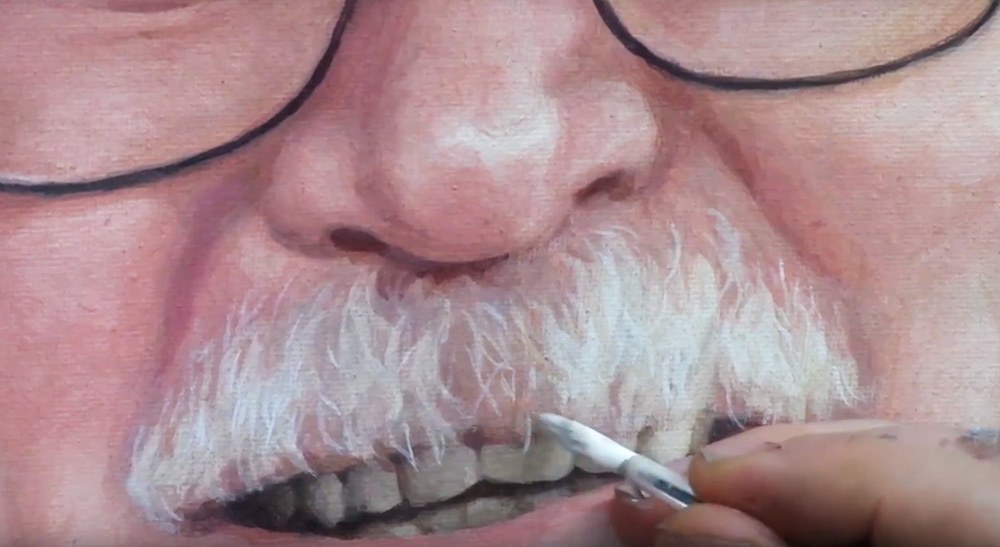
How to Paint a Realistic Mustache in Acrylic Portrait
Step-by-step guide to paint a lifelike mustache in your acrylic portrait with ease.
Achieving realism in a portrait requires attention to detail, especially when it comes to facial features like mustaches. In this guide, we will explore the step-by-step process of how to paint a realistic mustache in acrylic portrait.
Preparation: Setting the Foundation
Before diving into the mustache details, it is essential to have a strong foundation. This means the portrait’s basic values and underpainting should already be established. The key here is to ensure the right light and shadow balance, especially around the mouth and upper lip area.
Materials Needed:
- Titanium white: To create highlights.
- Raw umber dark: For adding depth to shadows.
- Indian yellow: To create natural warm tones.
- Matte medium: To thin the paint for smooth application.
- Size 8 round brush: Ideal for detailing and creating fine lines.
Step 1: Start with Base Layers
Begin by thinning out your titanium white with matte medium. Then add a small amount of raw umber dark and Indian yellow to create a subtle hue. Also, using your size 8 round brush, you can bring it to a chisel edge for precise strokes.
It is important to start with some base layers of paint before adding any detail. Because these layers help create a three-dimensional effect and establish the direction and placement of the mustache.
Step 2: Block in the Mustache Hairs
Once the base is set, it’s time to start picking out individual hairs. This layer is more about refining the mustache’s texture and creating a natural flow. The technique is to avoid making the hair uniform. Instead, examine your reference photo carefully and note the irregularities and directions in which the hairs grow.
When painting more lifelike, it varies on the brushstrokes in different directions. And then you can have some hairs cross over each other or even extend past the upper lip slightly.
Tip: Don’t aim for perfection with each hair. What matters is the overall impression of the mustache.
Step 3: Focus on Highlights and Shadows
During this stage, the mustache will need to appear more defined. Then pay close attention to where light is hitting the hair and where shadows are forming.
- Highlights: For the lighter hairs, use a mix of titanium white with a touch of raw umber to avoid making them too bright. And then adding matte medium will create a translucent effect that gives the hairs a softer appearance. This is essential for portraying finer hairs and giving the mustache a more natural look.
- Shadows: Towards the bottom of the mustache, each hair will cast a shadow on the hair beneath it. This can be achieved by mixing raw umber dark with the base color, creating a more pronounced shadow effect.
Step 4: Add Nuances for Depth
As you continue, it is also crucial to add some depth and nuance by including small pockets where the skin beneath the mustache is visible. This gives the mustache a more realistic appearance, as it doesn’t look like a flat shape, but rather, individual hairs growing from the skin.
Tip: To avoid the mustache looking too uniform, ensure there are spots where the skin shows through the hair. This not only creates depth but also keeps the painting from appearing too rigid.
Step 5: Blending and Detailing
If any part of the mustache appears too harsh, lightly dab the area with your finger or blend it with a dry brush. Then the idea is to soften any overly defined strokes and make the hairs appear more naturally integrated into the face.
Additionally, darken a few sections towards the edges where the hairs thicken. Adjust the tones subtly to suggest the transition from thicker hairs at the center to finer, lighter hairs towards the outer edges.
Step 6: Final Highlights for Depth
In the last stages, take straight titanium white and add a few highlights to the topmost layer of the mustache. These highlights will catch the light, adding a touch of realism. However, be mindful not to overdo this step.
Placing these small highlights on the lighter side of the mustache (usually where light is hitting) will add depth and dimension. Focus on areas where the mustache might catch the most light, such as the tips of individual hairs or the outer edge.
Technique Recap: Important Tips
- Use a Reference Photo: Always have a clear reference photo when painting a mustache. This helps you capture the unique characteristics and flow of the mustache, ensuring it looks natural.
- Layer Your Paint: Don’t rush into details too quickly. Begin with base layers to build up depth gradually. Adding layers of thin, translucent paint will help create the texture and realism you’re aiming for.
- Mix Colors for Realism: Avoid using pure white or pure black. Mix titanium white with raw umber or Indian yellow to soften the brightness, and add raw umber dark to create natural shadows.
- Vary Hair Directions: A mustache doesn’t have hairs growing in just one direction. Ensure that the hairs have some variation by crosshatching and layering.
- Thin the Paint: Use matte medium to thin the paint. This not only helps in creating translucent effects but also prevents the painting from looking too heavy or artificial.
- Dab for Subtle Effects: When blending, gently dab with your finger or a clean brush. This softens the edges and makes the mustache look more organic.
Conclusion
Painting a realistic mustache in an acrylic portrait involves patience and attention to detail. Then, by focusing on layering, highlights, shadows, and texture, you can create a lifelike mustache that adds character to your portrait. Remember, then the key is in the subtle nuances the tiny details that make the painting come alive. So next time you’re working on an acrylic portrait, use these techniques to bring out the best in your subject’s mustache.
If this tutorial was helpful, don’t forget to leave a comment or ask any questions. Happy painting!
By following these tips, you’ll be able to paint a realistic mustache that enhances the overall look of your acrylic portrait.
If you’re looking for more instructional videos on how to improve your acrylic painting, visit www.realisticacrylic.com for more tutorials and check out my free courses here. .
- How to Paint Foliage Using the Acrylic Glazing Technique
- How to Trace for an Accurate Portrait Sketch
- How to Paint Realistic Eyes in Your Acrylic Portrait
- How to Add Raw Umber Dark & Ultramarine Blue to Your Portrait
- How to Make Your Own Raw Umber Dark
- How to Paint Realistic Trees & Grass in Your Acrylic
- How to Block In Skin Tone Values Using Glazing Technique
- How to Paint Vibrant Reds in Your Acrylic Portrait
- How to Glaze Background Colors & More Acrylic Portrait
- How to Paint White Clothing in Your Acrylic Portrait
- How to Easily Transition from a Sketch to a Painting
- How to Block In Shading & Skin Tones in Your Acrylic
- How to Build Up Color on Acrylic Pet Portrait
- How to Build Up Form on Clothing with Acrylic
- How to Paint Dark Clothing Using Acrylic Glazing Technique
- How to Paint a 24 x 30 Acrylic With 30 People
- How to Do Smooth Shading with Acrylic
- How to Sketch an Acrylic Portrait with a Grid
Read more about how to paint a portrait that you can surely be proud of!
I’d love to hear your thoughts about this video. Please share it with your friends and family. Let me know if you have any further questions. I’ll greatly help you.
If you’d like to learn more, sign up for my free email tips and video class today.
Learn How to Paint Acrylic Portraits With My Free Mini-Video Course!
Thank you so much for taking the time to read this tutorial and watch the video. That means a lot to me. I hope you find it very helpful in your portrait painting.
Yours for Better Portraits,

P.S. Did you find this post helpful or encouraging? If so, send it on ahead! Let others know with the share buttons below. I’d love to hear your comments. Thank you so much! Also, do you have a question on acrylic portrait painting you’d like answered? Let me know, and I’d be happy to help!
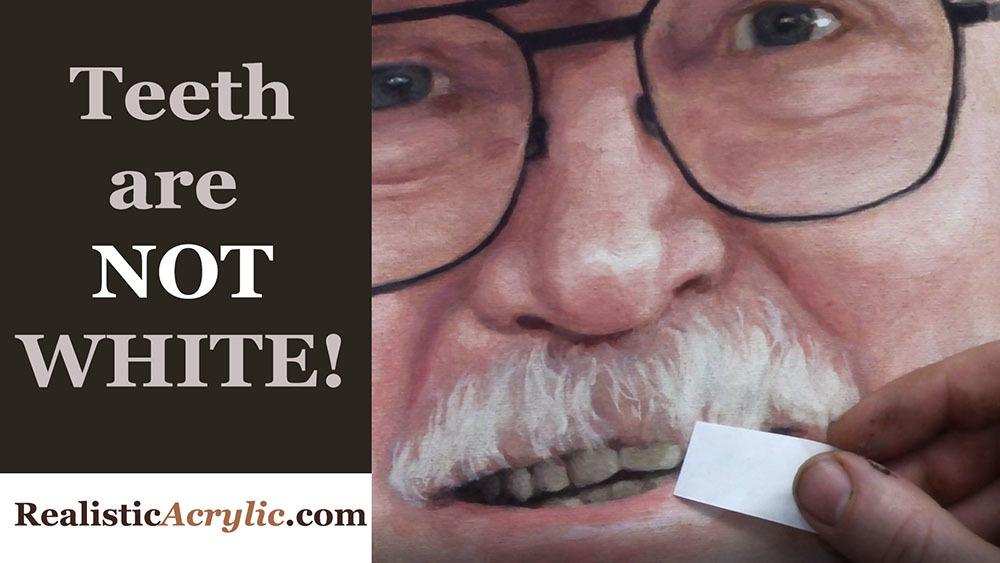
Why Teeth are Not White and How to Paint Them Realistically
Discover why teeth in portraits should not be painted white and learn how to achieve realistic results in acrylic painting
When painting portraits, especially in acrylics, artists often encounter a common misconception: that teeth should be painted pure white. However, this approach can lead to unrealistic and unnatural results. In this blog post, we’ll explore why teeth are not actually white and how to paint them realistically in your portraits. This guide will help you create a more lifelike appearance in your acrylic paintings by adjusting the way you depict teeth.
Why Are Teeth Not White in Portraits?
One of the biggest mistakes beginner artists make is painting teeth too white in their portraits. While it’s easy to assume that teeth are white, the reality is far from it. Teeth are not naturally as bright as we imagine them. When you compare a piece of white paper next to the teeth in your reference photo, you will notice a significant difference in value. Even in the best lighting conditions, teeth tend to appear darker due to various factors.
Light and Shadows Affect Teeth Color
A key reason why teeth are not as white as you think is because of the shadows cast by the mouth, lips, and other surrounding features. When you observe a person, you’ll notice that these shadows darken the teeth significantly. Even in bright lighting, the teeth may still appear off-white rather than pure white. For instance, mustaches or beards can further reduce the perceived brightness of teeth, making them look even darker.
How to Paint Teeth Realistically in Acrylic
When painting teeth in a portrait, it’s essential to capture this balance between light and shadow. Here’s a step-by-step guide to help you create a more natural depiction of teeth:
1. Analyze Your Reference Photo
Before applying any paint, take a close look at your reference photo. Hold a piece of white paper up to the teeth and notice the difference in value. This will give you a clear idea of how much darker the teeth are compared to pure white. Observing this contrast will help you determine the right shades to use in your painting.
2. Use Off-White Tones
Instead of using pure white, opt for off-white tones to depict the teeth. Colors such as a soft ivory, light gray, or a pale beige are excellent choices. Mixing a touch of raw umber or burnt sienna into your white paint can help you achieve a more realistic tone for the teeth.
3. Add Shadows for Depth
The shadows cast by the lips and mouth should not be overlooked. Use darker tones around the edges of the teeth to emphasize the depth created by these shadows. You can blend a mix of dark brown or blue-gray tones to add subtle shadows, making the teeth recede naturally into the mouth.
4. Highlight Selectively
While teeth are not pure white, they do have highlights in certain areas where light directly hits them. These highlights can be painted with white, but should only be applied sparingly. Focus on small areas, such as the tips of the teeth or the spots where light reflects the most. By adding these highlights carefully, you’ll make the teeth appear shiny and dimensional without them looking unnaturally bright.
5. Blend for a Smooth Transition
Teeth have a smooth surface, so it’s important to blend the colors and shades gently. Avoid harsh lines or abrupt transitions between shadows and highlights. Use a soft brush to blend the darker tones into the lighter areas for a seamless finish.
Common Mistakes to Avoid
When it comes to painting teeth realistically, there are a few common pitfalls to watch out for:
- Avoid using pure white for the entire tooth surface. This can make the teeth appear flat and unnatural.
- Don’t ignore the shadows around the mouth and lips. These shadows are what give the teeth depth and realism.
- Don’t over-highlight the teeth. Applying too much white will make them stand out unnaturally. Only use highlights in select areas where light naturally hits.
Tips for Achieving Lifelike Results
Here are some additional tips to ensure your teeth look realistic in your acrylic portrait:
- Layer your colors: Start with darker tones for the base of the teeth and gradually layer lighter shades on top to build depth.
- Use small brushes: Precision is key when painting teeth, so opt for small, fine-tipped brushes to work on the details.
- Work with a reference: Always keep a reference photo handy to guide you in accurately capturing the teeth’s value and shading.
Conclusion
Teeth in a portrait should never be painted stark white. Understanding the role of light, shadows, and the natural off-white color of teeth is crucial for creating a realistic portrait. By following the techniques outlined in this post, using off white tones, incorporating shadows, and highlighting selectively, you can paint teeth that look natural and lifelike in your acrylic portraits.
For more tips and tutorials on painting realistic acrylic portraits, visit RealisticAcrylic.com and check out our other tutorials for more insights into mastering portrait painting.
As you can see, teeth are darker value, and you can often achieve it by using a mixture of raw umber and titanium white for the shadows, raw sienna-titanium white for the mid-tones and titanium white-slight bit of indian yellow only for the highlights.
It all comes down to painting correct tonal value–that is, the correct level of light and dark. If you’d like a tool to help you with that, then I have something for you…
I created a tool that you can use to measure the tonal value of any area of your portrait in question against your reference photo. I call it the “Value Checker.” Download and print a copy for yourself today and apply it to the portrait you are currently working on. And you will see an immediate improvement in the realism!
Get the full-resolution 8 1/2″ x 11″ version below…
Get the Value Checker ToolLet me know how this helps! What did you think of this tip on NOT painting teeth white? Did it surprise you?
I’d love to hear how your art journey is going. Shoot me an email and let me know. Or leave a comment. Be blessed in your portrait painting!
Yours for Better Portraits,

Matt
If you found this post helpful or encouraging, would you send it on ahead? Let others know with the share buttons below. I’d love to hear your comments. Thank you so much!