- You are here:
- Home »
- Blog »
- Encouraging Thoughts »
- How to Add the Finishing Touches to Acrylic
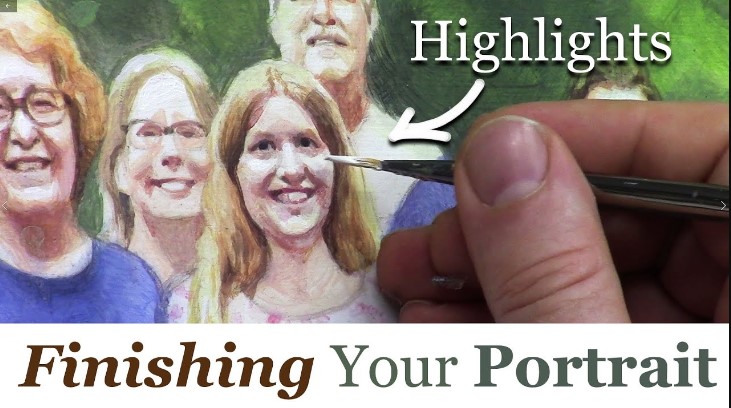
How to Add the Finishing Touches to Acrylic
Finishing a portrait is challenging yet incredibly satisfying.
When you’re close to completing your acrylic portrait, the final touches can make all the difference. These finishing touches are where your painting truly comes to life, capturing light and shadow to give your subject depth and realism. In this tutorial, we’ll explore how to add those critical final highlights and nuances, using a mix of titanium white and warm colors to create a polished, professional look.
Setting the Stage for Final Highlights
Before diving into the highlights, it’s essential to prepare your palette. Start by adding a small amount of matte medium to your palette. This medium helps in achieving a smoother, more fluid consistency for your paint. Next, squeeze out some fresh titanium white—the key color for highlights. Mixing this white with matte medium will allow you to apply it more smoothly and blend it seamlessly into your existing colors.
Applying the Highlights
The first step in adding highlights is to identify the light source in your painting. In most portraits, the light source comes from above, which means the top of the head, forehead, nose, and cheeks will catch the most light. Using a round brush, pick up some titanium white mixed with matte medium and carefully apply it to these areas.
For instance, when adding highlights to a subject’s forehead, you may notice that the white appears too stark against the skin tone. To soften this, blend a small amount of Indian yellow and Pyrrole orange into the white. This combination introduces warmth to the highlight, making it look more natural and less harsh.
Blending for Nuance
Blending highlights into the existing skin tones can be challenging but is crucial for achieving a realistic effect. After applying the white highlights, take a small, soft brush and gently blend the edges into the surrounding colors. This step ensures that the highlights don’t appear as abrupt streaks but rather as soft transitions from light to shadow.
For example, after placing a highlight on a subject’s nose, you may need to blend it with a touch of Indian yellow to warm it up. This blending process creates a subtle nuance that makes the portrait appear more lifelike.
Enhancing Shadows for Depth
While highlights are essential for showing where the light hits, shadows play an equally important role in creating depth. To enhance the shadows in your portrait, use a darker mix of the existing skin tones. You can achieve this by adding a small amount of burnt umber or Payne’s gray to your palette.
When applying shadows, focus on areas like the underside of the chin, the sides of the nose, and the hollows of the cheeks. These are the places where the light naturally falls off, creating depth and dimension in your portrait. Remember, the goal is to enhance the existing shadows subtly, not to overpower the highlights.
Adding Highlights to Clothing and Accessories
The final step in finishing your acrylic portrait involves adding highlights to any clothing or accessories in the composition. Just like with the skin, use titanium white mixed with a bit of matte medium to create these highlights.
For example, if your subject is wearing glasses, a small highlight on the frames can make them pop. Similarly, adding a slight highlight to the fabric of the clothing can suggest texture and light interaction. Be sure to apply these highlights sparingly and blend them well, as too much can distract from the overall portrait.
Bringing It All Together
Adding the finishing touches to your acrylic portrait involves more than just a few dabs of white paint. It requires a thoughtful approach to blending, shading, and color selection. By carefully applying and blending your highlights, enhancing shadows, and paying attention to the finer details, you can bring your portrait to life with a professional polish.
These techniques will help you create portraits that not only capture the likeness of your subject but also convey a sense of light and space, making them truly stand out.
Read more about my additional resources, tutorials, to learn more and check out my free courses here. . Whether you’re a beginner or an experienced artist, there’s always something new to learn and apply to your paintings. Happy painting!
- Sketching Your Painting Accurately
- Beginning a Pet Portrait in Acrylic
- The Mystery of Realism in Painting
- Apply A Burnt Sienna Glaze to a Portrait
- Learn How to Sketch a Portrait Freehand in 45 Minutes
- Adding highlights to your acrylic painting
- 5 Excellent Reasons to Use Aluminum Foil
- Paint Realistic Wrinkles in Acrylic
- Painting Clothing in an Acrylic Portrait
- Paint a Cloudy Sky Acrylic
- How to add Semi-Opaque Highlights
- How to Enhance the Contrast in Your Acrylic
- How to Add Glaze to Your Acrylic Painting
- Paint Realistic Reflections on Eyeglasses in an Acrylic Portrait
- Build Up Depth on Your Acrylic Portrait Backgrounds
- How Do You Do Layers With the Glazing Technique?
- Learn How to Paint Wrinkles in Acrylic
Read more about how to paint a portrait that you can surely be proud of!
I’d love to hear your thoughts on this video. Please share it with your friends and family. Let me know if you have any further questions. I’ll greatly help you.
If you’d like to learn more, sign up for my free email tips and video class today.
Learn How to Paint Acrylic Portraits With My Free Mini-Video Course!
Thank you so much for taking the time to read this tutorial and watch the video. That means a lot to me. I hope you find it very helpful in your portrait painting.
Yours for Better Portraits,

P.S. Did you find this post helpful or encouraging? If so, send it on ahead! Let others know with the share buttons below. I’d love to hear your comments. Thank you so much! Also, do you have a question on acrylic portrait painting you’d like answered? Let me know, and I’d be happy to help!
