Category Archives for Video Tutorial

One Simple Fix to Make Your Acrylic Portraits More Realistic
Unlock the key to more realistic eyes and create stunning portraits with simple adjustments
When it comes to creating lifelike acrylic portraits, one small adjustment can make a significant difference. In this post, we’ll discuss a common mistake that many artists make and reveal the one simple fix to make your acrylic portraits more realistic. Whether you’re a beginner or have been painting for years, this technique will help you improve the realism of your work and refine your skills.
Outline:
- The Common Mistake: Too Light Eyes Syndrome
- Why Eyes Appear Darker in Real Life
- Correcting the Mistake: Using Shadows and Colors
- Working with Layers: Achieving Depth
- Additional Tip: Painting Black without Using Black
- Elevating Your Portraits
Every artist wants to improve their ability to paint lifelike portraits. However, even seasoned painters often struggle with a specific detail that can make or break a painting’s realism—the eyes. In this article, we will focus on one simple fix to make your acrylic portraits more realistic: avoiding the “too light eyes syndrome.” Then by adjusting the shading and using color variations, you can instantly improve the depth and realism in your portraits.
The Common Mistake: Too Light Eyes Syndrome
One of the most common errors artists make when painting portraits is rendering the whites of the eyes too bright. Beginners tend to think that since the eyes are white, they should be painted pure white. However, this is rarely the case in real life.
In natural settings, light and shadows interact with the eyes, making them appear much darker than you might expect. Then overly bright eyes can cause a portrait to look unnatural or even unsettling. So fixing this, can have a significant impact on the overall realism of your painting.
Why Eyes Appear Darker in Real Life
While eyes are rarely as white as we assume. Therefore there are many factors at play:
- Shadows from Eyelids and Eyebrows: The eyes are recessed within the face, and shadows cast by the eyelids and eyebrows darken the whites.
- Lighting Conditions: So the lighting in your scene can affects how the whites of the eyes appear. While in bright sunlight, only a small portion of the eye will be fully illuminated, while the rest may be in shadow.
- Surrounding Skin Tones: The skin around the eyes, whether sunlit or in shadow, also influences the perception of color. While the warmer skin tones create contrast that enhances the darkness of the eye whites.
As a result by taking these factors into account, you can prevent the “too light eyes syndrome” and bring more accuracy into your portrait work.
Correcting the Mistake: Using Shadows and Colors
There are easiest way to fix this issue by adding shadows to the whites of the eyes. So that I recommend to mix raw umber dark and ultramarine blue with a touch of white to create a soft gray. This subtle color will give the eyes a more natural appearance while maintaining depth.
Step-by-Step Fix:
- Mix a Gray Base Color: Start by mixing raw umber dark with ultramarine blue and a small amount of white to make the color opaque.
- Apply in Layers: Paint this color over the too-bright whites of the eyes, ensuring that the shadow areas are covered.
- Refine with Multiple Layers: You may need to add several layers to deepen the shadows gradually. Make sure to observe the reference photo closely.
By layering these colors, you’ll notice that the whites of the eyes begin to take on a more realistic tone.
Working with Layers: Achieving Depth
Another essential aspect of making portraits realistic is the use of layers. Many artists rush to finish a piece without layering enough paint to achieve depth. I emphasize the importance of layering colors, especially when correcting the eyes.
Tip:
Therefore, don’t expect the correction to happen in just one pass. Because for the eyes and other areas of the face, it may take several layers to get the depth you want.
Techniques for Layering:
- Start Light: Begin with lighter tones and then build up the darkness gradually.
- Observe Reference Photos: Always compare your painting to your reference photo so that you can ensure you’re accurately capturing the subtleties.
- Use Glazes: Glazing is an effective method to add depth without overpowering the lighter layers underneath.
Additional Tip: Painting Black without Using Black
I also provide a helpful tip for working with dark areas in your portraits, such as clothing or deep shadows. Rather than using flat black paint, which can often appear dull, he suggests creating a rich black by layering colors.
Steps for Painting “Black”:
- Mix Colors for Richness: Combine colors like ultramarine blue and raw umber dark so that you can create a deep, nuanced black. Because you can even incorporate hints of green or red from surrounding areas to give the black more depth.
- Build Layers: When applying this mixture in thin layers, you can allow the colors underneath to show through slightly. Because this technique will result in a more dynamic and lifelike black.
By avoiding flat black paint, you can create areas of dark shadow that feel more natural and integrated into the portrait.
Elevating Your Portraits
When achieving realism in your acrylic portraits doesn’t always require complex techniques or new materials. Because often, it’s about observing the details in your reference photos and making small adjustments. And then by fixing the too light eyes syndrome and applying shadows, using layers, and even working with rich blacks, you’ll be able to make your portraits stand out.
So start implementing these methods today, and watch how one simple fix can make your acrylic portraits more realistic. Then don’t be afraid to take your time and layer your paint to create depth and dimension.
Tips and Techniques Recap:
- Use raw umber dark and ultramarine blue to create natural shadows in the eyes.
- Apply corrections in multiple layers to build depth.
- Avoid flat black; instead, layer colors for a more dynamic dark tone.
By following these steps and paying attention to your reference, you’ll be able to elevate your work and produce more realistic, compelling acrylic portraits.
Read more about my additional resources, tutorials, to learn more and check out my free courses here. . Whether you’re a beginner or an experienced artist, there’s always something new to learn and apply to your paintings. Happy painting!
- How to Paint Foliage Using the Acrylic Glazing Technique
- How to Trace for an Accurate Portrait Sketch
- How to Paint Realistic Eyes in Your Acrylic Portrait
- How to Add Raw Umber Dark & Ultramarine Blue to Your Portrait
- How to Make Your Own Raw Umber Dark
- How to Paint Realistic Trees & Grass in Your Acrylic
- How to Block In Skin Tone Values Using Glazing Technique
- How to Paint Vibrant Reds in Your Acrylic Portrait
- How to Glaze Background Colors & More Acrylic Portrait
- How to Paint White Clothing in Your Acrylic Portrait
- How to Easily Transition from a Sketch to a Painting
- How to Block In Shading & Skin Tones in Your Acrylic
- How to Build Up Color on Acrylic Pet Portrait
- How to Build Up Form on Clothing with Acrylic
- How to Paint Dark Clothing Using Acrylic Glazing Technique
- How to Paint a 24 x 30 Acrylic With 30 People
- How to Do Smooth Shading with Acrylic
- How to Sketch an Acrylic Portrait with a Grid
Read more about how to paint a portrait that you can surely be proud of!
I’d love to hear your thoughts on this video. Please share it with your friends and family. Let me know if you have any further questions. I’ll greatly help you.
If you’d like to learn more, sign up for my free email tips and video class today.
Learn How to Paint Acrylic Portraits With My Free Mini-Video Course!
Thank you so much for taking the time to read this tutorial and watch the video. That means a lot to me. I hope you find it very helpful in your portrait painting.
Yours for Better Portraits,

P.S. Did you find this post helpful or encouraging? If so, send it on ahead! Let others know with the share buttons below. I’d love to hear your comments. Thank you so much! Also, do you have a question on acrylic portrait painting you’d like answered? Let me know, and I’d be happy to help!

How To Paint Realistic Hair in Acrylic Portrait
Learn how to paint realistic hair in acrylic portraits with step-by-step glazing techniques, color tips, and layering strategies.
Painting realistic hair in an acrylic portrait requires more than just adding fine strands. Whereas it involves understanding the values, structure, and subtle details that bring life and depth to the hair. In this guide, we’ll walk you through the techniques used and then how to paint realistic hair in an acrylic portrait using the glazing technique. Whether you’re working on a professional portrait or a personal project, these tips will help elevate the realism of your work.
Understanding the Basics of Painting Hair
When painting hair in an acrylic portrait, it’s essential to recognize that you’re not painting every strand. Instead, focus on capturing the overall shape, texture, and lighting. The foundation you create with previous layers is so crucial to bringing out the final, detailed strands of hair.
- Simplify the Process:
Start by identifying key sections and shapes of the hair. So that you can avoid the temptation to paint individual hairs immediately. Then break the hair into large areas of light and dark tones based on your reference photo. This method simplifies the painting process and helps establish the foundation for more detailed work later on. - Focus on Values Over Color:
Although hair color matters, the most crucial aspect of realistic hair painting is getting the values right. In this portrait, even though the subject has blonde hair, Philleo uses earth tones like raw umber dark and titanium white instead of vibrant yellow. This approach creates more natural and believable depth in the hair.
Painting Techniques: Step-by-Step Guide
1. Building Foundations with Glazing
Begin by glazing the hair with earth tones, focusing on creating distinct sections of light and shadow. This step lays the groundwork for more refined detailing later.
- Tip: Use a size six round brush to achieve fine, pointed strokes. Glide the brush across the surface to mimic the natural flow of hair. Keep your hand light to avoid overly stiff or harsh lines.
- Transition Tip: Remember to work gradually. Building hair detail with glazes is a process that involves multiple layers.
2. Identify and Paint Sections of Hair
Hair naturally falls into patterns, often forming small, triangular shapes, particularly with straight hair. These sections of hair create shadows and highlights, giving the impression of depth.
- Technique: Observe the reference photo closely and break the hair into small, triangular sections. Paint the shadows and highlights accordingly to make the hair look full and natural.
- Avoid Symmetry: Human hair isn’t perfectly symmetrical. Fight the tendency to make everything even or balanced. Adding randomness to the direction of strands creates a more lifelike effect.
3. Creating Depth with Shadows
To add realism, it’s crucial to paint the negative spaces between sections of hair. These are the shadows cast by overlapping strands, adding depth to the portrait.
- Shadow Work: Use raw umber dark mixed with matte medium for the shadows. Focus on areas where strands meet or overlap. This approach helps to create the illusion of hair volume and natural flow.
- Consecutive Steps: Once the shadows are in place, you can begin to add lighter strands of hair using titanium white to highlight areas where light hits.
4. Details with Opaque Paint
After establishing the base, it’s time to bring out finer details. For this step, use opaque paint to define individual strands and highlights that catch the light.
- Focus Area: So you need to pay attention to where the hair catches the light the most. I add lighter strands at the top and along the outer edges of the hair, where the light source is strongest.
- Use a Fine Brush: To achieve these delicate details, then make sure your brush tip is sharp and precise.
The Role of Geometry in Hair Painting
Interestingly, that hair can be broken down into geometric shapes like triangles. Whether it’s an isosceles or an equilateral triangle, recognizing these patterns helps in structuring the hair and creating a realistic flow.
- Observation: Always observe your reference image closely to detect these subtle shapes. Then look for areas where hair breaks apart and casts shadows, creating a layered effect.
- Math in Art: While art and math may seem worlds apart, understanding basic geometry can significantly enhance your painting techniques.
Bringing Realism with Color and Shading
Even though the subject in this portrait has blonde hair, using bright yellow would make it look unnatural. Instead, rely on muted tones like raw umber dark and titanium white, with only a hint of yellow where necessary.
- Mixing Colors: Mix matte medium into your paint to create semi-translucent glazes that allow for subtle layering. I use burnt umber for areas where the hair meets the skin to create a soft transition.
- Smooth Shading: The key to realistic hair lies in smooth transitions between light and shadow. When shading, use soft, curved strokes to mimic the natural flow of hair.
Final Touches and Enhancing Texture
To finish the portrait, refine any areas where the hair meets other facial features, such as the forehead or neck. And add final touches by using a fine brush to create hair strands that stand out from the rest.
- Light Strokes: When you create individual hairs using light, swift strokes. You need to focus on areas that catch the most light, then giving the hair a shiny and voluminous appearance.
- Highlighting Tip: A small amount of titanium white mixed with a tiny amount of matte medium can help create soft highlights, especially at the top layers of the hair.
Painting realistic hair in acrylic portraits requires careful observation, gradual layering, and attention to value rather than color. By focusing on the overall structure of the hair and adding details through glazing and opaque paint, you can achieve a natural, flowing appearance.
The most important takeaway is to work in stages. Build your foundation, then layer in shadows and highlights, always keeping in mind the natural randomness and flow of hair. Through patience and practice, you’ll be able to create stunning, lifelike hair in your acrylic portraits.
Read more about my additional resources, tutorials, to learn more and check out my free courses here. . Whether you’re a beginner or an experienced artist, there’s always something new to learn and apply to your paintings. Happy painting!
- How to Paint Foliage Using the Acrylic Glazing Technique
- How to Trace for an Accurate Portrait Sketch
- How to Paint Realistic Eyes in Your Acrylic Portrait
- How to Add Raw Umber Dark & Ultramarine Blue to Your Portrait
- How to Make Your Own Raw Umber Dark
- How to Paint Realistic Trees & Grass in Your Acrylic
- How to Block In Skin Tone Values Using Glazing Technique
- How to Paint Vibrant Reds in Your Acrylic Portrait
- How to Glaze Background Colors & More Acrylic Portrait
- How to Paint White Clothing in Your Acrylic Portrait
- How to Easily Transition from a Sketch to a Painting
- How to Block In Shading & Skin Tones in Your Acrylic
- How to Build Up Color on Acrylic Pet Portrait
- How to Build Up Form on Clothing with Acrylic
- How to Paint Dark Clothing Using Acrylic Glazing Technique
- How to Paint a 24 x 30 Acrylic With 30 People
- How to Do Smooth Shading with Acrylic
- How to Sketch an Acrylic Portrait with a Grid
Read more about how to paint a portrait that you can surely be proud of!
I’d love to hear your thoughts on this video. Please share it with your friends and family. Let me know if you have any further questions. I’ll greatly help you.
If you’d like to learn more, sign up for my free email tips and video class today.
Learn How to Paint Acrylic Portraits With My Free Mini-Video Course!
Thank you so much for taking the time to read this tutorial and watch the video. That means a lot to me. I hope you find it very helpful in your portrait painting.
Yours for Better Portraits,

P.S. Did you find this post helpful or encouraging? If so, send it on ahead! Let others know with the share buttons below. I’d love to hear your comments. Thank you so much! Also, do you have a question on acrylic portrait painting you’d like answered? Let me know, and I’d be happy to help!

How To Paint Realistic Nose in your Acrylic Portrait
How do you paint the nose in your acrylic portrait painting?
Painting a realistic nose in acrylic portrait is a crucial aspect of creating lifelike artwork. The nose serves as a focal point that can significantly influence the overall expression and character of the subject. So in this guide, various techniques will be explored, enabling artists to capture the nuances of the nose, including its shape, color, and texture.
Outline
- Introduction
- Importance of a realistic nose in portrait painting
- Brief overview of techniques to be covered
- Understanding Nose Structure
- Basic anatomy of the nose
- How light and shadow play a role in realism
- Materials Needed
- Recommended brushes (e.g., filbert brush, flat brush)
- Acrylic paint colors (e.g., titanium white, burnt sienna, alizarin crimson)
- Mediums (e.g., matte medium)
- Step-by-Step Process
- Step 1: Preparing the Canvas
- Setting the initial sketch
- Step 2: Establishing Base Colors
- Mixing skin tones and applying base layer
- Step 3: Adding Shadows and Highlights
- Techniques for shading and creating depth
- Step 4: Detailing the Nose
- Focusing on nostrils, bridge, and tip
- Step 5: Final Touches
- Blending and refining details
- Step 1: Preparing the Canvas
- Tips for Success
- Techniques for smooth blending
- How to correct mistakes
- Importance of observation and practice
- Encouragement to practice and explore different techniques
- Invitation to share experiences and results
Understanding Nose Structure
Before diving into painting, understanding the anatomy of the nose is essential. The nose consists of various planes, including the bridge, tip, and nostrils, which interact with light in unique ways. Then the shadows and highlights must be effectively used to create depth and dimension.
Materials Needed
To achieve realistic results, then the right materials should be gathered:
- Brushes: While a filbert brush is recommended for its versatility, then of course a flat brush can also be useful for broader strokes.
- Paint Colors: The essential colors include titanium white, burnt sienna, and alizarine crimson.
- Medium: Incorporating a matte medium that can enhance the paint’s opacity and texture.
Step-by-Step Process
Step 1: Preparing the Canvas
First, begin with sketching the basic outline of the face, then focusing on the placement of the nose. Because accurate proportions will provide a solid foundation for the painting.
Step 2: Establishing Base Colors
Create a base skin tone using a mixture of burnt sienna and titanium white, while the base layer should be applied evenly across the nose, serving as the groundwork for subsequent layers.
Step 3: Adding Shadows and Highlights
Thirdly, utilizing the combination of burnt sienna and alizarine crimson, then add shadows to the sides of the nose and underneath the nostrils. Because this technique will create the illusion of depth. And so the highlights should be applied with titanium white, focusing on the bridge and the tip of the nose to reflect light naturally.
Step 4: Detailing the Nose
Once the base and shadows are established, attention should turn to detailing. The nostrils can be shaped with a darker mixture of colors, while the bridge can be smoothed out with lighter tones. And then a gentle touch is necessary for blending colors seamlessly.
Step 5: Final Touches
The final stage involves refining the details while using a lighter shade mixed with titanium white, gently blend the edges to create a smooth transition. Because this process may require multiple layers to achieve the desired effect. So please pay attention to the nuances that define the nose’s character.
Tips for Success
- Blending Techniques: Employ a light touch when blending to maintain the vibrancy of colors and use a clean brush to soften edges without muddying the colors.
- Correcting Mistakes: Mistakes can be corrected by layering paint. If a color appears too dark or muddy, allow it to dry, and then gently apply a lighter shade on top.
- Observation and Practice: Continuous observation of your subject is vital because practice with different lighting conditions to see how shadows and highlights change.
Mastering the art of painting a realistic nose can enhance your acrylic portraits significantly. And then, by understanding the underlying structure and practicing these techniques, artists can achieve lifelike results. You will embrace the journey of painting, experiment with different methods. And so share your creations with others to continue learning and growing as an artist.
This draft encompasses the desired content structure and adheres to the SEO-friendly guidelines, including passive voice, transition words, and consecutive sentences where appropriate. Feel free to modify any sections or add your unique insights!
- Adding highlights to your acrylic painting
- What are 5 Excellent Reasons to Use Aluminum Foil
- How Photoshop alters your Photo
- Painting Clothing in an Acrylic Portrait
- How to Paint a Cloudy Sky Acrylic
- How to add Semi-Opaque Highlights
- How to Enhance the Contrast in Your Acrylic
Read more: how to paint a portrait that you can surely be proud of!
I’d love to hear your thoughts on this video. Please share it with your friends and family. Let me know if you have any further questions. It’ll greatly help you.
If you’d like to learn more, sign up for my free email tips and video class today.
Learn How to Paint Acrylic Portraits With My Free Mini-Video Course!
Thank you so much for taking the time to read this tutorial and watch the video. That means a lot to me. I hope you find it very helpful in your portrait painting.
Yours for Better Portraits,

P.S. Did you find this post helpful or encouraging? If so, send it on ahead! Let others know with the share buttons below. I’d love to hear your comments. Thank you so much! Also, do you have a question on acrylic portrait painting you’d like answered? Let me know, and I’d be happy to help!

2 Techniques on How to Paint Realistic Hair
What techniques do you use to paint hair that looks realistic?
When creating a portrait, capturing the details of hair can be a challenging yet crucial task. While realistic hair adds depth and character, enhancing the overall beauty of your portrait. So In this blog post, we will explore two essential techniques for painting realistic hair using acrylics. These methods will help you achieve stunning results, regardless of the hair type or color.
Technique 1: Layering for Depth
The first technique focuses on layering colors to build depth in hair because this method involves applying multiple layers of paint to create a rich, dimensional effect.
Step-by-Step Guide on Layering Colors
- Preparation: Start by preparing your canvas and then gather your materials, which should include acrylic paints, brushes of various sizes, and a palette.
- Base Layer: Apply a base layer of paint that matches the general color of the hair. For instance, if you are painting blonde hair, a light yellow or sandy hue could work as the base.
- Adding Depth: Once the base layer is dry, add a darker color to define shadows and create depth. For example, a raw umber or burnt sienna can be mixed with a touch of titanium white to achieve a suitable shade.
- Building Up Contrast: As you work, continuously assess the values in your reference photo because It is essential to capture the contrast between light and dark areas to enhance realism.
- Final Touches: To complete the layering process, then add lighter highlights to the areas where light naturally falls, using a fine brush for precision.
Importance of Values and Contrasts
In portrait painting, you need to understanding the values and contrasts is also crucial. Whereas the realistic hair is not merely a flat color; it consists of various shades that interact with light. Because observing the nuances in your reference photo will guide your application of light and shadow, creating a more lifelike appearance.
Tools and Materials Needed
- Acrylic paints (various shades)
- A variety of brushes (flat, round, and fine detail brushes)
- Palette and mixing tools
- Reference photo for accuracy
Technique 2: Detailing with Fine Brushes
The secondly technique emphasizes the importance of details. Utilizing fine brushes allows for the representation of individual hair strands, enhancing the overall realism of your painting.
Using Fine Brushes for Hair Strands
- Select the Right Brush: When Choosing a fine detail brush, ideally with a small tip, to create the illusion of hair strands. A brush size around 0 or 1 works well for this purpose.
- Define Individual Strands: With your brush loaded with a suitable paint mix, lightly drag the brush across the canvas to form individual hair strands. This technique is especially effective when painting wet or stringy hair, as it adds realism.
- Creating Highlights and Shadows: When detailing, consider where the light hits the hair and apply lighter colors to those areas to simulate shine. Conversely, use darker shades in the shadowed regions to enhance depth.
Blending Techniques for Realism
While blending is an essential skill in hair painting. Because of the lightly mixing adjacent colors while wet, you can achieve a more natural look. For instance, if you have applied a dark shadow, gently blend it with a mid-tone to create a smooth transition.
Additional Tips and Techniques
- Understanding Hair Types and Textures: Recognizing different hair types—such as curly, straight, or wavy—will influence your painting approach. Adjust your techniques to suit the texture of the hair you are portraying.
- Reference Photos and Their Significance: Always work with a reference photo that closely resembles your subject. This practice ensures accuracy in color, shape, and overall portrayal.
- Common Mistakes to Avoid: A common pitfall is overworking the hair whereas you aim for a balance between detail and softness, as too much definition can lead to an unnatural appearance.
Mastering the art of painting realistic hair involves patience, practice, and a keen eye for detail. Because of utilizing this techniques of layering and fine detailing, you can elevate your portrait painting skills to new heights. So, remember to explore different styles and continuously refine your approach. Then with dedication, your portraits will begin to reflect the vibrancy and depth that realistic hair brings to the canvas.
Read more about my additional resources, tutorials, to learn more and check out my free courses here. . Whether you’re a beginner or an experienced artist, there’s always something new to learn and apply to your paintings. Happy painting!
- How to Paint Foliage Using the Acrylic Glazing Technique
- How to Trace for an Accurate Portrait Sketch
- How to Paint Realistic Eyes in Your Acrylic Portrait
- How to Add Raw Umber Dark & Ultramarine Blue to Your Portrait
- How to Make Your Own Raw Umber Dark
- How to Paint Realistic Trees & Grass in Your Acrylic
- How to Block In Skin Tone Values Using Glazing Technique
- How to Paint Vibrant Reds in Your Acrylic Portrait
- How to Glaze Background Colors & More Acrylic Portrait
- How to Paint White Clothing in Your Acrylic Portrait
- How to Easily Transition from a Sketch to a Painting
- How to Block In Shading & Skin Tones in Your Acrylic
- How to Build Up Color on Acrylic Pet Portrait
- How to Build Up Form on Clothing with Acrylic
- How to Paint Dark Clothing Using Acrylic Glazing Technique
- How to Paint a 24 x 30 Acrylic With 30 People
- How to Do Smooth Shading with Acrylic
- How to Sketch an Acrylic Portrait with a Grid
I’d love to hear your thoughts on this video. Please share it with your friends and family. Let me know if you have any further questions. I’ll greatly help you.
If you’d like to learn more, sign up for my free email tips and video class today.
Learn How to Paint Acrylic Portraits With My Free Mini-Video Course!
Thank you so much for taking the time to read this tutorial and watch the video. That means a lot to me. I hope you find it very helpful in your portrait painting.
Yours for Better Portraits,

P.S. Did you find this post helpful or encouraging? If so, send it on ahead! Let others know with the share buttons below. I’d love to hear your comments. Thank you so much! Also, do you have a question on acrylic portrait painting you’d like answered? Let me know, and I’d be happy to help!

How to Paint Clothing in Acrylic Portrait
Unleashing the beauty of fabric in your acrylic portraits
Painting clothing in acrylic portrait can be a challenging yet rewarding task because of intricate details of fabric can bring life and vibrancy to your artwork. In this blog post, will be explored, and then provide you with a comprehensive guide on how to paint clothing in your acrylic portrait.
Understanding the Basics of Fabric Painting
The portrayal of clothing requires an understanding of how light interacts with different fabrics. When painting clothing, artists often use a technique called glazing. Because in this method involves applying thin layers of paint mixed with a clear acrylic medium, which creates depth and luminosity.
Key Points:
- Glazing Technique: Involves layering translucent paint to build depth.
- Color Mixing: A combination of raw umber dark, alizarine crimson, and ultramarine blue is often used to achieve realistic fabric tones.
Step-by-Step Guide to Painting Clothing
1. Preparing the Canvas
Before diving into painting, it is crucial to ensure that your canvas is ready. Then your well-prepared canvas allows the paint to adhere properly and helps achieve the desired effects.
- Tip: Use gesso to prime your canvas, creating a smooth surface for painting.
2. Laying Down the Base Color
So start by applying a mid-tone base color for the clothing. This is because initial layer sets the foundation for your painting.
- Technique: Use a broad brush to cover larger areas quickly, ensuring an even application.
3. Building Up Layers
Once the base is dry, begin adding layers using the glazing technique. While this method allows for color to blend and enhances the visual interest of the fabric.
- Pro Tip: Mix your paint with a clear acrylic medium to achieve a translucent effect.
4. Adding Shadows and Depth
Generally shadows play a vital role in creating depth and realism in clothing. And then use darker colors to define shadowed areas and enhance the three-dimensional appearance of the fabric.
- Technique: Deepen shadows with a mix of alizarin crimson and ultramarine blue, adding a raw umber dark for additional depth.
5. Highlighting the Fabric
The Highlights are essential for capturing the light reflecting off the fabric because this step adds life to your painting, making it more dynamic.
- Tip: Also use titanium white mixed with a little alizarine crimson for a warm highlight that contrasts with the shadows.
Achieving Realism in Clothing Details
To make clothing appear realistic, focus on the intricacies of the fabric, such as wrinkles and folds. So that details create interest and capture the viewer’s attention.
Techniques to Enhance Realism:
- Blend Wisely: Use a small brush to blend colors and create smooth transitions between highlights and shadows.
- Focus on Contrast: Establishing high contrast between light and dark areas will make the fabric pop.
Common Mistakes to Avoid
While painting clothing, artists may encounter various challenges. The following are some common pitfalls to avoid:
- Overusing Black: Instead of relying on black for shadows, use a combination of other dark colors to maintain richness and depth.
- Neglecting Texture: Fabric has unique textures; so make sure these are captured in your painting through careful observation and detail.
Painting clothing in acrylic portraits requires practice and patience. Because by employing glazing techniques, you can understand color relationships, and paying attention to detail, artists can create stunning representations of fabric.
As you embark on your journey to mastering this skill, then always remember to embrace each layer as an opportunity to enhance your artwork.
Tips for Further Improvement
- Practice Regularly: The more you paint, the more comfortable you will become with techniques.
- Study Real Fabrics: Observing how light interacts with different materials can provide valuable insights into your painting practice.
- Join Workshops: Participating in acrylic painting workshops can enhance your skills and offer new perspectives.
Read more about my additional resources, tutorials, to learn more and check out my free courses here. . Whether you’re a beginner or an experienced artist, there’s always something new to learn and apply to your paintings. Happy painting!
- How to Paint Foliage Using the Acrylic Glazing Technique
- How to Trace for an Accurate Portrait Sketch
- How to Paint Realistic Eyes in Your Acrylic Portrait
- How to Add Raw Umber Dark & Ultramarine Blue to Your Portrait
- How to Make Your Own Raw Umber Dark
- How to Paint Realistic Trees & Grass in Your Acrylic
- How to Block In Skin Tone Values Using Glazing Technique
- How to Paint Vibrant Reds in Your Acrylic Portrait
- How to Glaze Background Colors & More Acrylic Portrait
- How to Paint White Clothing in Your Acrylic Portrait
- How to Easily Transition from a Sketch to a Painting
- How to Block In Shading & Skin Tones in Your Acrylic
- How to Build Up Color on Acrylic Pet Portrait
- How to Build Up Form on Clothing with Acrylic
- How to Paint Dark Clothing Using Acrylic Glazing Technique
- How to Paint a 24 x 30 Acrylic With 30 People
- How to Do Smooth Shading with Acrylic
- How to Sketch an Acrylic Portrait with a Grid
I’d love to hear your thoughts on this video. Please share it with your friends and family. Let me know if you have any further questions. I’ll greatly help you.
If you’d like to learn more, sign up for my free email tips and video class today.
Learn How to Paint Acrylic Portraits With My Free Mini-Video Course!
Thank you so much for taking the time to read this tutorial and watch the video. That means a lot to me. I hope you find it very helpful in your portrait painting.
Yours for Better Portraits,

P.S. Did you find this post helpful or encouraging? If so, send it on ahead! Let others know with the share buttons below. I’d love to hear your comments. Thank you so much! Also, do you have a question on acrylic portrait painting you’d like answered? Let me know, and I’d be happy to help!
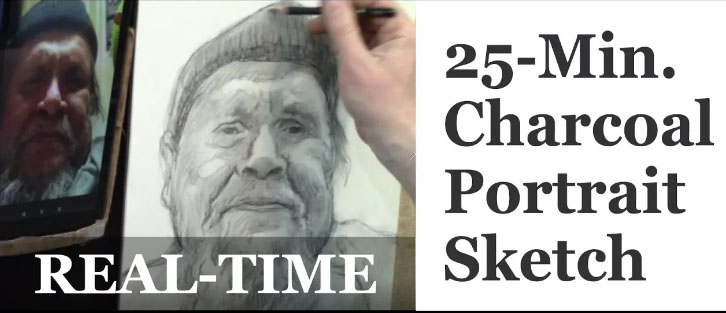
How To Sketch Charcoal Portrait in 25 Minutes
If you’re looking at improving your portrait paintings, drawing freehand can really help.
Creating a charcoal portrait sketch in under 30 minutes may sound challenging, but with the right techniques, you can achieve it! Charcoal is a fantastic medium to bring depth, expression, and contrast into your drawings. In this tutorial, we will break down the process of sketching a memorial portrait using charcoal, capturing fine details and key elements in a short time.
Gathering Materials for Your Portrait
Before diving into sketching, ensure you have the right materials. Charcoal pencils offer bold lines and strong contrast compared to graphite, which can be lighter and easier to erase. You’ll also need a kneaded eraser, which is perfect for highlighting and making corrections without leaving behind crumbs.
Materials Needed:
- Charcoal pencils
- Graphite pencils (optional)
- Kneaded eraser
- A quality sketchbook or paper suitable for charcoal
- Blending tools or fingers
Step-by-Step Guide to Sketching a Charcoal Portrait in 25 Minutes
Let’s start with a quick overview of the approach to create a meaningful portrait efficiently. This process involves blocking in the shapes, paying attention to proportions, shading, and capturing details like facial expressions and textures.
1. Begin with Basic Outlines
The first step is to outline the portrait’s structure, then focus on the subject’s head shape and major facial features like the eyes, nose, and mouth. In this demonstration, I sketched the hat, face, and eyes first, using quick and confident strokes to block out the placement of features. The key is to establish proportions early to avoid misalignment later on.
Tip: Use light strokes for your initial outlines. Because charcoal is difficult to erase, so it’s best to start with soft marks that can be adjusted as needed.
2. Focus on the Eyes and Facial Proportions
Once the basic outline is complete, move on to the eyes. The eyes are a crucial part of any portrait because they convey expression. Then begin by drawing the shapes of the eyes, paying close attention to the spacing and size relative to the face. I note that the subject’s prominent eyelids, which became an important characteristic of the portrait.
Tip: Use the charcoal pencil to lightly block in the eye shape, then add shadows around the eyelids to enhance depth.
3. Capture Facial Features and Details
Next, work on the nose, mouth, and other features. In this case, I emphasize the nose, drawing from an angle where the nostrils are visible due to the upward tilt of the face. Similarly, for the mouth, the artist captured the subject’s broad smile and nasolabial fold (the lines from the nose to the corners of the mouth). These folds, alongside wrinkles and other facial structures, define the character and age of the person.
Technique: Cross-hatching can be useful when shading the deeper parts of the face, such as the nasolabial folds and areas beneath the eyes.
4. Emphasize Textures and Hair
Once, the hair and textures bring life to a sketch. Charcoal also allows for expressive strokes that define these elements well. In this case, the subject wore a hat, and the artist carefully illustrated the texture and folds using directional strokes. For the hair flowing out from beneath the hat, then the artist used bolder strokes to give a sense of movement and form.
Tip: You can also create texture with both thick and fine strokes, adding depth to areas like beards, hats, and eyebrows.
The Power of Charcoal in Portrait Sketching
Charcoal is unique in its ability to create stark contrasts and bold shadows, but making it an ideal medium for expressive portraiture. As the artist demonstrated, it’s a bit less forgiving than graphite since it’s harder to erase, but its richness offers the ability to produce dramatic and realistic sketches quickly.
5. Shading and Light Source
Now that the structure and major features are established, it’s time to work on shading. A light source was established in the top-down direction in this portrait, particularly in casting shadows from the hat onto the subject’s face. Because shading plays a huge role in making the portrait appear three-dimensional.
The artist used a kneaded eraser to remove excess shading, which is particularly useful in areas like the nose, cheekbones, and forehead where the light hits the most.
Technique: Use a cross-hatching method to create shading quickly, and remember to darken key areas such as the nostrils, the shadows beneath the lips, and under the eyes.
6. Using Blending and Highlights
Blending charcoal gives a softer finish to the drawing, but making it appear more polished. Then, use blending tools or your fingers to soften transitions between light and shadow. Because in this sketch, subtle blends were applied to areas like the forehead, cheekbones, and under the eyes, enhancing the subject’s expressions.
At the same time, don’t forget highlights. Use your eraser to pull out lighter areas such as the tip of the nose, the glint in the eyes, and the shine on the lips.
Fine-Tuning and Final Touches
As you near completion, review your sketch to ensure the proportions, shading, and details are accurate. Adjust any areas that feel out of balance. The artist often used graphite on top of charcoal to refine finer areas like the hat and beard, creating smoother transitions and a more defined texture.
Tip: Graphite is an excellent complement to charcoal for adding subtle tones without overpowering the deep contrasts.
In just 25 minutes, you can create a meaningful charcoal portrait that captures both likeness and emotion. Of course, with charcoal’s bold strokes and strong contrasts, even a quick sketch can convey depth and detail. And then, by focusing on proportions, using expressive strokes for textures, and carefully blending shadows, you can achieve a dynamic and realistic result.
Also take time to experiment with your materials and embrace the unique qualities that charcoal offers. Then, with a lot of practice, you’ll be able to create compelling portraits in a limited time frame, perfect for warm-up sketches, studies, or even finished works!
Read more about my additional resources, tutorials, to learn more and check out my free courses here. . Whether you’re a beginner or an experienced artist, there’s always something new to learn and apply to your paintings. Happy painting!
- How to Paint Foliage Using the Acrylic Glazing Technique
- How to Trace for an Accurate Portrait Sketch
- How to Paint Realistic Eyes in Your Acrylic Portrait
- How to Add Raw Umber Dark & Ultramarine Blue to Your Portrait
- How to Make Your Own Raw Umber Dark
- How to Paint Realistic Trees & Grass in Your Acrylic
- How to Block In Skin Tone Values Using Glazing Technique
- How to Paint Vibrant Reds in Your Acrylic Portrait
- How to Glaze Background Colors & More Acrylic Portrait
- How to Paint White Clothing in Your Acrylic Portrait
- How to Easily Transition from a Sketch to a Painting
- How to Block In Shading & Skin Tones in Your Acrylic
- How to Build Up Color on Acrylic Pet Portrait
- How to Build Up Form on Clothing with Acrylic
- How to Paint Dark Clothing Using Acrylic Glazing Technique
- How to Paint a 24 x 30 Acrylic With 30 People
- How to Do Smooth Shading with Acrylic
- How to Sketch an Acrylic Portrait with a Grid
Read more about how to paint a portrait that you can surely be proud of!
I’d love to hear your thoughts on this video. Please share it with your friends and family. Let me know if you have any further questions. I’ll greatly help you.
If you’d like to learn more, sign up for my free email tips and video class today.
Learn How to Paint Acrylic Portraits With My Free Mini-Video Course!
Thank you so much for taking the time to read this tutorial and watch the video. That means a lot to me. I hope you find it very helpful in your portrait painting.
Yours for Better Portraits,

P.S. Did you find this post helpful or encouraging? If so, send it on ahead! Let others know with the share buttons below. I’d love to hear your comments. Thank you so much! Also, do you have a question on acrylic portrait painting you’d like answered? Let me know, and I’d be happy to help!
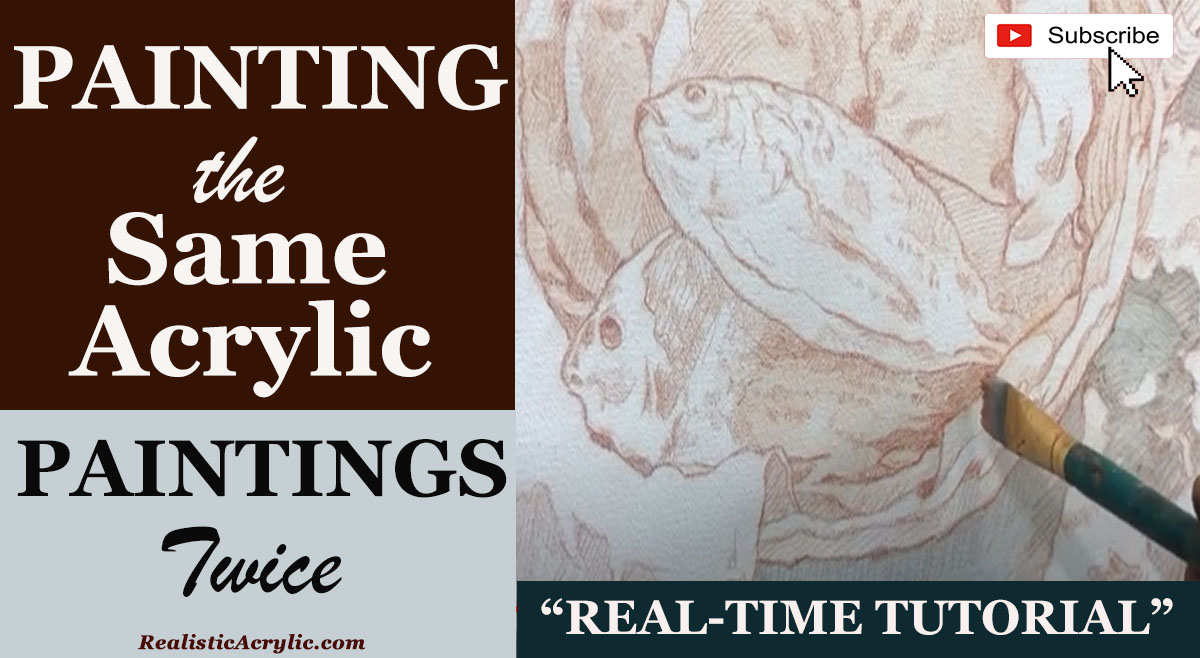
From Sketch to Glaze: How to Recreate Famous Biblical Art with Acrylics
Bring biblical stories to life: layering and glazing techniques explained
In this tutorial, I’ll be walking you through the process of creating two iconic biblical paintings: Elijah and Elisha and the Loaves & Fishes. These are pieces I have painted before, but due to a client request, I’ll be recreating them using fresh techniques and perspectives. Artists may hesitate to replicate the same image, but it is a joy to recreate a beloved scene for a client, ensuring each iteration remains unique. In this post, you’ll learn how to use acrylic glazing techniques to add depth, warmth, and realism to your artwork.
Let’s get started by laying out the steps for this process, the following materials you’ll need, and some key painting tips.
Materials Needed
- Acrylic paints: Burnt sienna, raw umber dark, ultramarine blue, phthalo blue, alizarine crimson, organic red orange, Indian yellow, and titanium white.
- Matte medium: Used to thin out the paint for glazing.
- Bristle brushes: Various sizes for large and small details.
- Prismacolor pencils: For sketching (e.g., Burnt Ochre or Terracotta).
- Reference photos: Use clear photo references to accurately capture details and lighting.
Step 1: Sketching the Scene with Prismacolor Pencils
When I start my paintings with a detailed sketch. In this case, I used prismacolor pencils (Terracotta or burnt ochre) to outline the main elements of both the Elijah and Elisha and Loaves & Fishes scenes. Sketching with colored pencils, instead of graphite, provides a better match for the painting, giving warmth and depth from the start.
Tip: Using colored pencils allows for easy erasure and smoother blending with your acrylic layers.
Step 2: Applying the First Glaze
The magic of acrylic glazing begins with applying thin layers of paint mixed with matte medium. Because in Loaves & Fishes painting, I started with a burnt sienna glaze. Then this color, a reddish-brown, is perfect for creating warm tones that reflect the natural lighting in the scene.
- Mix the glaze: So I use a small amount of burnt sienna and mix it thoroughly with matte medium. The ratio should be about 1:4 (paint to medium).
- Apply to canvas: Then gently apply this glaze in areas that need warm underpainting, like the background and parts of the basket.
Step 3: Blocking in Major Areas
Blocking is an essential step where you fill in large areas of your painting with color and value. In this case, I blocked in the background and began working on the fish and bread in the loaves & fishes painting. These areas need to be lighter, as the fish are illuminated by sunlight.
- Use a larger brush: A broad bristle brush will help you cover large areas quickly.
- Add shadows: Start building shadows using darker tones such as raw umber and burnt sienna.
Tip: Make sure to let each glaze dry before applying the next layer. Because this will give you more control over the depth and intensity of the colors.
Step 4: Enhancing Detail with Subsequent Glazes
Once the base layers are dry, you can begin refining the painting with more targeted glazing. For example, the basket in the Loaves & Fishes scene needs more dimension, so I applied several thin glazes of burnt sienna mixed with ultramarine blue to create the shadowed areas.
- Use finer brushes: Switch to smaller brushes to work on detailed areas like the fish scales, the texture of the bread, or the folds in Elijah’s and Elisha’s garments.
- Blending: Smooth out the transitions between highlights and shadows using a soft, dry brush to blend the edges of the glazes.
Step 5: Refining Textures
Textures bring realism to your painting. The basket in the Loaves & Fishes scene has a woven texture, and the Prophets’ robes have intricate fabric folds that need to be highlighted.
How to Add Texture:
- Fish scales: Mix titanium white with a small amount of alizarine crimson to highlight the scales of the fish. Use a fine detail brush to gently stipple the highlights.
- Basket weave: Use a dry brushing technique to create the appearance of woven strands in the basket.
- Fabric folds: Apply a mix of burnt sienna and raw umber for shadowed areas, and then a lighter mix of titanium white and indian yellow for the highlights on the garments.
Step 6: Bringing the Painting to Life
The final step in the painting process is adding those last, crucial details that bring the painting to life. These details include refining the lighting, adding highlights to key areas, and making sure the overall composition is balanced.
- Highlight the fish: The fish in the Loaves & Fishes painting catch sunlight, so I applied light touches of titanium white on the scales.
- Subtle highlights: Use a very fine brush to add small touches of light to the faces of Elijah and Elisha. Because this brings focus to their expressions and adds to the spiritual depth of the painting.
Tips for Success
- Use matte medium: Glazing with matte medium instead of water helps keep the colors vibrant and prevents the layers from becoming too translucent.
- Work simultaneously on two paintings: While one painting is drying, you can move on to another. This helps keep your workflow efficient.
- Don’t be afraid to go bold: Use strong colors like alizarine crimson or ultramarine blue in your glazes to add depth and vibrancy to your work.
Recreating Elijah and Elisha and The Loaves & Fishes scenes using the acrylic glazing technique has allowed me to explore new ways of adding depth and realism to my paintings. Each layer builds on the last, creating a complex yet harmonious image. Through patience and careful attention to detail, you can achieve striking results that capture both the essence of the biblical story and the vibrancy of the medium.
With the right techniques and tools, anyone can bring their own interpretations of timeless stories to life on canvas.
Read more about my additional resources, tutorials, to learn more and check out my free courses here. . Whether you’re a beginner or an experienced artist, there’s always something new to learn and apply to your paintings. Happy painting!
LEARN MORE
- How to Paint Foliage Using the Acrylic Glazing Technique
- How to Trace for an Accurate Portrait Sketch
- How to Paint Realistic Eyes in Your Acrylic Portrait
- How to Add Raw Umber Dark & Ultramarine Blue to Your Portrait
- How to Make Your Own Raw Umber Dark
- How to Paint Realistic Trees & Grass in Your Acrylic
- How to Block In Skin Tone Values Using Glazing Technique
- How to Paint Vibrant Reds in Your Acrylic Portrait
- How to Glaze Background Colors & More Acrylic Portrait
- How to Paint White Clothing in Your Acrylic Portrait
- How to Easily Transition from a Sketch to a Painting
- How to Block In Shading & Skin Tones in Your Acrylic
- How to Build Up Color on Acrylic Pet Portrait
- How to Build Up Form on Clothing with Acrylic
- How to Paint Dark Clothing Using Acrylic Glazing Technique
- How to Paint a 24 x 30 Acrylic With 30 People
- How to Do Smooth Shading with Acrylic
- How to Sketch an Acrylic Portrait with a Grid
Read more about how to paint a portrait that you can surely be proud of!
‘d love to hear your thoughts on this video. Please share it with your friends and family. Let me know if you have any further questions. It’ll greatly help you.
If you’d like to learn more, sign up for my free email tips and video class today.
Learn How to Paint Acrylic Portraits With My Free Mini-Video Course!
Thank you so much for taking the time to read this tutorial and watch the video. That means a lot to me. I hope you find it very helpful in your portrait painting.
Yours for Better Portraits,
P.S. Did you find this post helpful or encouraging? If so, send it on ahead! Let others know with the share buttons below. I’d love to hear your comments. Thank you so much! Also, do you have a question on acrylic portrait painting you’d like answered? Let me know, and I’d be happy to help!

How to Paint 2 Paintings using Acrylic Glazing Technique
Explore the step-by-step process for painting two stunning pieces using the glazing technique
In the world of acrylic painting, efficiency and creativity often go hand in hand. When faced with tight deadlines, artists can benefit from multitasking by working on two paintings at once. This method not only saves time but also allows for the exploration of different techniques and color applications simultaneously. In this blog post, then we will explore how to paint 2 paintings using the acrylic glazing technique. Because this technique is known for creating rich, luminous surfaces by building layers of color.
Understanding the Acrylic Glazing Technique
Acrylic glazing involves the application of transparent layers of paint to achieve depth and vibrancy in your artwork. Because mixing paint with a clear medium, artists can manipulate color intensity and transparency, allowing for greater control over the final appearance.
Materials Needed
To get started, ensure you have the following materials:
- Acrylic paints (including nashville crimson and yellow)
- Clear acrylic medium (matte medium is preferred)
- Various brushes (flat and round, sizes varying from 1 inch to ½ inch)
- Canvas or hardboard
- Palette for mixing
- Water container
- Paper towels
Step-by-Step Process
- Preparation and Planning
- Before diving into the paintings, plan your compositions. In this case, the two paintings being created are “Elijah Picking Up the Mantle of Elijah” and “The Loaves and Fishes.” So, it is important to work from reference photos to ensure accuracy in color and detail.
- Set up your workspace to allow easy access to all materials and to also create a conducive environment for painting.
- Creating the Initial Glaze
- Begin by preparing your glaze because a typical glaze consists of a mix of a clear medium and a small amount of acrylic paint. For example, combine Nashville crimson with matte medium in a ratio of approximately 70% medium to 30% paint.
- Use a 1-inch flat brush to apply the glaze to the canvas, then ensure to push the color firmly into the grooves of the canvas for an even application.
- Layering Colors
- Once the initial layer has dried, you can move on to layering additional colors. While one painting dries, work on the other to maximize efficiency.
- For the painting of the loaves and fishes, introduce a yellow glaze to enhance luminosity. Apply this glaze using rapid strokes to maintain the distinct separation between the loaves and the fish.
- Reintroducing Colors for Unity
- To create color harmony throughout both paintings, reintroduce colors used in one painting into the other. For instance, use the Nashville crimson in shadowed areas of the loaves and fishes to maintain a cohesive color palette.
- This practice not only unifies the paintings but also adds depth to individual elements.
- Final Touches and Observations
- As you finish, step back to assess both paintings. Each piece will exhibit unique characteristics due to the individual application of glazes and layering techniques.
- Adjust highlights using a cooler color for secondary highlights and a warmer color for primary highlights to add dimensionality to the paintings.
Tips and Techniques for Successful Acrylic Glazing
- Patience is Key: Allow each layer to dry before applying the next. This prevents muddiness and ensures clarity in your colors.
- Experiment with Ratios: Different ratios of medium to paint can yield varying results, so do not hesitate to experiment until you find what works best for your style.
- Use Quality Materials: Invest in quality acrylic paints and mediums to ensure the best results in your work.
- Practice Makes Perfect: The more you practice the glazing technique, the more comfortable you will become. Don’t hesitate to try it on smaller canvases before committing to larger pieces.
Painting two artworks using the acrylic glazing technique can be an enriching experience that enhances your skill set and increases your efficiency. Because when layering colors thoughtfully and maintaining unity between the pieces, stunning results can be achieved. Whether you are a beginner or an experienced artist, this technique offers a wonderful opportunity to explore the depths of color and creativity.
Read more about my additional resources, tutorials, to learn more and check out my free courses here. . Whether you’re a beginner or an experienced artist, there’s always something new to learn and apply to your paintings. Happy painting!
LEARN MORE
- How to Paint Foliage Using the Acrylic Glazing Technique
- How to Trace for an Accurate Portrait Sketch
- How to Paint Realistic Eyes in Your Acrylic Portrait
- How to Add Raw Umber Dark & Ultramarine Blue to Your Portrait
- How to Make Your Own Raw Umber Dark
- How to Paint Realistic Trees & Grass in Your Acrylic
- How to Block In Skin Tone Values Using Glazing Technique
- How to Paint Vibrant Reds in Your Acrylic Portrait
- How to Glaze Background Colors & More Acrylic Portrait
- How to Paint White Clothing in Your Acrylic Portrait
- How to Easily Transition from a Sketch to a Painting
- How to Block In Shading & Skin Tones in Your Acrylic
- How to Build Up Color on Acrylic Pet Portrait
- How to Build Up Form on Clothing with Acrylic
- How to Paint Dark Clothing Using Acrylic Glazing Technique
- How to Paint a 24 x 30 Acrylic With 30 People
- How to Do Smooth Shading with Acrylic
- How to Sketch an Acrylic Portrait with a Grid
Read more about how to paint a portrait that you can surely be proud of!
I’d love to hear your thoughts on this video. Please share it with your friends and family. Let me know if you have any further questions. I’ll greatly help you.
If you’d like to learn more, sign up for my free email tips and video class today.
Learn How to Paint Acrylic Portraits With My Free Mini-Video Course!
Thank you so much for taking the time to read this tutorial and watch the video. That means a lot to me. I hope you find it very helpful in your portrait painting.
Yours for Better Portraits,
P.S. Did you find this post helpful or encouraging? If so, send it on ahead! Let others know with the share buttons below. I’d love to hear your comments. Thank you so much! Also, do you have a question on acrylic portrait painting you’d like answered? Let me know, and I’d be happy to help!
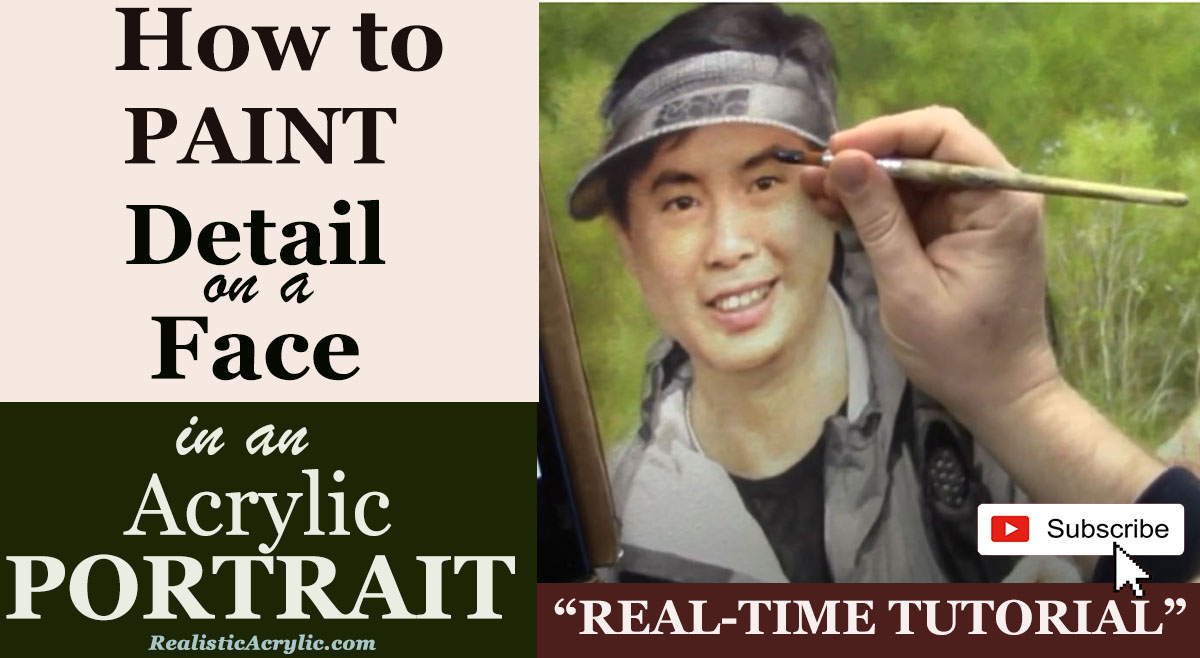
How to Paint a Face in Acrylic Portrait: Glazing Technique
I’ll show you how to paint professional-looking nuances on your acrylic portrait.
Painting a face in acrylic is a rewarding yet challenging endeavor. So this blog post explores the glazing technique, a method that enhances depth and realism in portraits .Then, by utilizing a combination of colors and layering techniques, artists can achieve stunning results. In this guide, essential tips and techniques will be provided, ensuring that your portrait painting is both beautiful and lifelike.
Understanding the Glazing Technique
The glazing technique involves applying thin layers of translucent paint over a dried base layer. This method allows for a rich depth of color and creates realistic effects, especially in portrait painting. When the layers build up, the underlying tones interact with the glazes, resulting in a vibrant, luminous finish.
Step-by-Step Process of Painting a Face
1. Preparation of Materials
Before starting, gather your materials. You will need:
- Acrylic paints: Ivory black, alizarine crimson, burnt sienna, and matte medium.
- Brushes: A round brush (size 12) is recommended for detail work.
- Palette: To mix your colors.
- Canvas: Pre-stretched or a panel suitable for acrylics.
2. Establishing the Base Layer
So, let’s begin by painting the initial base layer of the face using a mid-tone skin color. This layer should be allowed to dry completely before applying any glazes. And then well-dried base layer is crucial, as it will affect the application of subsequent layers.
3. Adding Contrast and Depth
Once the base layer is dry, it’s time to enhance the facial features:
Darkening the Values: Using a mixture of ivory black and alizarine crimson, can create a warm, dark tone. Basically this will prevent the color from appearing lifeless.
Then gently pinpoint the darkest areas in the eyes and eyebrows with your round brush. Besides, black should be thinned with matte medium to ensure smooth application.Detailing the Eyes: Focus on adding depth to the eyes by darkening the eyelashes and the area around the iris. This can be done by lightly touching the brush to the canvas, ensuring that the dark values contrast well with the mid-tones of the face.
4. Enhancing Features with Textural Variations
To create a lifelike representation, it is essential to capture the texture of the features:
Eyebrows: Observe the reference images closely, also with different shades can be used to create a more natural look. Then use your brush to graze across the canvas, mimicking the appearance of individual eyebrow hairs.
Mouth and Nose Shadows: Darken the area under the nostrils and around the mouth for added definition because this step can greatly enhance the three-dimensionality of the face.
5. Blending Techniques
As the layers of paint accumulate, blending becomes crucial:
Using Your Finger: For subtle transitions between shades, your finger can be an effective blending tool. It allows for a seamless merge of colors, particularly where the differences are minimal.
Maintaining Highlights: While darkening certain areas, it is important to retain the highlights.
Then blend the darkest values into mid-tones without overpowering the lighter areas. Because this technique creates a more realistic effect, as the play of light and shadow is essential in portrait painting.
6. Final Touches and Details
As you approach the completion of the portrait, add the final touches:
Hair and Shadows: Darken areas beneath the hat or hairline to enhance the contrast further. This will add depth to the overall composition.
Refinement of Features: Review the entire painting and identify areas that may need additional detailing. Small adjustments in shadow and light can significantly impact the portrait’s realism.
Tips and Techniques for Success
Layer Gradually: Start with light glazes and gradually build up to darker tones. This method helps in achieving the desired intensity without overwhelming the underlying layers.
Use Reference Photos: Keep the reference images handy for accurate details because you can observe different angles and expressions can guide the detailing process effectively.
Be Patient: Allow each layer to dry before applying the next. Rushing this process can muddy your colors and compromise the glazing effect.
As a matter of fact glazing technique offers incredible potential for artists looking to elevate their acrylic portrait painting. Through understanding how to manipulate color and light, so you can create a face that appears lifelike and full of character. Also remember to practice patience, utilize your resources, and don’t hesitate to experiment with different layering techniques.
As you embark on your journey of painting a face in acrylic, these tips and techniques will guide you towards creating portraits you can be proud of. Happy painting!
- How to Paint Foliage Using the Acrylic Glazing Technique
- How to Trace for an Accurate Portrait Sketch
- How to Paint Realistic Eyes in Your Acrylic Portrait
- How to Add Raw Umber Dark & Ultramarine Blue to Your Portrait
- How to Make Your Own Raw Umber Dark
- How to Paint Realistic Trees & Grass in Your Acrylic
- How to Block In Skin Tone Values Using Glazing Technique
- How to Paint Vibrant Reds in Your Acrylic Portrait
- How to Glaze Background Colors & More Acrylic Portrait
- How to Paint White Clothing in Your Acrylic Portrait
- How to Easily Transition from a Sketch to a Painting
- How to Block In Shading & Skin Tones in Your Acrylic
- How to Build Up Color on Acrylic Pet Portrait
- How to Build Up Form on Clothing with Acrylic
- How to Paint Dark Clothing Using Acrylic Glazing Technique
- How to Paint a 24 x 30 Acrylic With 30 People
- How to Do Smooth Shading with Acrylic
- How to Sketch an Acrylic Portrait with a Grid
Read more about how to paint a portrait that you can surely be proud of!
I’d love to hear your thoughts on this video. Please share it with your friends and family. Let me know if you have any further questions. I’ll greatly help you.
If you’d like to learn more, sign up for my free email tips and video class today.
Learn How to Paint Acrylic Portraits With My Free Mini-Video Course!
Thank you so much for taking the time to read this tutorial and watch the video. That means a lot to me. I hope you find it very helpful in your portrait painting.
Yours for Better Portraits,
P.S. Did you find this post helpful or encouraging? If so, send it on ahead! Let others know with the share buttons below. I’d love to hear your comments. Thank you so much! Also, do you have a question on acrylic portrait painting you’d like answered? Let me know, and I’d be happy to help!

Critique 3 Acrylic Portraits From My Painting Challenge!
Learn from my critique of three acrylic portrait paintings – key insights and practical tips for improving your portraits.
Welcome to another insightful painting critique session! In this blog post, we’ll dive into the world of acrylic portraiture by reviewing three submissions from my Acrylic Portrait Painting Challenge. These critiques offer a practical learning experience for artists looking to refine their portraits. Whether you’re struggling with details, skin tones, or lighting, this session is filled with tips that can help you elevate your work. Let’s explore these critique 3 acrylic portrait from my painting challenge and discover ways to improve accuracy, contrast, and overall realism in your portraits.
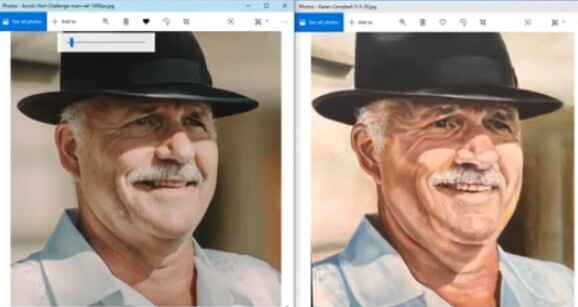
The Value of Critiquing Your Work
As artists, we can often hit a wall with our paintings. You may feel that something is “off” but struggle to identify what needs improvement. This is where having a professional critique can make all the difference. As a commissioned portrait artist with over 20 years of experience, I provide in-depth critiques for my students. In this session, I will review three selected paintings from the Acrylic Portrait Painting Challenge participants, offering constructive feedback and detailed guidance.
Portrait 1: Karen Campbell’s Portrait
The first critique features Karen Campbell’s painting. Karen has done an outstanding job capturing the likeness and form of the subject. Let’s break down her work and explore what works well, as well as areas that could use improvement. [Please watch the video below]
1.1 Composition and Form
One of the first things I examine in a critique is the composition and form. Karen’s composition is spot-on, largely due to her use of the grid technique. The spacing between the eyes, nose, and mouth is accurate, which gives her portrait a solid foundation. Always ensure that your subject fills the canvas appropriately and that proportions are in check.
1.2 Lighting and Contrast
Next, I assess the lighting. Good lighting is key to creating depth and dimensionality in a portrait. Karen’s portrait shows strong lighting with excellent contrast between darks and lights. However, there are some areas where the contrast is a bit too sharp, especially around the eyes and eyebrows. For example, the highlight on the upper eyelid is too bright, making it appear unnatural. The solution is to soften the contrast by glazing over the highlights using a mixture of burnt sienna, raw sienna, and alizarine crimson.
Tip: Use subtle gradations in value to avoid harsh lines between light and shadow. Glazing is an effective method to soften transitions.
1.3 Skin Tones and Texture
Karen has done a commendable job with skin tones. However, some areas are slightly overworked, making the texture appear too detailed. Realism in portrait painting often relies on suggesting detail rather than rendering every feature with precision. In this case, the wrinkles and shadows near the eyebrows are emphasized too much, making the portrait look harsher than the reference photo. A lighter touch with the brush, and more glazing to blend tones, would soften the portrait and give it a more natural appearance.
Technique: Glaze over exaggerated areas with raw umber mixed with titanium white and ultramarine blue to cool down overly warm tones and smooth out harsh transitions.
Portrait 2: Enhancing Realism with Subtle Adjustments
The second portrait brings attention to value transitions and color balance. The artist in this case struggled slightly with maintaining the subtleties of skin tone and light transitions. [Please watch the video below]
2.1 Adjusting Shadows for Depth
In portraiture, shadows are critical for creating depth. In this painting, the shadows are too stark in certain areas, particularly around the nose and the lower part of the face. The contrast between light and shadow must be more gradual. One effective way to fix this is by layering thin glazes to gradually darken the shadow areas while maintaining a soft, natural look.
Tip: To create soft, realistic shadows, use thin glazes of raw umber mixed with titanium white. Apply in layers until the desired shadow depth is achieved.
2.2 The Importance of Warm and Cool Tones
Another area for improvement is the balance between warm and cool tones. The portrait uses too much warm color in places that should feel cooler, such as the shadows beneath the eyes and along the jawline. Introducing cooler tones, like ultramarine blue or phthalo blue mixed with raw sienna, can create a more natural appearance.
Technique: Mix cool tones like ultramarine blue with earth tones like raw umber to balance warmth in shadows.
Portrait 3: Focus on Eyes – The Window to the Soul
In the final critique, the focus will be on the eyes, which are often referred to as the “windows to the soul.” A common mistake in portrait painting is over-defining the eyes, which can make them look unnatural. In this case, the artist has done a wonderful job capturing the overall structure of the eyes but has overemphasized certain details. [Please watch the video below]
3.1 Simplifying Eye Details for Realism
When painting eyes, less is often more. The artist in this case has drawn every eyelash and wrinkle, which detracts from the overall realism. By softening these details and focusing on the larger shapes and reflections, the eyes will feel more lifelike.
Tip: Focus on the larger forms of the eyes first. Use smaller brushes and fewer strokes to suggest detail rather than over-rendering it.
3.2 Reflections and Highlights
The reflection in the eye is another critical area that needs subtle treatment. If the reflection is too bright, it can give the eyes a “glassy” appearance. In this portrait, the highlight is too intense. I recommend using a glaze of raw sienna and alizarine crimson to soften the brightness and bring balance to the overall light values.
Key Takeaways from the Critique
The critiques in this session highlighted key areas that all portrait artists should focus on: form, lighting, value transitions, skin tones, and detail management. Through subtle adjustments, such as refining contrast or balancing warm and cool tones, you can significantly improve the realism in your acrylic portraits. Remember, the goal is to imply detail where necessary and use glazes to soften transitions between light and shadow.
By implementing these tips and techniques, you’ll be able to take your portrait painting skills to the next level. Whether you’re a beginner or an experienced artist, critiques like these offer valuable insights into improving your work. If you want more personalized feedback, consider joining my Acrylic Portrait Painting Challenge for exclusive critiques and lessons.
Read more about my additional resources, tutorials, to learn more and check out my free courses here. . Whether you’re a beginner or an experienced artist, there’s always something new to learn and apply to your paintings. Happy painting!
- How to Paint Foliage Using the Acrylic Glazing Technique
- How to Trace for an Accurate Portrait Sketch
- How to Paint Realistic Eyes in Your Acrylic Portrait
- How to Add Raw Umber Dark & Ultramarine Blue to Your Portrait
- How to Make Your Own Raw Umber Dark
- How to Paint Realistic Trees & Grass in Your Acrylic
- How to Block In Skin Tone Values Using Glazing Technique
- How to Paint Vibrant Reds in Your Acrylic Portrait
- How to Glaze Background Colors & More Acrylic Portrait
- How to Paint White Clothing in Your Acrylic Portrait
- How to Easily Transition from a Sketch to a Painting
- How to Block In Shading & Skin Tones in Your Acrylic
- How to Build Up Color on Acrylic Pet Portrait
- How to Build Up Form on Clothing with Acrylic
- How to Paint Dark Clothing Using Acrylic Glazing Technique
- How to Paint a 24 x 30 Acrylic With 30 People
- How to Do Smooth Shading with Acrylic
- How to Sketch an Acrylic Portrait with a Grid
Read more about how to paint a portrait that you can surely be proud of!
I’d love to hear your thoughts on this video. Please share it with your friends and family. Let me know if you have any further questions. It’ll greatly help you.
If you’d like to learn more, sign up for my free email tips and video class today.
Learn How to Paint Acrylic Portraits With My Free Mini-Video Course!
Thank you so much for taking the time to read this tutorial and watch the video. That means a lot to me. I hope you find it very helpful in your portrait painting.
Yours for Better Portraits,

P.S. Did you find this post helpful or encouraging? If so, send it on ahead! Let others know with the share buttons below. I’d love to hear your comments. Thank you so much! Also, do you have a question on acrylic portrait painting you’d like answered? Let me know, and I’d be happy to help!
