All posts by Matt Philleo

How To Build Depth In Your Acrylic Landscape Background
Essential techniques to create depth and dimension in your landscape paintings
Introduction: The Importance of Depth in Landscape Painting
Creating a sense of depth in your landscape paintings is essential for achieving a realistic and engaging scene. Without depth, your landscape can appear flat and lifeless, lacking the visual interest that draws viewers in. In this tutorial, we’ll explore two effective ways to build depth in your acrylic landscape background, using a student’s painting as a practical example. By mastering these techniques, you’ll be able to transform your landscape paintings, making them more dynamic and lifelike.
Understanding Depth: The Foundation of Realism
Depth in landscape painting is achieved by manipulating color, value, and perspective. By carefully considering these elements, you can create a sense of space and distance in your work, guiding the viewer’s eye through the composition. The two methods we’ll focus on involve using glazing techniques and color transitions to create a layered effect that adds depth to your background.
Method 1: Layering with Glazes
Step 1: Mix Your Glaze
Start by preparing a glaze using a mixture of raw umber dark and ultramarine blue. Adjust the mixture so that it leans more towards the blue side, then add a small amount of matte medium to make the paint translucent. Finally, introduce a touch of Indian Yellow to create a greenish tint that works well for shadows in your landscape.
Step 2: Apply the Glaze
Using a flat edge brush, begin applying the glaze to the midground and foreground areas of your landscape. The key here is to keep the foreground colors more vibrant and the values darker than those in the background. This contrast helps create the illusion of depth, with the background appearing lighter and cooler in tone.
Step 3: Adjust the Tones
As you apply the glaze, pay attention to your reference photo or sketch. Notice how the trees in the background are lighter and less saturated, while the midground and foreground are more intense in color. By carefully adjusting the tones and values, you can build up a realistic sense of depth.
Pro Tip: If you find that your glaze is too strong, you can always wipe off some excess paint on your palette before applying it to the canvas. This will help you maintain control over the transparency of the glaze.
Method 2: Color Transitions for Enhanced Depth
Step 1: Create a Vibrant Color Mixture
For this method, you’ll be using a more vibrant color palette to enhance the depth of your landscape. Start by mixing indian yellow with phthalo blue to create a bright, saturated green. If you want an even more vibrant color, you can add a touch of azo yellow.
Step 2: Apply the Vibrant Glaze
Switch to a wider brush for this step, as you’ll be covering larger areas of your painting. Apply the vibrant glaze to the midground and foreground, being careful not to extend it into the background. The goal is to create a gradient of color, with the most vibrant hues in the foreground and the cooler, more muted tones in the background.
Step 3: Build Up Layers
To create a smooth transition between the different areas of your landscape, apply the vibrant glaze in thin layers. Start with the foreground and gradually work your way back, reducing the intensity of the color as you move towards the background. This layering effect will help create a seamless transition, enhancing the overall depth of your painting.
Pro Tip: Don’t be afraid to experiment with the opacity of your glaze. By adjusting the amount of matte medium in your mixture, you can create different levels of transparency, adding more depth and dimension to your landscape.
The Power of Brushwork in Creating Depth
In addition to glazing and color transitions, your brushwork plays a crucial role in creating depth. When applying your glazes, use diagonal brush strokes to smooth out the color and create a sense of movement. This technique helps to blend the colors seamlessly, enhancing the overall realism of your landscape.
Final Touches: Adding Highlights and Shadows
To complete your landscape, add some final touches of highlights and shadows. Use a smaller brush to apply darker glazes in areas where the light is less intense, such as the midground trees and the base of the hills. This will help to further define the different elements of your landscape and reinforce the sense of depth.
For the highlights, mix a lighter, warmer color using indian yellow and phthalo blue. Apply this glaze to the areas where the light hits the tops of the trees and the ground, creating a striking contrast against the darker shadows. This final step adds a layer of vibrancy and realism to your landscape, making it come to life on the canvas.
Mastering Depth in Your Acrylic Landscapes
Building depth in your acrylic landscape paintings is all about mastering the use of color, value, and layering techniques. By incorporating glazes and vibrant color transitions, you can create a dynamic and realistic scene that captivates viewers. Remember, practice is key, so don’t be afraid to experiment with different color combinations and glazing techniques to find what works best for you.
With these methods, you’ll be well on your way to creating stunning landscape paintings that are rich in depth and dimension. Happy painting!
Tips and Techniques Recap:
- Use Glazes to Create Depth: Apply glazes with darker, more vibrant colors in the foreground and lighter, cooler tones in the background.
- Layer Your Colors: Build up layers of color gradually, starting with darker values and adding highlights to enhance depth.
- Experiment with Brushwork: Use diagonal brush strokes to blend colors smoothly and create a sense of movement.
- Add Highlights and Shadows: Apply final touches of highlights and shadows to define the elements of your landscape and reinforce depth.
- Practice and Experiment: Don’t be afraid to try different color mixtures and glazing techniques to achieve the desired effect.
By following these tips, you’ll be able to create landscapes that are not only beautiful but also rich in depth and realism.
Read more about my additional resources, tutorials, to learn more and check out my free courses. Whether you’re a beginner or an experienced artist, there’s always something new to learn and apply to your paintings. Happy painting!
- Sketching Your Painting Accurately
- Beginning a Pet Portrait in Acrylic
- The Mystery of Realism in Painting
- Apply A Burnt Sienna Glaze to a Portrait
- Learn How to Sketch a Portrait Freehand in 45 Minutes
- Adding highlights to your acrylic painting
- 5 Excellent Reasons to Use Aluminum Foil
- Paint Realistic Wrinkles in Acrylic
- Painting Clothing in an Acrylic Portrait
- Paint a Cloudy Sky Acrylic
- How to add Semi-Opaque Highlights
- How to Enhance the Contrast in Your Acrylic
- How to Add Glaze to Your Acrylic Painting
- Paint Realistic Reflections on Eyeglasses in an Acrylic Portrait
- Build Up Depth on Your Acrylic Portrait Backgrounds
- How Do You Do Layers With the Glazing Technique?
- Learn How to Paint Wrinkles in Acrylic
Read more about how to paint a portrait that you can surely be proud of!
I’d love to hear your thoughts on this video. Please share it with your friends and family. Let me know if you have any further questions. I’ll greatly help you.
If you’d like to learn more, sign up for my free email tips and video class today.
Learn How to Paint Acrylic Portraits With My Free Mini-Video Course!
Thank you so much for taking the time to read this tutorial and watch the video. That means a lot to me. I hope you find it very helpful in your portrait painting.
Yours for Better Portraits,

P.S. Did you find this post helpful or encouraging? If so, send it in ahead! Let others know with the share buttons below. I’d love to hear your comments. Thank you so much! Also, do you have a question on acrylic portrait painting you’d like answered? Let me know, and I’d be happy to help!

5 Tips on How to Draw Better Pencil Portraits
Learn the art of pencil portraits with these essential tips
Introduction
Drawing pencil portraits is a rewarding but challenging art form that requires precision, patience, and the right techniques. Whether you’re a beginner or an experienced artist, there’s always room to refine your skills. In this blog post, I’ll share five tips that will help you create more realistic and visually appealing pencil portraits. These tips will guide you through everything from preventing smudges to achieving perfect proportions, making your drawing process more enjoyable and effective.
Tip 1: Use a Palm Paper to Prevent Smudging
One of the most common issues artists face when working on pencil portraits is smudging. As you draw, the natural oils from your hand can transfer onto the paper, causing unwanted smears and even warping the surface. To avoid this, use what I call a “palm paper.”
A palm paper is simply a piece of paper or cardstock that you place under your drawing hand. This barrier protects your work from smudges and moisture. You can fold the paper in half and adjust its position as you move across the page. This simple yet effective technique will keep your drawings clean and preserve the integrity of the paper.
Tip 2: Use a Dark Lead for High Contrast
Achieving contrast is crucial for creating dynamic and realistic portraits. A dark lead, such as an 8B pencil, can make a significant difference in the depth and vibrancy of your work. While many artists are familiar with standard 6B pencils, stepping up to an 8B will allow you to reach even darker values, perfect for emphasizing areas like pupils, deep shadows, and fine details.
For the best results, consider investing in a pencil set that includes a range of leads from 2B to 8B. This variety will give you the flexibility to build up your shading gradually and achieve the desired contrast in your portraits.
Tip 3: Measure Proportions Using Paper Benchmarks
Accurate proportions are the foundation of any successful portrait. However, getting these proportions right can be tricky, especially when working freehand. A practical approach is to use paper benchmarks to measure and compare key distances within the face.
Start by observing your reference photo and identifying essential landmarks, such as the distance between the eyes, the width of the nose, and the position of the mouth. Use these measurements to create benchmarks on your drawing. For instance, you can draw horizontal and vertical lines that intersect at crucial points, helping you maintain consistency in your proportions.
Even if you prefer to draw freehand, these benchmarks can serve as a valuable guide to ensure that your portrait remains balanced and proportional.
Tip 4: Use Cross Hatching for Effective Shading
Shading is what gives your portrait depth and realism. One technique that can enhance your shading is cross-hatching. This method involves drawing tightly spaced parallel lines in one direction and then overlaying them with lines in the opposite direction. The result is a textured, layered effect that can simulate different values and textures in your portrait.
To practice cross-hatching, start with a simple area of your portrait, such as a cheek or a lip. Make sure your lines are tight and consistent. As you build up the layers, the shading will become more complex and nuanced, creating a more lifelike representation.
Cross-hatching is especially useful when you need to create smooth transitions between light and dark areas, as it allows for greater control over the density and intensity of your shading.
Tip 5: Blend Your Pencil Marks Lightly for Realism
Blending is another essential skill in pencil drawing, but it’s easy to overdo. While blending can soften edges and create smooth gradients, excessive blending can make your portrait look flat and lose the subtle textures that contribute to realism.
A simple way to blend without overdoing it is to use a tissue paper or blending stump. Gently apply it to the areas you want to soften, using circular motions to blend the pencil marks. The key is to use light pressure so that the texture of the pencil strokes remains visible, preserving the natural variation in your shading.
Avoid the temptation to overblend; instead, aim to maintain a balance between blended and unblended areas. This approach will add depth and texture to your portrait, making it appear more lifelike.
Tips
Improving your pencil portraits requires practice, but with these five tips, you can start seeing progress in your work right away. From preventing smudges with palm paper to mastering the art of shading with cross-hatching, these techniques will help you create more realistic and polished portraits. Remember, the key to success lies in patience and attention to detail. Keep practicing, and you’ll continue to refine your skills over time.
If you found these tips helpful and want to learn more, visit Realistic Acrylic Portrait School for additional tutorials and free resources. Drawing is foundational to painting, and mastering these techniques will serve you well in all your artistic endeavors. Happy drawing!
- Sketching Your Painting Accurately
- Beginning a Pet Portrait in Acrylic
- The Mystery of Realism in Painting
- Apply A Burnt Sienna Glaze to a Portrait
- Learn How to Sketch a Portrait Freehand in 45 Minutes
- Adding highlights to your acrylic painting
- 5 Excellent Reasons to Use Aluminum Foil
- Paint Realistic Wrinkles in Acrylic
- Painting Clothing in an Acrylic Portrait
- Paint a Cloudy Sky Acrylic
- How to add Semi-Opaque Highlights
- How to Enhance the Contrast in Your Acrylic
- How to Add Glaze to Your Acrylic Painting
- Paint Realistic Reflections on Eyeglasses in an Acrylic Portrait
- Build Up Depth on Your Acrylic Portrait Backgrounds
- How Do You Do Layers With the Glazing Technique?
- Learn How to Paint Wrinkles in Acrylic
I’d love to hear your thoughts on this video. Please share it with your friends and family. Let me know if you have any further questions. I’ll greatly help you.
If you’d like to learn more, sign up for my free email tips and video class today.
Learn How to Paint Acrylic Portraits With My Free Mini-Video Course!
Thank you so much for taking the time to read this tutorial and watch the video. That means a lot to me. I hope you find it very helpful in your portrait painting.
Yours for Better Portraits,

P.S. Did you find this post helpful or encouraging? If so, send it in ahead! Let others know with the share buttons below. I’d love to hear your comments. Thank you so much! Also, do you have a question on acrylic portrait painting you’d like answered? Let me know, and I’d be happy to help!

How to Paint Cool & Dark Skin Tone Nuances
Capturing nuanced skin tones in acrylic portraits with expert techniques
Introduction
Painting skin tones can be one of the most challenging aspects of portrait painting, especially when working with cool and dark skin tones. Achieving the right balance of color, value, and texture is crucial to capturing the subtleties that make your portrait come to life. In this tutorial, we’ll explore expert techniques to help you master the art of painting cool and dark skin tone nuances using acrylics. Whether you’re a beginner or an experienced artist, these tips will enhance your ability to create realistic and vibrant portraits.
Understanding Cool & Dark Skin Tones
Cool and dark skin tones possess a unique depth and richness that requires careful observation and a thoughtful approach to color mixing. Unlike warmer skin tones, which may lean more towards reds, oranges, and yellows, cool and dark skin tones often incorporate a range of blues, greens, and muted hues. This complexity adds to the challenge but also provides an opportunity to create striking contrasts and subtle transitions in your portrait.
Step-by-Step Painting Techniques
1. Creating Value Distinction on the Back
Begin by adding value distinction to areas in shadow. For example, if you are painting a portrait where the subject’s back is turned away from the light source, the shadowed side should be darker. To achieve this, mix a dark color using a combination of ultramarine blue, raw umber, and a touch of titanium white. Apply this mixture to the shadowed area of the back, using a small flat brush for precision. To soften the transition between the shadow and the light, dilute the edge with a bit of matte medium.
Tip: Let the layer dry before adding additional glazes to smooth out the transitions.
2. Restoring Highlights on the Forehead
Next, focus on the forehead, where restoring highlights is essential for creating depth. Mix titanium white with Indian yellow and a small amount of pyrrole red-orange. The resulting color should be slightly lighter in value but not too light, as it may appear chalky. Carefully apply this mixture to the highlighted areas, blending it into the surrounding skin tones using gentle brush strokes in the opposite direction.
Tip: Adding a bit of raw sienna to the mix can help make the color more opaque, providing better coverage.
3. Enhancing Shadows and Skull Form
To add more dimension to the face, enhance the shadows above the eyebrow, which helps to define the form of the skull. Use a mixture of titanium white, raw sienna, Indian yellow, and a touch of alizarine crimson. This combination will give the shadow a slight greenish tint, perfect for cool skin tones. Apply the glaze to the shadowed area, making sure to blend it smoothly into the existing skin tone.
Tip: Adjust the opacity of the glaze as needed to achieve the desired depth.
4. Darkening the Left Side of the Forehead
The left side of the forehead often requires more shadow to create a three-dimensional effect. Start by mixing a darker color using raw umber, ultramarine blue, and a small amount of titanium white. Apply this mixture to the left side of the forehead, ensuring it is slightly darker than the surrounding areas. If the color appears too light, adjust by adding more of the darker mixture.
Tip: Use a semi-opaque glaze to build up layers gradually, allowing you to control the intensity of the shadow.
5. Refining the Details
As you progress, focus on refining the details, such as the subtle variations in skin tone around the temples and cheeks. Use a lighter color to capture small deviations and soften edges where needed. Remember, painting cool and dark skin tones requires patience and attention to the smallest nuances.
Tip: Allow each layer to dry completely before moving on to the next step to avoid muddiness in your colors.
Tips & Techniques for Success
- Layering Glazes: Use multiple thin layers of glaze to build up color gradually. This technique allows you to create depth and richness in the skin tone without overpowering the portrait.
- Color Mixing: Pay close attention to your color mixtures. Cool skin tones often require a careful balance of blue, green, and muted colors. Experiment with different combinations to find the right mix for your subject.
- Brushwork: Use a variety of brush strokes to blend colors seamlessly. For smooth transitions, consider using soft, sweeping strokes in opposite directions.
- Observation: Spend time observing the subtle variations in skin tone under different lighting conditions. Understanding how light interacts with cool and dark skin tones will help you make more informed choices in your painting.
Painting cool and dark skin tone nuances in acrylic portraits is a rewarding challenge that can elevate your artwork to new levels of realism. By mastering the techniques of value distinction, glazing, and precise color mixing, you can capture the depth and complexity of your subject’s skin tones with confidence. Practice these tips, and watch as your portraits become more vibrant and lifelike.
Read more about my additional resources, tutorials, to learn more and check out my free courses. Whether you’re a beginner or an experienced artist, there’s always something new to learn and apply to your paintings. Happy painting!
- Sketching Your Painting Accurately
- Beginning a Pet Portrait in Acrylic
- The Mystery of Realism in Painting
- Apply A Burnt Sienna Glaze to a Portrait
- Learn How to Sketch a Portrait Freehand in 45 Minutes
- Adding highlights to your acrylic painting
- 5 Excellent Reasons to Use Aluminum Foil
- Paint Realistic Wrinkles in Acrylic
- Painting Clothing in an Acrylic Portrait
- Paint a Cloudy Sky Acrylic
- How to add Semi-Opaque Highlights
- How to Enhance the Contrast in Your Acrylic
- How to Add Glaze to Your Acrylic Painting
- Paint Realistic Reflections on Eyeglasses in an Acrylic Portrait
- Build Up Depth on Your Acrylic Portrait Backgrounds
- How Do You Do Layers With the Glazing Technique?
- Learn How to Paint Wrinkles in Acrylic
Read more about how to paint a portrait that you can surely be proud of!
I’d love to hear your thoughts on this video. Please share it with your friends and family. Let me know if you have any further questions. I’ll greatly help you.
If you’d like to learn more, sign up for my free email tips and video class today.
Learn How to Paint Acrylic Portraits With My Free Mini-Video Course!
Thank you so much for taking the time to read this tutorial and watch the video. That means a lot to me. I hope you find it very helpful in your portrait painting.
Yours for Better Portraits,

P.S. Did you find this post helpful or encouraging? If so, send it in ahead! Let others know with the share buttons below. I’d love to hear your comments. Thank you so much! Also, do you have a question on acrylic portrait painting you’d like answered? Let me know, and I’d be happy to help!

How To Paint Lips In Acrylic Portrait: 7 Steps
Detailed guide to creating realistic lips in your acrylic paintings
Introduction
Painting lips in an acrylic portrait is a delicate and crucial step in achieving a realistic and expressive face. The lips are not only central to the facial features but also convey emotions and character. In this guide, we’ll walk you through a detailed process of painting lips, focusing on blending, shading, and adding those subtle highlights that bring the lips to life.
Understanding the Structure of Lips
Before diving into the painting process, it’s essential to understand the anatomy of lips. The lips consist of various shapes, curves, and subtle color variations. The upper lip is usually thinner and has a more defined curve, while the lower lip is fuller and catches more light. The area where the lips meet is typically darker, creating a natural shadow.
Step-by-Step Guide to Painting Lips
1. Initial Shadowing
- Begin by adding a shadow on the side of the nose that faces away from the light. Use a mixture of raw umber dark, raw sienna, and a bit of titanium white. This shadow will help in defining the nasolabial fold and the overall shape of the lips.
- Thin out the glaze to blend it smoothly into the surrounding skin tone, creating a natural transition.
2. Defining the Lip Shape
- Move on to the lips by refining the edges and shape. Mix titanium white, pyrrole red orange, and raw umber dark to create a base color for the lips.
- Apply this mixture to the lips, focusing on smoothing out the values, especially on the darker side of the lips. Gradually lighten the color as you move towards the apex of the lips, where the light hits.
3. Blending and Smoothing
- Add raw sienna to the mixture to warm up the edges of the lips. This helps in creating a realistic transition between the lips and the surrounding skin.
- Keep your paint fluid by thinning it with water or matte medium, allowing for smooth blending without harsh lines.
4. Enhancing the Lip Contour
- Use a combination of raw umber dark, alizarine crimson, and ultramarine blue to create a darker tone for the interior creases of the lips. This will add depth and dimension to the lips, making them appear more three-dimensional.
- Apply these darker tones to the creases and areas where the lips naturally fold or wrinkle. This step is crucial for capturing the texture and realism of the lips.
5. Adding Highlights
- Introduce a bit of titanium white and pyrrole red orange to the mix for the highlights. Focus on the upper part of the lower lip and the center of the upper lip, where the light naturally hits.
- These highlights should be subtle, blending smoothly into the surrounding colors. The key is to create a soft transition that enhances the curvature of the lips without making the highlights appear too harsh or artificial.
6. Final Touches
- Add final touches by refining the shape and edges of the lips. Use a fine brush to capture the small creases and details that give the lips their unique texture.
- Incorporate a slight amount of ultramarine blue and raw umber dark to the bottom edge of the lips for added depth. This creates a shadow that helps the lips stand out from the surrounding skin.
7. Developing the Surrounding Area
- Remember to consider the areas surrounding the lips as well. Shadows beneath the lower lip and slight highlights on the upper lip area can add to the realism of the portrait.
- Use a diluted mix of the darker tones to add subtle shadows and enhance the depth of the lips.
Tips and Techniques for Painting Lips
- Keep Your Paint Fluid: Thin your paint with water or matte medium to achieve smooth transitions and avoid harsh edges.
- Focus on Light and Shadow: Pay attention to the light source in your painting. The lips should have a natural gradient, with the lightest areas being where the light hits directly.
- Use a Variety of Colors: Lips are not just red or pink; they have a range of colors, including subtle blues, purples, and browns. Experiment with different tones to achieve a more realistic effect.
- Build Layers Gradually: Start with thin layers of paint and gradually build up the color and texture. This approach allows for more control and a more natural appearance.
- Refine Details: Use fine brushes to add small creases, highlights, and shadows that give the lips their unique character. These details make a significant difference in the overall realism of the portrait.
Painting lips in an acrylic portrait requires patience, attention to detail, and an understanding of the subtle nuances that make up this important facial feature. By following this step-by-step guide, you can achieve realistic and expressive lips that enhance the overall impact of your portrait. Remember, practice makes perfect, so keep experimenting with different techniques and colors to refine your skills.
To learn more, watch my free video tutorial on how to paint lips in your acrylic.
- Sketching Your Painting Accurately
- Beginning a Pet Portrait in Acrylic
- The Mystery of Realism in Painting
- Apply A Burnt Sienna Glaze to a Portrait
- Learn How to Sketch a Portrait Freehand in 45 Minutes
- Adding highlights to your acrylic painting
- 5 Excellent Reasons to Use Aluminum Foil
- Paint Realistic Wrinkles in Acrylic
- Painting Clothing in an Acrylic Portrait
- Paint a Cloudy Sky Acrylic
- How to add Semi-Opaque Highlights
- How to Enhance the Contrast in Your Acrylic
- How to Add Glaze to Your Acrylic Painting
- Paint Realistic Reflections on Eyeglasses in an Acrylic Portrait
- Build Up Depth on Your Acrylic Portrait Backgrounds
- How Do You Do Layers With the Glazing Technique?
- Learn How to Paint Wrinkles in Acrylic
Read more about how to paint a portrait that you can surely be proud of!
I’d love to hear your thoughts on this video. Please share it with your friends and family. Let me know if you have any further questions. I’ll greatly help you.
If you’d like to learn more, sign up for my free email tips and video class today.
Learn How to Paint Acrylic Portraits With My Free Mini-Video Course!
Thank you so much for taking the time to read this tutorial and watch the video. That means a lot to me. I hope you find it very helpful in your portrait painting.
Yours for Better Portraits,

P.S. Did you find this post helpful or encouraging? If so, send it in ahead! Let others know with the share buttons below. I’d love to hear your comments. Thank you so much! Also, do you have a question on acrylic portrait painting you’d like answered? Let me know, and I’d be happy to help!
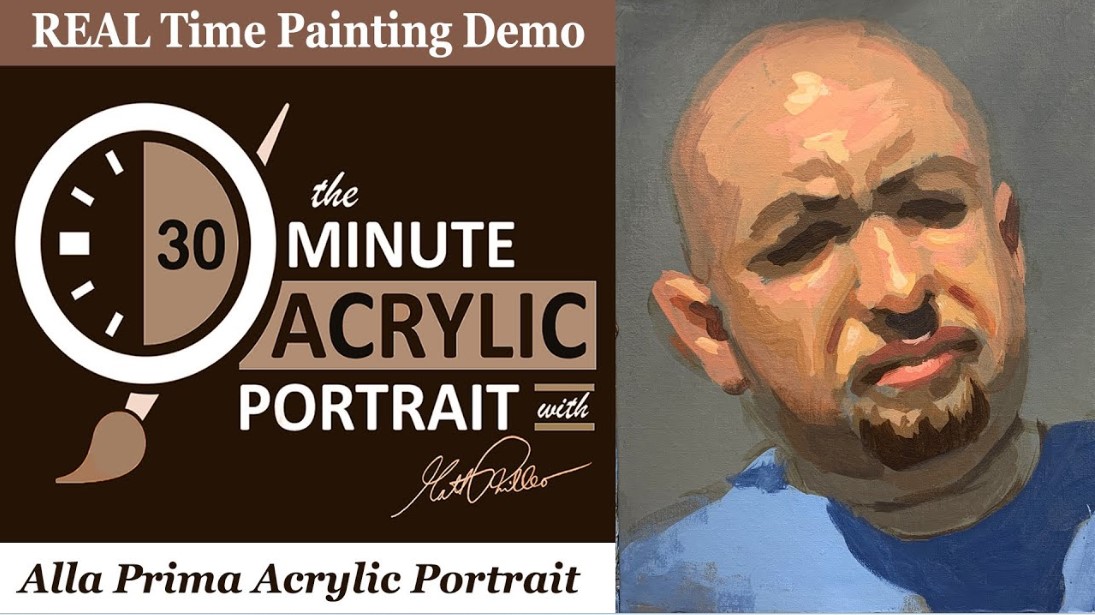
How to Paint Pensive Man in Blue in 30 Minute
Learn speed painting techniques for stunning portraits in just 30 minutes
Introduction
Painting a portrait in just 30 minutes might sound challenging, but with the right approach, it’s entirely possible. In this tutorial, we’ll walk through the process of creating a compelling portrait of a pensive man wearing a blue-gray shirt. The focus will be on using the Alla Prima technique, which involves painting wet-on-wet in one sitting. This method is ideal for quick studies, loosening up your painting style, and improving your speed and confidence with acrylics.
Whether you’re a beginner looking to try something new or an experienced artist seeking to refine your skills. This guide will also provide you with the tools and techniques needed to create a striking portrait in a short amount of time.
Materials Needed
- Canvas: 8×10 inch canvas board
- Brushes: Assortment of rounds and flats
- Palette: Raw umber dark, burnt sienna, raw sienna, ultramarine blue, phthalo blue, alizarine crimson, natural red, pyrrole orange, indian yellow, titanium white
- Medium: Matte medium (optional)
- Timer: Set to 30 minutes
Step 1: Setting Up Your Palette and Canvas
Before you start, ensure your palette is organized with the necessary colors. For this portrait, we’ll be using a combination of warm and cool tones to achieve a realistic skin tone and shadow effects. The background of the canvas is already prepared with a blue-gray ground, which will serve as a base for the portrait.
Step 2: Blocking in the Composition
Begin by loosely sketching the overall shape and form of the subject using a small round brush. Mix raw umber dark with a bit of matte medium to create a translucent, light brown that’s perfect for sketching. Focus on getting the proportions right, especially the angles of the face, the tilt of the head, and the placement of the eyes, nose, and mouth. This step is crucial for establishing the foundation of your portrait.
Step 3: Painting the Lighter Values
With the basic outline in place, it’s time to start applying color. Use a flat brush to mix a skin tone with titanium white, indian yellow, raw sienna, and a touch of pyrrole orange. This mixture should be light and warm, suitable for the highlighted areas of the face. Apply this color to the central areas of the face, such as the forehead, cheeks, and chin, leaving space for shadows and darker tones.
Step 4: Adding Shadows and Mid-tones
Next, switch to a round brush and begin mixing a shadow tone. Combine raw umber dark with titanium white, raw sienna, and alizarine crimson to create a soft, muted shadow color. Focus on the areas under the brow, around the eyes, beneath the nose, and under the lips. These shadows will add depth and structure to the face, making it more three-dimensional.
For the mid-tones, adjust your shadow mixture by adding a bit more titanium white and ultramarine blue to cool it down slightly. Apply this to the areas that transition between light and shadow, such as the sides of the face and the jawline. The goal is to blend these tones smoothly to avoid harsh lines.
Step 5: Refining the Details
As the painting progresses, pay attention to the finer details. The furrowed brow and the tilt of the head are essential to capturing the pensive expression of the subject. Use a smaller brush to refine these areas, adjusting the colors and values as needed to achieve a natural look.
Don’t forget the hair and facial features. For the hair, use a combination of raw umber dark and burnt sienna to create a rich, dark brown. Apply this color in broad strokes to suggest the texture of the hair without getting bogged down in details.
Step 6: Finishing Touches
With the main elements in place, take a step back and assess your work. This is the time to make any final adjustments, such as softening edges, enhancing contrast, or adding highlights. A quick touch of titanium white on the high points of the face, like the nose and cheekbones, can make a big difference in bringing the portrait to life.
Remember, the goal is not perfection but to capture the essence of the subject in a short amount of time. Once the 30 minutes are up, put down your brush and appreciate the progress you’ve made.
Tips and Techniques
- Work Quickly: The Alla Prima technique requires swift, decisive strokes. Don’t overthink; let the paint flow naturally.
- Use a Limited Palette: Simplify your color choices to avoid overwhelming your composition. Stick to a few key colors and mix variations as needed.
- Keep the Paint Wet: To blend colors smoothly, work while the paint is still wet. If needed, mist your palette with water to keep the paint from drying out too quickly.
- Focus on Values: Accurate values (light and dark areas) are more important than exact colors. Concentrate on capturing the correct light and shadow to achieve realism.
Painting a portrait in just 30 minutes is a fantastic exercise for any artist. It challenges you to make quick decisions, work efficiently, and trust your instincts. By following these steps, you can create a compelling portrait that captures the essence of the subject in a short amount of time. Whether you’re practicing for a larger project or simply looking to improve your skills, this method is a valuable addition to your artistic toolbox.
Try this technique out for yourself and see how it enhances your painting process. With practice, you’ll find that you can achieve more in less time while still producing quality work.
Read more about my additional resources, tutorials, to learn more and check out my free courses. Whether you’re a beginner or an experienced artist, there’s always something new to learn and apply to your paintings. Happy painting!
- Sketching Your Painting Accurately
- Beginning a Pet Portrait in Acrylic
- The Mystery of Realism in Painting
- Apply A Burnt Sienna Glaze to a Portrait
- Learn How to Sketch a Portrait Freehand in 45 Minutes
- Adding highlights to your acrylic painting
- 5 Excellent Reasons to Use Aluminum Foil
- Paint Realistic Wrinkles in Acrylic
- Painting Clothing in an Acrylic Portrait
- Paint a Cloudy Sky Acrylic
- How to add Semi-Opaque Highlights
- How to Enhance the Contrast in Your Acrylic
- How to Add Glaze to Your Acrylic Painting
- Paint Realistic Reflections on Eyeglasses in an Acrylic Portrait
- Build Up Depth on Your Acrylic Portrait Backgrounds
- How Do You Do Layers With the Glazing Technique?
- Learn How to Paint Wrinkles in Acrylic
Read more about how to paint a portrait that you can surely be proud of!
I’d love to hear your thoughts on this video. Please share it with your friends and family. Let me know if you have any further questions. I’ll greatly help you.
If you’d like to learn more, sign up for my free email tips and video class today.
Learn How to Paint Acrylic Portraits With My Free Mini-Video Course!
Thank you so much for taking the time to read this tutorial and watch the video. That means a lot to me. I hope you find it very helpful in your portrait painting.
Yours for Better Portraits,

P.S. Did you find this post helpful or encouraging? If so, send it in ahead! Let others know with the share buttons below. I’d love to hear your comments. Thank you so much! Also, do you have a question on acrylic portrait painting you’d like answered? Let me know, and I’d be happy to help!
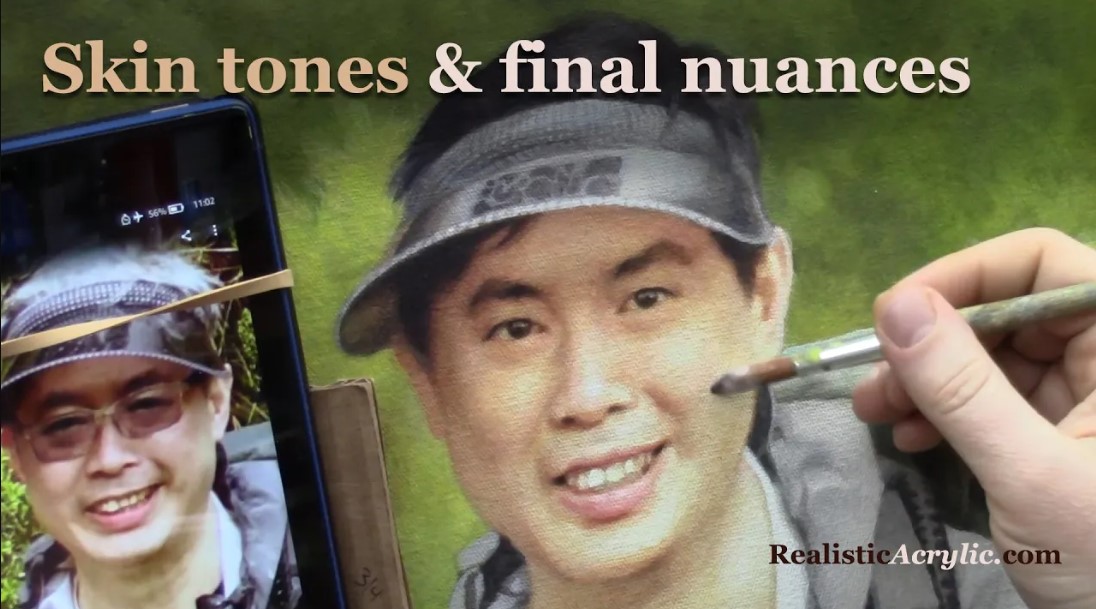
How to Finish a Portrait with Acrylic Glazing Technique
Bring out the best in your portrait with these glazing techniques
Introduction
The final steps of a portrait painting are where the magic happens. By using the acrylic glazing technique, you can add depth, warmth, and realism to your portrait, making it truly come alive. In this guide, we’ll walk you through the process on how to finish a portrait with acrylic glazing technique to enhance shadows, highlights, and fine details.
Understanding Acrylic Glazing
Acrylic glazing involves applying thin, transparent layers of paint over dry areas of your painting. This technique allows you to build up color gradually, creating a rich and luminous effect that can’t be achieved with opaque paint alone. Glazes are especially useful in portrait painting for refining skin tones, adding depth to shadows, and creating smooth transitions between colors.
Preparing Your Glazes
Before you begin glazing, prepare your paint by mixing it with a glazing medium. The medium thins the paint without losing its adhesive properties, making it perfect for creating translucent layers. For this portrait, you’ll primarily use colors like raw umber dark, burnt sienna, and a touch of phthalo green to cool down certain areas.
Step-by-Step Guide to Finishing a Portrait with Glazes
1. Darkening Shadows
Start by assessing the dark values on your portrait. Use a mixture of raw umber dark and burnt sienna to deepen the shadows on the face. Apply the glaze with a round brush, focusing on areas like the temples, under the eyes, and along the sides of the nose. Use a glazing medium to blend the edges of the glaze into the surrounding areas, ensuring a smooth transition.
2. Refining the Nose and Mouth
The nose and mouth are crucial in capturing the subject’s likeness. Darken the bridge of the nose with a diluted mix of raw umber dark, and add subtle shadows to the sides of the nose and under the lips. For a realistic touch, use a small amount of phthalo green in the shadow under the nose to achieve a cooler tone.
3. Enhancing Contrast
To make your portrait pop, increase the contrast between the subject and the background. This can be achieved by darkening the edges of the face with a thin glaze, especially around the chin and jawline. This step helps to create a more defined separation between the head and the background, adding depth to the painting.
3. Highlighting and Adding Ambiguity
Sometimes, less is more. For a realistic effect, you don’t want every edge to be sharply defined. Mix white with a bit of Indian yellow and organic red orange to create a subtle highlight glaze. Apply this to areas like the chin and forehead, but blend it out to maintain some level of ambiguity. This approach adds to the natural appearance of the portrait, making the skin look softer and more lifelike.
4. Final Touches on the Eyes and Ears
The eyes are the focal point of any portrait. Gently darken the tear ducts and intensify the shadows around the eyes using a very thin glaze. Similarly, add depth to the ear canals and refine the mid-tones in these areas with a burnt sienna and raw umber mix. Use a dabbing technique to softly blend these glazes, ensuring that the transitions are smooth and natural.
5. Adjusting the Overall Tone
After applying the initial glazes, step back and assess the overall tone of the portrait. If any areas need to be lighter or warmer, apply another glaze with the appropriate color mix. For example, if the face needs more warmth, add a light glaze of organic red orange, diluted with a glazing medium.
6. Adding Subtle Color Variations
Introduce subtle color variations by mixing a small amount of red into your glaze and applying it to areas like the cheeks and lips. This adds a natural flush to the skin, enhancing the realism of your portrait. Remember to blend the edges well to avoid harsh lines.
7. Blending for Realism
Use your finger or a soft brush to blend the glazes further, especially when working on areas where the new glaze color is similar to the underlying paint. This technique helps to create a seamless blend, which is crucial for achieving a realistic skin texture.
8. Final Review and Adjustments
Once you’ve applied all the necessary glazes, take a step back and review your work. Look for any areas that might need additional shading or highlighting. Make any final adjustments with small, controlled glazes, focusing on maintaining balance and harmony in your portrait.
Tips and Techniques
- Use a light touch: When applying glazes, it’s better to build up color gradually. Start with a very thin layer and add more if needed.
- Blend while wet: Glazing works best when the paint is still wet, so work quickly to blend edges before the glaze dries.
- Control your brush: The angle and pressure of your brush can create different effects. Experiment with holding your brush parallel to the canvas for broader strokes or perpendicular for more detailed work.
- Keep your colors clean: Make sure to clean your brush thoroughly between colors to prevent muddying your glazes.
Finishing a portrait with the acrylic glazing technique requires patience and a keen eye for detail. By applying thin, transparent layers of paint, you can achieve a depth and realism that bring your portrait to life. With practice, you’ll master this technique and elevate your portrait paintings to a professional level. Keep experimenting with different color mixes and glazing techniques, and you’ll discover endless possibilities for creating stunning, lifelike portraits.
Read more about my additional resources, tutorials, to learn more and check out my free courses here.
- Sketching Your Painting Accurately
- Beginning a Pet Portrait in Acrylic
- The Mystery of Realism in Painting
- Apply A Burnt Sienna Glaze to a Portrait
- Learn How to Sketch a Portrait Freehand in 45 Minutes
- Adding highlights to your acrylic painting
- 5 Excellent Reasons to Use Aluminum Foil
- Paint Realistic Wrinkles in Acrylic
- Painting Clothing in an Acrylic Portrait
- Paint a Cloudy Sky Acrylic
- How to add Semi-Opaque Highlights
- How to Enhance the Contrast in Your Acrylic
- How to Add Glaze to Your Acrylic Painting
- Paint Realistic Reflections on Eyeglasses in an Acrylic Portrait
- Build Up Depth on Your Acrylic Portrait Backgrounds
- How Do You Do Layers With the Glazing Technique?
- Learn How to Paint Wrinkles in Acrylic
Read more about how to paint a portrait that you can surely be proud of!
I’d love to hear your thoughts on this video. Please share it with your friends and family. Let me know if you have any further questions. I’ll greatly help you.
If you’d like to learn more, sign up for my free email tips and video class today.
Learn How to Paint Acrylic Portraits With My Free Mini-Video Course!
Thank you so much for taking the time to read this tutorial and watch the video. That means a lot to me. I hope you find it very helpful in your portrait painting.
Yours for Better Portraits,

P.S. Did you find this post helpful or encouraging? If so, send it in ahead! Let others know with the share buttons below. I’d love to hear your comments. Thank you so much! Also, do you have a question on acrylic portrait painting you’d like answered? Let me know, and I’d be happy to help!

How to Adjust Skin Tones in Hardboard Portrait
Perfecting skin tones: A step-by-step guide for hardboard portraits
Introduction:
Achieving realistic skin tones is one of the most challenging aspects of portrait painting. Whether you’re working on a canvas or hardboard, the process requires a delicate balance of color, shading, and blending. In this tutorial, we’ll explore the techniques for adjusting skin tones in a hardboard portrait, focusing on the nuances that bring a portrait to life. This step-by-step guide will walk you through the process, from selecting the right colors to blending them seamlessly into your portrait.
The Importance of Skin Tone in Portrait Painting
Skin tones are not just about applying the right colors; they involve understanding the light source, the subject’s unique complexion, and how different layers interact. In a hardboard portrait, these factors become even more critical due to the smooth surface and how it reacts to paint. Mastering skin tone adjustment can elevate your work from good to exceptional, capturing the subject’s essence with vibrancy and realism.
Preparing Your Palette: The Right Colors
Before diving into the painting process, it’s essential to prepare your palette with the right colors. In this tutorial, we used a combination of titanium white, raw sienna, perylene red, and indian yellow to achieve a realistic skin tone.
- Titanium White: Used to lighten the skin tone, it must be balanced carefully to avoid muddiness.
- Raw Sienna: Adds a warm, earthy tone to the mix.
- Perylene Red: Introduces a subtle red undertone, essential for achieving a natural look.
- Indian Yellow: Provides a vibrant warmth that enhances the overall skin tone.
Step 1: Mixing the Base Skin Tone
Start by mixing your base skin tone. Combine titanium white with a touch of raw sienna and perylene red. The goal is to create a color that’s slightly lighter than the existing skin tone on your portrait. This will allow you to build layers without overwhelming the underlying tones.
Tip: Test the color on a white card before applying it to the portrait. This helps you see how it will appear on the hardboard surface and make adjustments as needed.
Step 2: Applying the Base Tone
Using a flat brush, apply the base tone to the areas of the face that need adjustment. Work in small sections, applying the paint with light, even strokes. The key here is to apply the color thinly, allowing the underpainting to show through and create depth.
Technique: Apply the paint in various directions to avoid harsh lines and ensure a smooth blend. Lightly feather the edges with your finger to soften the transition between tones.
Step 3: Layering and Glazing
Once the base tone is applied, it’s time to add depth with glazing. Mix a glaze using your base tone and a bit more perylene red and indian yellow. This glaze should be slightly darker than the base tone, adding warmth and richness to the skin.
Apply the glaze over areas that need more definition, such as the cheeks and around the eyes. Glazing allows you to build up color gradually, creating a realistic skin tone that has depth and dimension.
Tip: Allow each layer to dry before applying the next. This prevents the colors from blending too much and becoming muddy.
Step 4: Highlighting and Detailing
With the base tones and glazes in place, it’s time to add highlights. Mix titanium white with a small amount of indian yellow to create a vibrant highlight color. Apply this to the high points of the face, such as the bridge of the nose, the tops of the cheeks, and the forehead.
Technique: Use a small, round brush for precision when applying highlights. Blend the edges slightly to ensure they don’t appear too harsh.
Step 5: Adjusting the Shadows
To create a realistic portrait, the shadows must be adjusted to match the new skin tones. Mix a shadow color using raw sienna, perylene red, and a touch of titanium white. Apply this to areas that need deepening, such as under the cheekbones, around the jawline, and in the folds of the skin.
Tip: Be cautious with the shadows. It’s easy to overdo them, so start with a light application and build up gradually.
Step 6: Final Touches
After the main adjustments are complete, step back and assess the portrait. Are there areas where the skin tone needs more blending? Do the highlights and shadows look natural? Make any necessary adjustments, using the techniques discussed.
Technique: A soft, dry brush can be used to blend areas that appear too harsh. Lightly go over the transitions between colors to smooth them out and achieve a seamless look.
Common Challenges and How to Overcome Them
- Muddiness: If the skin tone appears muddy, it may be due to over-mixing or applying too many layers too quickly. To fix this, apply a glaze of pure color (like indian yellow or perylene red) to restore vibrancy.
- Harsh Transitions: If the transitions between colors are too harsh, blend them with a clean, dry brush or use a soft glaze to smooth out the edges.
Adjusting skin tones in a hardboard portrait requires patience and precision, but the results are worth the effort. By carefully selecting your colors, applying them in thin layers, and using glazing techniques, you can achieve a realistic and vibrant skin tone that brings your portrait to life. Whether you’re a seasoned artist or just starting, these techniques will help you master the art of portrait painting on hardboard.
Read more about my additional resources, tutorials, to learn more and check out my free courses here
- Sketching Your Painting Accurately
- Beginning a Pet Portrait in Acrylic
- The Mystery of Realism in Painting
- Apply A Burnt Sienna Glaze to a Portrait
- Learn How to Sketch a Portrait Freehand in 45 Minutes
- Adding highlights to your acrylic painting
- 5 Excellent Reasons to Use Aluminum Foil
- Paint Realistic Wrinkles in Acrylic
- Painting Clothing in an Acrylic Portrait
- Paint a Cloudy Sky Acrylic
- How to add Semi-Opaque Highlights
- How to Enhance the Contrast in Your Acrylic
- How to Add Glaze to Your Acrylic Painting
- Paint Realistic Reflections on Eyeglasses in an Acrylic Portrait
- Build Up Depth on Your Acrylic Portrait Backgrounds
- How Do You Do Layers With the Glazing Technique?
- Learn How to Paint Wrinkles in Acrylic
Read more about how to paint a portrait that you can surely be proud of!
I’d love to hear your thoughts on this video. Please share it with your friends and family. Let me know if you have any further questions. I’ll greatly help you.
If you’d like to learn more, sign up for my free email tips and video class today.
Learn How to Paint Acrylic Portraits With My Free Mini-Video Course!
Thank you so much for taking the time to read this tutorial and watch the video. That means a lot to me. I hope you find it very helpful in your portrait painting.
Yours for Better Portraits,

P.S. Did you find this post helpful or encouraging? If so, send it on ahead! Let others know with the share buttons below. I’d love to hear your comments. Thank you so much! Also, do you have a question on acrylic portrait painting you’d like answered? Let me know, and I’d be happy to help!

How to Paint Beautiful Nuances on Red Hair
Learn how to create realistic red hair with nuances using acrylics
Painting hair, especially red hair, can be a daunting task for many artists. The vibrant tones and delicate nuances require a keen eye and precise techniques to achieve a realistic effect. In this tutorial, we’ll explore how to paint beautiful nuances on red hair using acrylics. By following these steps, you’ll learn how to refine details, mix the right colors, and add subtle highlights that bring your portraits to life.
Step 1: Preparing Your Palette
Before diving into painting, it’s crucial to prepare your palette with the right colors. Start by mixing titanium white with a little matte medium to make it fluid. This will be your base for creating lighter shades. Then, add a small amount of indian yellow and burnt sienna to your mixture. To achieve the vibrant red tones, introduce pyrrole red orange.
Pro Tip: When mixing colors, don’t stress about getting the perfect match for every section of hair. Instead, find a spot where the color will work best and adjust as needed.
Step 2: Building the Foundation
Begin by laying down the foundational colors for the hair. Since red hair has a mix of warm tones, you’ll want to create a base that reflects this. Mix burnt sienna, pyrrole red orange, and indian yellow to form a warm, medium-tone foundation. Add a touch of raw sienna if the color becomes too intense.
As you apply the paint, focus on the areas where the light hits the hair most. These will be the spots where you’ll add highlights later. You can also, use broad strokes to cover larger sections, and don’t worry about refining the details just yet.
Pro Tip: The titanium white in your mix provides opacity, allowing you to cover darker areas effectively. However, be mindful of the contrast to avoid muddying the colors.
Step 3: Adding the First Details
With the foundation in place, it’s time to add some initial details. Using a smaller brush, begin to refine the value differences in the hair. For the areas that are darker in value, add a bit more burnt sienna to your mixture. Also, if you need to intensify the chromatic vibrancy, mix in more indian yellow or pyrrole red orange.
Then, you can apply the paint using short, choppy strokes to mimic the natural flow of hair. This technique helps in creating realistic strands that follow the direction of the light. But, always pay attention to the subtle variations in your reference photo, and try to replicate these in your painting.
Pro Tip: Use your finger to gently dab and blend the edges of your strokes. And basically, soften the transitions between colors, giving the hair a more natural look.
Step 4: Highlighting Strands of Hair
As a result, now comes the part where your painting truly starts to come alive—adding the highlights. Select a very small brush (size zero or smaller) with a fine point. Mix a slightly lighter shade using titanium white, indian yellow, and a touch of pyrrole red orange.
Identify the strands of hair that catch the light in your reference photo. Carefully apply the highlight along these strands, using controlled, short strokes. At the same time, always remember, not every strand needs to be highlighted—focus on those that naturally stand out.
Pro Tip: After applying the highlight, let it dry briefly. Once dry, you can come back and add a second layer of highlights to enhance the depth and realism.
Step 5: Creating Nuances and Final Touches
To create beautiful nuances, mix additional matte medium into your paint. This will make the paint more fluid and translucent, allowing you to layer colors subtly. Use this mixture to add wispy strands of hair in different directions, paying close attention to the flow and texture.
Observe your reference photo closely, and try to capture the finer details, such as the direction and shape of individual strands. Use your small brush to add these nuances with precision. Don’t forget to include small, seemingly insignificant strands that contribute to the overall realism of the hair.
Pro Tip: Acrylic paint dries quickly, so take advantage of this by resting your hand on the canvas for stability. This allows you to paint with greater accuracy and control.
Painting red hair with beautiful nuances requires patience and attention to detail, but the results are well worth the effort. By following these steps, you can achieve a realistic and vibrant portrayal of red hair in your acrylic paintings. Remember to experiment with color mixing, use the right tools, and observe your reference closely. With practice, you’ll master the art of painting hair that truly comes to life.
Tips and Techniques Recap:
- Mixing Colors: Start with titanium white and matte medium for fluidity, then add indian yellow, burnt sienna, and pyrrole red orange for vibrant tones.
- Foundation: Lay down a warm, medium-tone foundation with broad strokes before refining details.
- Details: Use short, choppy strokes to create realistic strands, blending edges with your finger for a natural look.
- Highlights: Apply controlled highlights with a fine brush to strands that catch the light, letting each layer dry before adding more.
- Nuances: Add matte medium for fluidity, and layer colors to create subtle, wispy strands that enhance realism.
With these techniques, you’ll be well on your way to painting stunning, lifelike red hair in your portraits. Read more about my additional resources, tutorials, to learn more and check out my free courses here.
- Sketching Your Painting Accurately
- Beginning a Pet Portrait in Acrylic
- The Mystery of Realism in Painting
- Apply A Burnt Sienna Glaze to a Portrait
- Learn How to Sketch a Portrait Freehand in 45 Minutes
- Adding highlights to your acrylic painting
- 5 Excellent Reasons to Use Aluminum Foil
- Paint Realistic Wrinkles in Acrylic
- Painting Clothing in an Acrylic Portrait
- Paint a Cloudy Sky Acrylic
- How to add Semi-Opaque Highlights
- How to Enhance the Contrast in Your Acrylic
- How to Add Glaze to Your Acrylic Painting
- Paint Realistic Reflections on Eyeglasses in an Acrylic Portrait
- Build Up Depth on Your Acrylic Portrait Backgrounds
- How Do You Do Layers With the Glazing Technique?
- Learn How to Paint Wrinkles in Acrylic
Read more about how to paint a portrait that you can surely be proud of!
I’d love to hear your thoughts on this video. Please share it with your friends and family. Let me know if you have any further questions. I’ll greatly help you.
If you’d like to learn more, sign up for my free email tips and video class today.
Learn How to Paint Acrylic Portraits With My Free Mini-Video Course!
Thank you so much for taking the time to read this tutorial and watch the video. That means a lot to me. I hope you find it very helpful in your portrait painting.
Yours for Better Portraits,

P.S. Did you find this post helpful or encouraging? If so, send it on ahead! Let others know with the share buttons below. I’d love to hear your comments. Thank you so much! Also, do you have a question on acrylic portrait painting you’d like answered? Let me know, and I’d be happy to help!
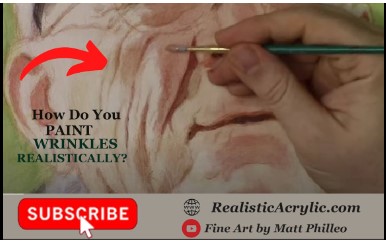
How to Paint Wrinkles Realistically using Mid-tones
Learn the mid-tones for realistic wrinkles in acrylic portraits
Painting realistic wrinkles can be a challenging yet rewarding aspect of portrait painting. Also, wrinkles add character and depth to a subject’s face, capturing the essence of age, emotion, and experience. In this tutorial, we’ll focus on learning how to paint wrinkles realistically using mid-tone. Additionally, by the end of this lesson, you’ll be able to blend shadows, highlights, and mid-tones seamlessly, giving your portraits a lifelike quality.
Step 1: Assessing the Overall Values
Before diving into the wrinkles, it’s essential to ensure that the overall values in your portrait are balanced. Start by observing the relationship between different areas of the face, particularly the darker values and mid-tones.
Firstly, the artist begins by adjusting the darker areas on the subject’s forehead, bringing them more in line with the mid-tone values of the surrounding skin. This step is crucial because the contrast between dark and light areas will significantly impact the realism of the wrinkles.
Step 2: Mixing the Right Colors
To achieve realistic wrinkles, you need to mix colors that blend well with the existing skin tones. And then, the artist uses a mix of raw umber dark, alizarine crimson, and a tiny bit of ultramarine blue. These colors help create a rich, slightly cooler mid-tone that contrasts nicely with the warmer highlights.
Tip: Adjust the color mix as needed to match the specific tones of your subject’s skin. A touch of ultramarine blue can help neutralize overly warm areas, while alizarine crimson can add a subtle pinkish hue.
Step 3: Blending and Feathering
Once the correct color is mixed, the artist applies the paint in light, controlled strokes, blending it into the surrounding areas while the paint is still wet. This technique, known as feathering, helps soften the transitions between different values, making the wrinkles appear more natural.
For instance, when darkening the area around the subject’s eyes and glasses, the artist uses a size 10 or 12 round brush. The key here is to work in layers, gradually building up the darkness to avoid harsh lines that could make the wrinkles look unnatural.
Technique: Use very light, quick strokes to blend the edges of your brushwork into the surrounding skin tones. This technique helps create a smooth transition between mid-tones and shadows.
Step 4: Defining Specific Wrinkles
With the mid-tones and darker values in place, it’s time to focus on individual wrinkles. The artist begins by emphasizing the frown lines, also known as the glabellar furrows, which run vertically between the eyebrows. By darkening these lines slightly and softening them with a finger, the artist adds depth without making them too harsh.
Next, the artist works on the crow’s feet around the eyes and the vertical neck furrows, known as platysmal bands. Using a smaller brush, these wrinkles are gently dabbed in, with the artist paying close attention to how the values change along each line.
Tip: Wrinkles are rarely uniform in color or depth. Pay attention to how some areas are darker or lighter than others, and adjust your brushwork accordingly to capture these subtle variations.
Step 5: Adding Gradation and Dimension
To enhance the three-dimensionality of the wrinkles, the artist focuses on creating smooth gradations between the mid-tones and highlights. For example, when working on the nasolabial fold (the line that runs from the side of the nose to the corner of the mouth), the artist darkens the edge that touches the highlight and feathers it into the surrounding mid-tone.
This careful blending creates a subtle shadow that adds depth, making the wrinkle appear more realistic. The artist also adjusts the color slightly, adding more raw Sienna to achieve a golden tone that complements the surrounding skin.
Technique: Use a small brush to add gradations along the edges of wrinkles, blending them into the mid-tones. This technique helps create the illusion of depth and makes the wrinkles appear more natural.
Step 6: Refining and Adjusting
As the portrait progresses, it’s essential to step back and assess the overall effect. The artist notes that certain areas may need to be lightened or darkened to achieve the desired balance. For example, after working on the nasolabial fold, the artist adjusts the glaze to avoid making the area too dark.
Additionally, the artist revisits areas like the jowls and the mouth, refining the shadows and highlights to ensure they blend seamlessly with the mid-tones. This process of continuous refinement is key to achieving a realistic, cohesive portrait.
Tip: Don’t be afraid to make adjustments as you work. Painting wrinkles is an iterative process, and small tweaks can make a big difference in the final result.
Tips
Basically, painting realistic wrinkles requires patience, precision, and a keen eye for detail. So, by mastering mid-tone techniques, you can create lifelike portraits that capture the essence of your subject. Also, always remember to balance your values, blend carefully, and pay attention to the subtle variations in color and depth that make each wrinkle unique.
Read more about my additional resources, tutorials, to learn more and check out my free courses here.. Whether you’re a beginner or an experienced artist, there’s always something new to learn and apply to your paintings. Happy painting!
- Sketching Your Painting Accurately
- Beginning a Pet Portrait in Acrylic
- The Mystery of Realism in Painting
- Apply A Burnt Sienna Glaze to a Portrait
- Learn How to Sketch a Portrait Freehand in 45 Minutes
- Adding highlights to your acrylic painting
- 5 Excellent Reasons to Use Aluminum Foil
- Paint Realistic Wrinkles in Acrylic
- Painting Clothing in an Acrylic Portrait
- Paint a Cloudy Sky Acrylic
- How to add Semi-Opaque Highlights
- How to Enhance the Contrast in Your Acrylic
- How to Add Glaze to Your Acrylic Painting
- Paint Realistic Reflections on Eyeglasses in an Acrylic Portrait
- Build Up Depth on Your Acrylic Portrait Backgrounds
- How Do You Do Layers With the Glazing Technique?
- Learn How to Paint Wrinkles in Acrylic
Read more about how to paint a portrait that you can surely be proud of!
I’d love to hear your thoughts on this video. Please share it with your friends and family. Let me know if you have any further questions. I’ll greatly help you.
If you’d like to learn more, sign up for my free email tips and video class today.
Learn How to Paint Acrylic Portraits With My Free Mini-Video Course!
Thank you so much for taking the time to read this tutorial and watch the video. That means a lot to me. I hope you find it very helpful in your portrait painting.
Yours for Better Portraits,

P.S. Did you find this post helpful or encouraging? If so, send it on ahead! Let others know with the share buttons below. I’d love to hear your comments. Thank you so much! Also, do you have a question on acrylic portrait painting you’d like answered? Let me know, and I’d be happy to help!
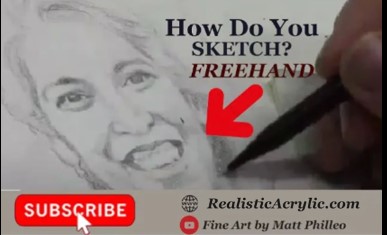
How to Sketch a Portrait of a Couple FREEHAND
Bring your pencil sketches to life A guide to freehand couple portrait drawing
Sketching a portrait freehand is an art form that requires patience, precision, and a deep understanding of the subject’s features. In this tutorial, I’ll guide you through the process of sketching a couple’s portrait from start to finish. Whether you’re an experienced artist or a beginner, this step-by-step guide will help you develop your skills and create a realistic and captivating portrait.
Materials You’ll Need
- Pencils: A variety of pencils, including 2H, HB, 2B, and 8B
- Eraser: A white eraser, preferably one that fits on the end of a pencil
- Mechanical Pencil: For fine details
- Pencil Sharpener: An X-Acto brand or similar for maintaining sharp points
- Sketchpad or Paper: High-quality paper suitable for pencil sketching
Step 1: Blocking in the Forms
Begin by lightly sketching the basic outlines of the couple’s heads and faces. Use a 2H pencil for this initial step to keep the lines light and easy to adjust. Focus on the overall composition, ensuring that the heads are proportionally placed within the space. This is the foundation of your portrait, so take your time to get it right.
Step 2: Outlining Facial Features
Once you’ve blocked in the basic forms, start outlining the key facial features such as the eyes, nose, mouth, and ears. Keep the details simple at this stage, using an HB pencil to ensure you can easily erase and correct as needed. The goal is to position the features accurately before moving on to more detailed work.
Step 3: Adding Details and Shading
With the facial features in place, begin adding more details. Start with the eyes, focusing on the concentric eyelid folds and nasolabial folds (laugh lines). Use a combination of 2B and 8B pencils to create depth and dimension. The 8B pencil is ideal for the darkest values, while the 2B pencil is perfect for mid-tones.
Tip:
When shading, use a light touch with the 8B pencil to avoid making the lines too harsh. Gradually build up the darker values in layers, paying close attention to the reference photo.
Step 4: Sketching Hair and Facial Features
Next, move on to sketching the hair. Block in the major strokes of the hair with a 2B pencil, focusing on the direction and flow of the strands. Remember that the hair should complement the overall portrait, so don’t get too caught up in the details just yet.
Once the hair is in place, return to the face and begin adding more shading to the cheeks, jawline, and lips. Use the 2B pencil to fill in mid-tones and the 8B pencil for the darkest shadows. This layering technique will give your portrait a realistic and three-dimensional appearance.
Step 5: Working on the Second Subject
With the first subject’s face mostly complete, it’s time to start sketching the second subject. Follow the same process as before, beginning with the basic outlines and gradually adding details. Be mindful of the interaction between the two figures, particularly where their bodies overlap or cast shadows on one another.
Technique:
To ensure accuracy, you can measure the facial features using the edge of a piece of paper. This helps to maintain proportionality without the need for tools like a grid or proportional divider.
Step 6: Refining the Details
As you continue working on the second subject, refine the details using a mechanical pencil for added precision. Focus on the finer aspects of the facial features, such as the shape of the eyes, the contour of the nose, and the texture of the hair.
Step 7: Adding Final Touches and Shading
Once you’re satisfied with the overall composition, add the final touches. Darken the necessary areas, ensuring the contrast between light and shadow is well defined. Pay special attention to the nasolabial folds, eyelid folds, and other areas where shadows naturally fall.
Step 8: Review and Adjust
Before finishing, take a step back and review your portrait. Make any necessary adjustments to the shading, proportions, or details. It’s important to ensure that both subjects are cohesive and that the portrait as a whole feels balanced.
Sketching a couple’s portrait freehand is both challenging and rewarding. By following these steps, you’ll not only improve your technical skills but also gain a deeper appreciation for the art of portraiture. Remember, practice makes perfect, so don’t be discouraged if your first attempts aren’t flawless. Keep refining your technique, and over time, you’ll see significant improvements.
For more tips and tutorials on realistic portrait painting, drawing, and free courses, visit www.realisticacrylic.com. Happy sketching!
LEARN MORE
- Sketching Your Painting Accurately
- Beginning a Pet Portrait in Acrylic
- The Mystery of Realism in Painting
- Apply A Burnt Sienna Glaze to a Portrait
- Learn How to Sketch a Portrait Freehand in 45 Minutes
- Adding highlights to your acrylic painting
- 5 Excellent Reasons to Use Aluminum Foil
- Paint Realistic Wrinkles in Acrylic
- Painting Clothing in an Acrylic Portrait
- Paint a Cloudy Sky Acrylic
- How to add Semi-Opaque Highlights
- How to Enhance the Contrast in Your Acrylic
- How to Add Glaze to Your Acrylic Painting
- Paint Realistic Reflections on Eyeglasses in an Acrylic Portrait
- Build Up Depth on Your Acrylic Portrait Backgrounds
- How Do You Do Layers With the Glazing Technique?
- Learn How to Paint Wrinkles in Acrylic
Read more about how to paint a portrait that you can surely be proud of!
I’d love to hear your thoughts on this video. Please share it with your friends and family. Let me know if you have any further questions. I’ll greatly help you.
If you’d like to learn more, sign up for my free email tips and video class today.
Learn How to Paint Acrylic Portraits With My Free Mini-Video Course!
Thank you so much for taking the time to read this tutorial and watch the video. That means a lot to me. I hope you find it very helpful in your portrait painting.
Yours for Better Portraits,

