Archive Monthly Archives: November 2024
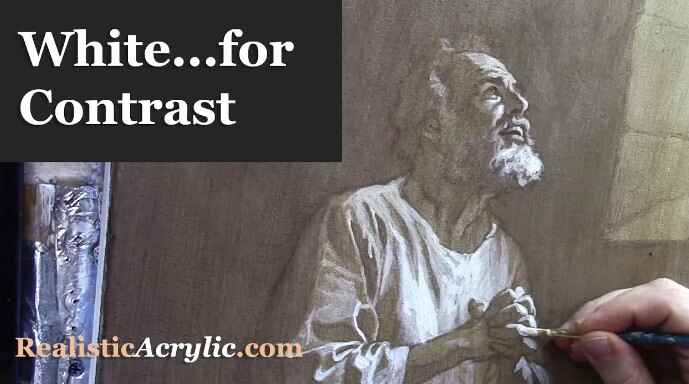
How to Paint Titanium White Highlights on Acrylic Grisaille
Unlocking depth and dimension with the power of highlights
Acrylic grisaille painting, where the initial layer focuses on monochromatic shades, builds a solid foundation for adding light and shadow. By incorporating titanium white, you’ll create highlights that bring vibrancy and realism to the piece. This tutorial focuses on how to add titanium white highlights on an acrylic grisaille painting, with an emphasis on using layering and glazing techniques.
1. Understanding Titanium White in Acrylic Grisaille
Titanium white is a high-opacity pigment ideal for creating highlights that stand out against darker backgrounds. It’s often used as the top layer in grisaille to add illumination. Mixed with a matte medium, titanium white becomes more translucent, making it perfect for glazing subtle highlights.
2. Setting Up Your Materials
Before you start painting, make sure to gather these essential materials:
- Titanium white acrylic paint
- Matte medium for glaze consistency
- Raw sienna for warm undertones
- Soft, synthetic brushes for precision
- Reference photo, if available for guidance
Setting up your materials in advance helps ensure a smooth painting process and allows for better color blending.
3. Mixing Titanium White with Matte Medium
To achieve a translucent effect, mix titanium white with a matte medium.
- Combine Equal Parts of titanium white and matte medium.
- Adjust Opacity by adding more medium if needed.
- Add a touch of raw sienna to warm the highlights.
Mixing with matte medium softens the intensity of titanium white, which avoids chalky finishes and integrates with existing shades.
4. Building Up Highlights with Layers
The key to lifelike highlights is building them in layers. Start with lighter layers and intensify as needed:
- Apply in Thin Layers: Use translucent white for softer highlights.
- Use a Dabbing Technique: Apply paint gently with your fingers or a soft brush to blend naturally.
- Focus on Key Areas: Areas like the forehead, cheeks, and hands usually capture light.
Building highlights gradually gives you control over how much brightness is added and helps blend with the underlying grisaille.
5. Creating Soft, Blended Edges
Blending is crucial to achieving a realistic finish. Soft edges allow highlights to transition smoothly:
- Feather the Edges by gently moving your brush outwards.
- Dab with a Clean Brush to soften transitions between highlighted and shaded areas.
- Layer Highlights: Adding subsequent layers after each has dried creates depth.
6. Incorporating Warm Undertones with Raw Sienna
Adding a touch of raw sienna to titanium white enhances the warmth, making highlights appear more natural.
- Mix with Titanium White: A small amount of raw sienna warms up highlights for a more lifelike effect.
- Apply Over Darker Areas: Use raw sienna highlights where the form turns, such as along the scroll in the painting.
- Layer Gradually: Continue layering with raw sienna-infused highlights to achieve depth.
Warm undertones help the highlights feel more integrated with the skin tones and surroundings.
7. Emphasizing Key Highlights for Depth
With grisaille, the highest highlights create the most contrast and depth:
- Focus on High Points: Areas like the cheekbones, forehead, and hands should be brighter.
- Use a Slightly Thicker Application: In these areas, reduce the amount of matte medium to make highlights more opaque.
- Add Fine Details: Tiny highlights on features such as eyes or the edge of a scroll add realism.
Tips and Techniques
- Practice Patience with Layers: Allow each layer to dry fully before adding more white to avoid muddying colors.
- Experiment with Blending Tools: Fingers can be a great blending tool, allowing for soft, natural transitions.
- Keep Highlights Soft: Avoid hard edges by lightly feathering the brush or dabbing with a clean brush.
Conclusion
Painting titanium white highlights on an acrylic grisaille foundation elevates your artwork by adding brilliance and realism. Through layering and blending techniques, each highlight contributes to the depth and life of the portrait. Start by mixing titanium white with matte medium and raw sienna, and then carefully apply highlights in key areas. The result will be a stunning, light-infused painting that truly stands out.
FAQs
What is the Purpose of Using Titanium White in Acrylic Grisaille?
Titanium white is highly opaque and ideal for creating crisp highlights that stand out against darker monochromatic underpainting. It helps to enhance light and depth.
How Do I Avoid Chalky Highlights?
Mixing titanium white with matte medium and a touch of raw sienna creates a warmer, less chalky effect, blending smoothly with darker tones.
Why Use Raw Sienna in White Highlights?
Adding raw sienna brings warmth and helps integrate the highlights with the rest of the painting. It adds a subtle vibrancy, avoiding the starkness that pure white can sometimes create.
How Should I Place Highlights on a Portrait?
Focus on areas where light naturally falls, such as the forehead, nose, cheeks, and hands. Adding highlights here enhances depth and realism.
How Do I Layer Highlights for Realism?
Start with thin, translucent layers, gradually adding more opacity to the final highlights. This layering builds a natural depth that closely resembles real light and shadow.
LEARN MORE
- Sketching Your Painting Accurately
- Beginning a Pet Portrait in Acrylic
- The Mystery of Realism in Painting
- Apply A Burnt Sienna Glaze to a Portrait
- Learn How to Sketch a Portrait Freehand in 45 Minutes
- Adding highlights to your acrylic painting
- 5 Excellent Reasons to Use Aluminum Foil
- Paint Realistic Wrinkles in Acrylic
- Painting Clothing in an Acrylic Portrait
- Paint a Cloudy Sky Acrylic
- How to add Semi-Opaque Highlights
- How to Enhance the Contrast in Your Acrylic
- How to Add Glaze to Your Acrylic Painting
- Paint Realistic Reflections on Eyeglasses in an Acrylic Portrait
- Build Up Depth on Your Acrylic Portrait Backgrounds
- How Do You Do Layers With the Glazing Technique?
- Learn How to Paint Wrinkles in Acrylic
Read more about how to paint a portrait that you can surely be proud of!
I’d love to hear your thoughts on this video. Please share it with your friends and family. Let me know if you have any further questions. I’ll greatly help you.
If you’d like to learn more, sign up for my free email tips and video class today.
Learn How to Paint Acrylic Portraits With My Free Mini-Video Course!Thank you so much for taking the time to read this tutorial and watch the video. That means a lot to me. I hope you find it very helpful in your portrait painting.
Yours for Better Portraits,
P.S. Did you find this post helpful or encouraging? If so, send it in ahead! Let others know with the share buttons below. I’d love to hear your comments. Thank you so much! Also, do you have a question on acrylic portrait painting you’d like answered? Let me know, and I’d be happy to help!
How to Add Realistic Flames to Forest Fire
I’ll show you how to add flames to the forest fire in my Lion and Soldier painting.
Creating realistic flames in acrylic painting can be both exciting and challenging. This guide walks you through the process, using a scene of a lion guiding a soldier through a forest fire, a painting that symbolizes strength, resilience, and guidance in times of trial. In this tutorial, we’ll discuss color selection, flame shapes, and the layering technique to add lifelike flames to your artwork.
Understanding Flames in Painting
Before beginning, it’s important to understand that flames are illuminated particles rising in a gaseous form, usually emitting a blend of vibrant colors like white, yellow, orange, and red. Capturing this dynamic movement requires both attention to color gradients and an understanding of how flames behave.
Materials Needed
- Acrylic Paint Colors: Titanium White, Indian Yellow, Organic Orange, Burnt Sienna, Ultramarine Blue, Phthalo Blue, Raw Umber Dark, and Naples Red.
- Mediums: Matte medium (for glazing effects).
- Brushes: Variety of sizes; smaller brushes for detail work.
- Palette and Reference Material: Always have reference photos for accurate flame depiction.
Step-by-Step Guide to Painting Realistic Flames
1. Setting Up Your Base
Start with a dark background to make the flames stand out. The surrounding trees and background should be painted with dark, muted tones such as raw umber dark or burnt sienna. These darker shades will allow the flame colors to appear vibrant and dimensional.
2. Mixing Flame Colors
Prepare a base color for your flames by mixing titanium white with a small amount of indian yellow and organic orange. This combination creates a warm, saturated hue that will serve as the foundation for the flames.
Tip: Experiment with different levels of each color to find the perfect balance for the glow you want to achieve.
3. Applying the Glazing Technique
While glazing is commonly thought of as a dark-over-light technique, it can also be used to apply lighter hues to darker areas, ideal for flames. Use a small brush to apply thin layers of the flame color over the background.
- Begin by painting the brightest parts of the flame with a mix of titanium white and indian yellow.
- Gradually blend in Organic Orange to create the effect of fading heat, especially around the edges.
- Leave some gaps to create the illusion of light dispersing through smoke.
4. Creating Flame Shapes
To achieve the realistic, fluid motion of flames, use curved, wave-like strokes. Flames are not static; they appear to curl, twist, and rise in unpredictable patterns.
- Begin at the Base: Paint a thicker portion of flames at the base of the tree. These flames should appear denser and more saturated.
- Move Upward: As you move upward, make the flames narrower and more dispersed.
- Avoid Repetition: Flames should not be uniform; vary their shapes and sizes to maintain a natural look.
5. Adding Depth and Layers
Flames often consist of multiple layers of light. To create this effect:
- Add a base layer of yellow-orange flames.
- Layer with small strokes of brighter colors like titanium white in the hottest areas.
- Use glazing techniques to add additional colors like burnt sienna or even touches of phthalo blue for shadows, enhancing the contrast and depth.
Tip: Building layers allows the flames to look fuller and more dimensional, mimicking the movement and light of real fire.
6. Refining Details and Enhancing Realism
To make the flames look more realistic, add finishing touches by focusing on the smaller details:
- Skip Patterns: Avoid creating a pattern in the flame strokes. Flames should feel spontaneous and unpredictable, with some parts skipping or fading out.
- Add Flickering Flames: Introduce small, disconnected flame shapes around the main body to capture the erratic nature of fire.
- Vary Intensity: Use more titanium white in certain areas for high heat spots, and blend these into darker hues to show where the flame tapers off.
7. Creating the Illusion of Movement
To create the impression that the flames are alive and moving, make sure some flames overlap with others and wrap around objects, like tree trunks. Paint the fire to follow the tree’s curvature, making it appear as if the flames are creeping up and wrapping around the branches.
8. Balancing Warm and Cool Colors
To prevent the painting from looking overly warm, add a touch of cooler hues to balance the warmth of the flames. Phthalo Blue or Ultramarine can be used subtly to suggest smoky, shadowed areas within the flames, adding contrast.
9. Finishing Touches
Once the flames are layered and dimensional, consider the final refinements:
- Blending: Soften some edges by lightly blending with a dry brush to create a glowing effect.
- Glaze for Glow: Apply a thin layer of matte medium mixed with organic orange over parts of the flames to give them a translucent, glowing effect.
- Smoke Details: Add hints of smoke by dry-brushing with a very light gray or white paint, especially above the flames.
Key Tips and Techniques Recap
- Use Reference Images: Study flame references to understand how flames move and interact with surroundings.
- Layer Wisely: Build up your flames in layers, starting with lighter colors and gradually adding depth with glazes.
- Avoid Patterns: Flames should look organic and spontaneous, with variations in size, direction, and shape.
- Add Shadows: Integrate darker shades like phthalo blue to create shadows, adding depth and contrast.
With these steps, you can add stunning, realistic flames to your forest fire scenes. Using glazing, color blending, and mindful brushstrokes, your painting will achieve a fiery brilliance that draws the viewer in and enhances the story your art tells.
FAQ: How to Add Realistic Flames to a Forest Fire Painting
1. What materials do I need to paint realistic flames?
To create realistic flames, use a combination of colors such as titanium white, Indian yellow, organic orange, burnt sienna, and a matte medium for blending and glazing. Ensure you have a fine-tipped brush for detailed flame work and a reference photo to guide your painting.
2. What colors work best for painting fire and flames?
For fire and flames, start with a base of titanium white, mix in indian yellow and organic orange to create a vibrant orange-yellow, and use burnt sienna for depth. Adjust the colors depending on the flame’s distance and intensity. This palette gives a realistic look to flames by blending warm and cool tones effectively.
3. How can I make flames look like they’re moving?
To capture the movement, create curving, wave-like shapes rather than straight lines. Flames should look fluid and natural. Think of how smoke and gas rise and twist, which helps create the visual illusion of flame movement.
4. How do I avoid making the flames look too repetitive?
To keep the flames from looking repetitive, vary the spacing and shapes. Avoid evenly spacing your flame strokes, and let some flames skip areas or curl around the tree trunks randomly. Think of each flame as a unique shape with small curves, bulges, and variations.
5. Can I use glazing for flames on a dark background?
Yes, glazing works well to create realistic flames on a dark background. Light-on-dark glazing isn’t as common, but it’s effective here to add subtle highlights and layered depth to the flames. Using thin, translucent layers helps create a gradual glow effect.
6. How can I make the flames blend naturally with the rest of the forest fire scene?
Mix in colors that complement the surrounding areas, like Burnt Sienna or Ultramarine Blue, to soften the flames’ edges. Incorporating these tones can give the flames a cohesive look within the forest fire setting, helping them blend with the scene’s overall atmosphere.
7. What brush techniques work best for painting flames?
Use a fine-tipped brush and light, upward strokes. Create flowing, curved lines for a gaseous effect. Varying brush pressure and direction will give flames a natural, random appearance. For added realism, layer strokes over time to build depth.
8. Should flames be brighter at the bottom or top?
Flames tend to be brighter at the base, where the combustion is most intense. Start with lighter colors like titanium white and indian yellow at the bottom, and let the flames gradually fade to darker, cooler tones as they rise.
9. How can I add depth and dimension to flames on trees?
Layer the flames using different tones and adjust the transparency by using matte medium. Start with a base layer of lighter tones, then add darker colors in specific areas to create shadowed regions that add depth. Incorporate background colors to integrate the flames with their surroundings.
10. Do I need to use reference photos for painting flames?
Using a reference photo is highly recommended. It helps you understand how flames behave, especially in terms of movement, color transitions, and positioning on objects. Reference images can be used as a guide without copying them exactly, allowing you to capture the look of fire naturally.
11. What’s the role of temperature in creating realistic flame colors?
Matching temperature in your color choices is essential. Warmer colors, like yellows and oranges, create intensity, while adding cooler tones like red or burnt sienna gives flames a more natural, multidimensional feel. Avoid overly saturated or stark colors for a balanced look.
12. How do I prevent flames from overpowering the main subject of the painting?
Keep the brightness and intensity of flames balanced relative to the scene. Use lighter and more subdued tones for flames in the background and save the more intense, bright colors for the foreground flames that complement your main subject.
LEARN MORE
- Sketching Your Painting Accurately
- Beginning a Pet Portrait in Acrylic
- The Mystery of Realism in Painting
- Apply A Burnt Sienna Glaze to a Portrait
- Learn How to Sketch a Portrait Freehand in 45 Minutes
- Adding highlights to your acrylic painting
- 5 Excellent Reasons to Use Aluminum Foil
- Paint Realistic Wrinkles in Acrylic
- Painting Clothing in an Acrylic Portrait
- Paint a Cloudy Sky Acrylic
- How to add Semi-Opaque Highlights
- How to Enhance the Contrast in Your Acrylic
- How to Add Glaze to Your Acrylic Painting
- Paint Realistic Reflections on Eyeglasses in an Acrylic Portrait
- Build Up Depth on Your Acrylic Portrait Backgrounds
- How Do You Do Layers With the Glazing Technique?
- Learn How to Paint Wrinkles in Acrylic
Read more about how to paint a portrait that you can surely be proud of!
I’d love to hear your thoughts on this video. Please share it with your friends and family. Let me know if you have any further questions. I’ll greatly help you.
If you’d like to learn more, sign up for my free email tips and video class today.
Learn How to Paint Acrylic Portraits With My Free Mini-Video Course!Thank you so much for taking the time to read this tutorial and watch the video. That means a lot to me. I hope you find it very helpful in your portrait painting.
Yours for Better Portraits,
P.S. Did you find this post helpful or encouraging? If so, send it in ahead! Let others know with the share buttons below. I’d love to hear your comments. Thank you so much! Also, do you have a question on acrylic portrait painting you’d like answered? Let me know, and I’d be happy to help!
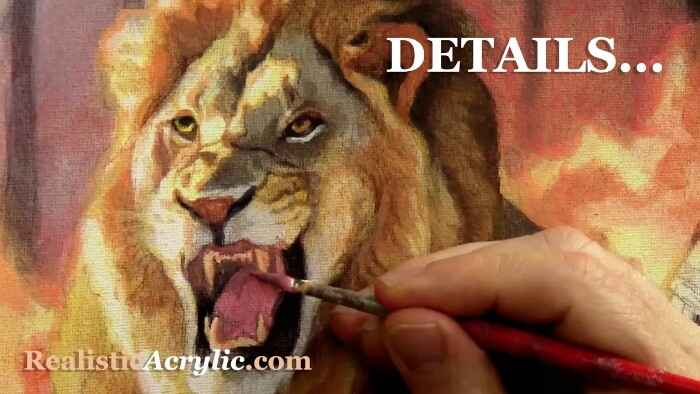
How to Paint Details on a Lion using Glazing Technique
I’ll show you how to do highlights using vibrant colors and some tips to make your painting pop!
Acrylic glazing brings life and vibrancy to animal portraits, allowing painters to add layers of rich colors and subtle detail. This tutorial will guide you on how to paint a lion features with precision, focusing on the eyes, mouth, and fur. Using a step-by-step approach, you’ll learn the essential techniques to highlight, shade, and build dimension with acrylic glazes.
What Is Acrylic Glazing?
Acrylic glazing is a technique that involves applying thin, transparent layers of paint over a dry layer to build up color depth, richness, and realism. This technique is ideal for adding lifelike details to portraits, allowing colors to interact with light and shadow naturally.
Why Use Glazing for Painting a Lion’s Details?
The glazing technique is perfect for rendering the intricate textures and natural hues in a lion’s fur and facial features. By layering transparent colors, you can replicate the vibrant intensity of a lion’s gaze, the subtle tones of its fur, and the dynamic contrast between light and shadow.
Step-by-Step Guide on How to Paint Details on a Lion Using Glazing
Step 1: Choose Your Colors
To begin, prepare your palette with the following colors:
- Titanium White
- Indian Yellow
- Raw Sienna
- Burnt Sienna
- Organic Orange
- Raw Umber Dark
- Ultramarine Blue
- Alizarine Crimson
These colors will allow you to blend warm and cool tones for natural highlights and shadows.
Step 2: Start with Base Layers
Using your reference photo, establish the foundational layers. Apply a base layer to highlight the lion’s form and primary areas of light and shadow.
- Tip: Establish the contrast early on, as it helps form a solid base for adding nuanced details with glazes later.
Step 3: Begin Glazing on Highlights and Shadows
Mix titanium white and indian yellow to create a bright glaze for the highlighted parts of the face. This combination brings a subtle warmth and brightness to the lion’s facial features.
- Apply this glaze lightly around the eyes and nose.
- For shadows, add burnt sienna to darken the mix and apply it to shadowed areas around the mouth and under the eyes.
Technique: Use a soft brush and apply each glaze thinly, allowing the previous layers to show through. This will make the colors appear more cohesive and natural.
Step 4: Add Warm Accents to the Eyes
The eyes are key to capturing the lion’s fierce and soulful expression. For this, mix organic orange and indian yellow to create a vibrant glaze. Apply this directly above the lion’s eye, enhancing its natural vibrancy.
- Tip: Be patient with layering. Allow each glaze to dry before applying another layer for controlled color buildup.
Step 5: Create Subtle Transitions with Color Halation
Halation is the blending of warm, intense colors with contrasting cooler shades to add a dimensional shift in values. This technique is excellent for areas where light meets shadow.
- Apply raw umber dark and ultramarine blue on the right side of the lion’s face to create cooler shadowed areas.
- Layer a warmer glaze where light touches the lion’s fur, blending the two tones carefully.
This contrast will heighten the depth and realism in your painting.
Focusing on Specific Details
Detailing the Teeth
To add warmth and realism to the lion’s teeth:
- Mix organic orange with matte medium to make a translucent glaze.
- Apply this thinly over the teeth, letting the glaze warm up the original color without obscuring it.
Technique Tip: Use matte medium to maintain transparency while adjusting the color’s intensity.
Adding Depth to the Tongue
For a realistic tongue color, start by mixing napthol red with titanium white to create a pink base, then add raw sienna and a bit of ultramarine blue to desaturate it.
- Apply this muted pink to the tongue, using the glazing technique for subtle color shifts.
- To enhance the realism, add a glaze of raw umber dark or ultramarine blue in cooler tones to indicate shadows on the tongue.
Creating Fur Texture
To paint the lion’s fur, use short, layered brush strokes to mimic the texture. Work in glazes, starting with a thin layer of burnt sienna and raw sienna.
- Gradually add more titanium white for highlights, concentrating on areas around the mane.
- Keep your brushstrokes directional, following the natural flow of the lion’s fur.
Technique Tip: Incorporate both cool and warm glazes in the fur to create contrast and mimic the effect of light reflecting on the lion’s coat.
Balancing Cool and Warm Tones
The interplay of cool and warm tones adds depth and realism to the painting. In this tutorial, cooler tones were used to create shadowed areas, while warmer tones highlighted areas where light hits the lion’s face and body.
- Cool Tones: Apply ultramarine blue and raw umber dark in areas that need depth and shadow.
- Warm Tones: Use indian yellow, organic orange, and burnt sienna to emphasize light and add richness.
Tip: Each glaze layer should be subtle; build up the warmth and coolness in gradual stages.
Final Touches and Adjustments
As you near completion, observe the overall contrast and adjust if needed.
- Apply a light glaze of matte medium mixed with your chosen color to soften any areas that appear too bold.
- Add final highlights with a thin glaze of titanium white on the brightest spots.
Pro Tip: Use consecutive glazes to ensure a smooth transition from shadow to light, which creates a more polished and cohesive look.
Conclusion
Painting a lion’s details with the glazing technique requires patience, a well-chosen color palette, and a strategic approach to light and shadow. By applying thin, transparent layers, you can achieve a realistic and dynamic effect that captures the fierce yet majestic essence of a lion.
If you’re looking for more instructional videos on how to improve your acrylic painting, visit www.realisticacrylic.com for more tutorials and check out my free courses here.
LEARN MORE
- Sketching Your Painting Accurately
- Beginning a Pet Portrait in Acrylic
- The Mystery of Realism in Painting
- Apply A Burnt Sienna Glaze to a Portrait
- Learn How to Sketch a Portrait Freehand in 45 Minutes
- Adding highlights to your acrylic painting
- 5 Excellent Reasons to Use Aluminum Foil
- Paint Realistic Wrinkles in Acrylic
- Painting Clothing in an Acrylic Portrait
- Paint a Cloudy Sky Acrylic
- How to add Semi-Opaque Highlights
- How to Enhance the Contrast in Your Acrylic
- How to Add Glaze to Your Acrylic Painting
- Paint Realistic Reflections on Eyeglasses in an Acrylic Portrait
- Build Up Depth on Your Acrylic Portrait Backgrounds
- How Do You Do Layers With the Glazing Technique?
- Learn How to Paint Wrinkles in Acrylic
Read more about how to paint a portrait that you can surely be proud of!
I’d love to hear your thoughts on this video. Please share it with your friends and family. Let me know if you have any further questions. I’ll greatly help you.
If you’d like to learn more, sign up for my free email tips and video class today.
Learn How to Paint Acrylic Portraits With My Free Mini-Video Course!Thank you so much for taking the time to read this tutorial and watch the video. That means a lot to me. I hope you find it very helpful in your portrait painting.
Yours for Better Portraits,
P.S. Did you find this post helpful or encouraging? If so, send it in ahead! Let others know with the share buttons below. I’d love to hear your comments. Thank you so much! Also, do you have a question on acrylic portrait painting you’d like answered? Let me know, and I’d be happy to help!

How to Use Negative Spaces to Build Realism in Your Acrylic
Master the art of adding depth and realism by utilizing negative spaces in your acrylic painting
When it comes to creating lifelike and detailed acrylic paintings, focusing on negative spaces is a powerful yet often overlooked technique. Negative space, or the “empty” area around and between subjects, can be used to convey details and enhance the realism of your art without explicitly painting each element. This technique is particularly effective for landscapes, like forests, where light filters through gaps in foliage, creating an atmospheric and immersive effect. Here’s how you can harness the potential of negative spaces to add subtle, realistic touches to your acrylic works.
Understanding Negative Spaces in Acrylic Art
Negative spaces are not just empty areas in a painting; they contribute to how viewers perceive the shape and volume of the painted subjects. When applied thoughtfully, these spaces allow the artist to imply depth and details, like clusters of leaves or tree needles in a forest scene. Instead of painting each leaf individually, you can use negative space to create the illusion of leaves by painting the gaps around them. This indirect approach helps viewers’ minds fill in the details, enhancing realism.
Setting the Scene with Base Colors
To start, apply a base layer in a semi-opaque manner, covering the canvas with foundational tones. For example, in a painting like “The Lion and the Soldier,” a semi-opaque smoothing layer can be used to flatten some of the background while preserving enough detail for the upcoming negative space work. With the foundational colors laid down, the next step is to add negative spaces, using a palette that reflects both warm and cool tones for a balanced composition.
Tips and Techniques for Using Negative Spaces
1. Choose the Right Colors
- Begin with a mix of titanium white, ultramarine blue, and a hint of organic orange. This color blend may seem unusual, but it adds the necessary vibrancy and balance of cool and warm tones. Adjust the color depending on the atmospheric elements in your painting for instance, using more blue for cool backgrounds or adding a touch of orange for warmth near light sources like flames.
2. Create Fluid Highlights
- Mix titanium white with a matte medium to create a lighter, more fluid paint application. This consistency allows you to create soft edges, perfect for the negative spaces that represent light filtering through trees. Starting with a slightly darker mix, layer on lighter tones for more depth.
3. Use Gradual Layering
- Apply negative spaces in layers. Begin with broader, darker spaces and gradually add lighter, smaller highlights on top. This layering technique mimics the natural effect of light penetrating through tree branches and leaves, giving a sense of depth and realism. For an organic effect, make sure your highlights vary in size and placement.
Balancing Colors for Realism
Achieving realism with negative spaces depends heavily on color balance. Here are a few strategies to perfect this technique:
- Cool and Warm Tones: For a natural glow effect, alternate between cool tones (like ultramarine or phthalo blue) and warm tones (like organic orange). Adjust these colors based on the background tones and the light source in your painting.
- Experiment with Variations: Start with a color that’s slightly warmer than desired and adjust it incrementally. A touch of phthalo blue, for example, can cool down a warm area and make it blend seamlessly into the surroundings.
Steps to Creating Negative Spaces in Your Painting
- Apply an Initial Layer: Begin by smoothing over the background with a semi-opaque layer. Once dry, mix titanium white with a hint of blue and medium to create a lighter tone.
- Block in Negative Spaces: Using your brush, apply small dabs to imply leaves or needles without painting each one. Aim for round shapes with uneven spacing nature isn’t uniform, so your negative spaces should vary in size and distance to look organic.
- Layer and Refine: Continue building up the layers by applying lighter shades in some of the gaps. Layering smaller, lighter spaces over darker ones mimics the dappled light effect seen in forests.
- Use a Reference Photo: Working from a reference photo ensures that your negative spaces are based on natural patterns rather than appearing overly structured or repetitive. This helps your painting look realistic and avoids the common tendency to make everything look orderly.
Advanced Techniques: Organic Patterns and Nuances
To achieve a truly lifelike quality, aim to avoid regular, repetitive patterns when applying negative spaces. Vary the shapes, sizes, and placements to give the impression of random, natural clustering.
Tips for an Organic Effect:
- Size and Shape Variations: Mix large and small clusters to create depth. Some gaps should be small and narrow, while others can be broader. Avoid regular patterns keep some areas denser and others sparser.
- Soft Blending: Blend edges by dabbing with your fingertip or a soft rag. Acrylics dry quickly, but you can still soften harsh edges by working with diluted paint or dabbing with a rag to lift excess pigment.
Using Reference Photos for Realistic Negative Spaces
Having a reference photo is invaluable when working with negative spaces. It provides insight into the natural gaps in foliage or branches, helping you to keep your painting realistic. Study the light and shadow in your reference image carefully. Look for areas where light naturally filters through and try to replicate these in your painting.
Additional Tips for Success
- Start Subtly: Begin with slightly darker tones and gradually lighten them. Avoid using pure white for highlights initially, as it can appear too stark. Work up to lighter shades in successive layers.
- Experiment with Dab Techniques: A soft dabbing motion is effective for blending colors and softening edges. If the paint application is too heavy, dab gently to reduce intensity and add a touch of realism.
- Create a Glow Effect: To mimic the way light filters and glows through leaves, layer light colors over dark tones with slightly smaller negative spaces. This approach creates a glow, as though light is shimmering through the canopy.
- Use of Golden Proportion: For balanced composition, offset the placement of your gaps and highlights. Avoid centering them directly between branches; instead, position them slightly off-center to achieve a natural look.
Conclusion
Mastering negative spaces can be transformative for your acrylic paintings, bringing depth and realism to scenes that require intricate details like wooded landscapes. By carefully placing highlights and using color adjustments, you can recreate the illusion of light filtering through leaves and branches. Remember to work from a reference photo, keep your patterns organic, and layer colors to create a luminous, glowing effect. With these techniques, you’ll bring a newfound depth to your acrylic paintings that will captivate viewers and enhance your skills as an artist.
LEARN MORE
- Sketching Your Painting Accurately
- Beginning a Pet Portrait in Acrylic
- The Mystery of Realism in Painting
- Apply A Burnt Sienna Glaze to a Portrait
- Learn How to Sketch a Portrait Freehand in 45 Minutes
- Adding highlights to your acrylic painting
- 5 Excellent Reasons to Use Aluminum Foil
- Paint Realistic Wrinkles in Acrylic
- Painting Clothing in an Acrylic Portrait
- Paint a Cloudy Sky Acrylic
- How to add Semi-Opaque Highlights
- How to Enhance the Contrast in Your Acrylic
- How to Add Glaze to Your Acrylic Painting
- Paint Realistic Reflections on Eyeglasses in an Acrylic Portrait
- Build Up Depth on Your Acrylic Portrait Backgrounds
- How Do You Do Layers With the Glazing Technique?
- Learn How to Paint Wrinkles in Acrylic
Read more about how to paint a portrait that you can surely be proud of!
I’d love to hear your thoughts on this video. Please share it with your friends and family. Let me know if you have any further questions. I’ll greatly help you.
If you’d like to learn more, sign up for my free email tips and video class today.
Learn How to Paint Acrylic Portraits With My Free Mini-Video Course!Thank you so much for taking the time to read this tutorial and watch the video. That means a lot to me. I hope you find it very helpful in your portrait painting.
Yours for Better Portraits,
P.S. Did you find this post helpful or encouraging? If so, send it in ahead! Let others know with the share buttons below. I’d love to hear your comments. Thank you so much! Also, do you have a question on acrylic portrait painting you’d like answered? Let me know, and I’d be happy to help!
