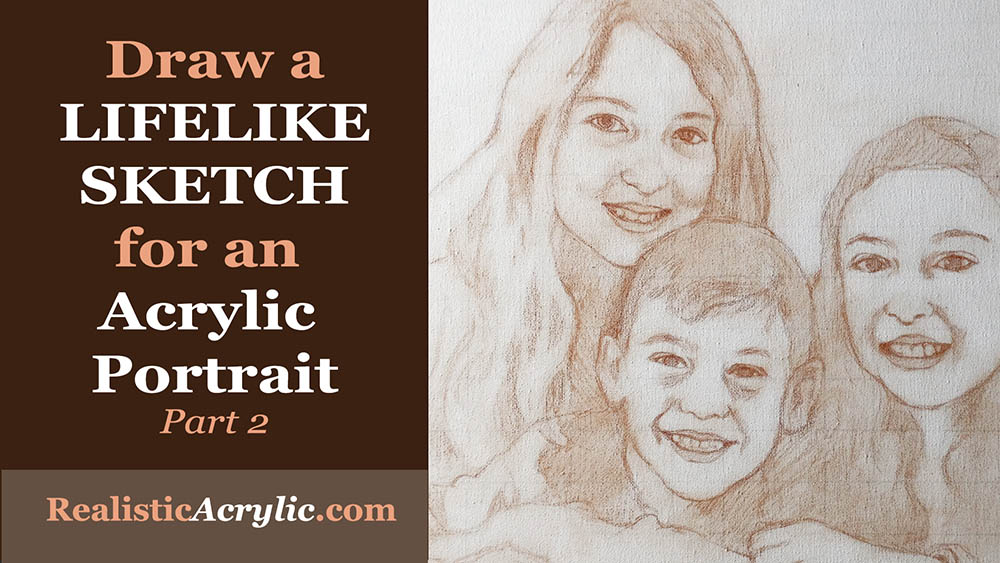Tag Archives for " photoshop tutorial "

3 Common But Little-Known Portrait Painting Mistakes
Do you struggle sometimes with getting your acrylic portraits to look lifelike? Many artists do. It may be possible that you are making one or more of the three common mistakes I’ll mention in this article.
I’ve been painting portraits for nearly 25 years, and teaching for the last two. While teaching and critiquing students’ work, I’ve noticed similar mistakes crop up again and again.
The purpose of this article is not to put anyone down.
My goal is to simply show you a few of these mistakes–identify and take the mystery out of them–so that you can be intentional as an artist and avoid making them in your portrait painting.
So, to demonstrate, we’ll use a photograph of an attractive young woman. I’ll post it here in it’s unedited form. Obviously, this is not a painting, but rather a photo. But since we strive for realism that would be on par with a photograph (or better if painting from life) this picture will be an example of a fantastic, realistic portrait.

Notice the pose: the woman is smiling gently, the lighting is smooth and even over her face. If I painted a portrait like this, I would be very happy with the results, and I think you would too. The form of her face is accurate, the values, shading, tints and colors, are all in the right place.
That is why it looks realistic.
Now, using Photoshop, I edited this image, and I’ll do a side-by-side comparison between the original photo (we’ll call it the reference) and then the versions with the mistakes. I’ll show you three of the most common. But not many artists are aware of them. Here they are…
Mistake #1: Over-emphasizing certain details

An artist may see a wrinkle under the eye for example, or running from the nose to the mouth, but the tendency is to make it way darker than it really is–in real life–or as shown by the reference photo. It’s great to be able to see the detail, but too much detail can detract from realism, rather than create it.
You’ll notice angle of the eyebrows are exaggerated. Even the freckles are too large and too dark. That happens often. We observe a feature, a characteristic on someone’s face. But then we overdo it. Like a caricature, we unintentionally make it too prominent. And that detracts from realism.
Mistake #2: Over-simplifying complex shapes or angles

Artists may see the wrinkle stretching from the nose to mouth that shows when the subject is smiling. But they paint the shape as one straight line when, in reality, there are a couple different angles merging together to create what looks like one straight line.
In other words, they take a jagged kind of line and smooth it out.
The angle of the woman’s cheek and jaw on the left side (her right) is another example of this. Notice how in the reference photo, it has three distinct curves (you could call them hills) running from the eye down to her chin. But when this over-simplification mistake is made, those curves are merged together into one line–dull, lifeless, and inaccurate.
One final example would be the woman’s eyebrows. Whereas in the original reference photo they have a slight peak to them, here they are completely smooth and curved.
The result looks as if they are painted on.
In realism though, even though everything is painted on, we are always trying to defeat that fact, and create the illusion of three dimensional reality on a two-dimensional surface. Nevertheless, the mistake of over-simplifying details often persists.
Why?
Because, as human beings we want to order our world–make things look more even, more refined. But in nature, there is randomness; that’s the way God created it.
There is beauty in that irregularity. So we need to learn to see what’s really there, and paint that, rather than what we think is there. That is always the challenge. Every artist, no matter how experienced, has to fight that tendency, myself included!
Mistake #3: Painting (and drawing) symbolically rather than representationally

We are taught from childhood that eyes are white, blond hair is colored yellow, lips are red, and so on.
That’s just how we learned to color our coloring books. And so we take that into creating realistic paintings. And we end up with eyes that are way too white, and all the other things.
In reality, eyes actually appear grey, and they can be darker than the skin around them.
Why?
Because the eyebrow ridge, eyelids, and eyelashes cast their shadows over the eye, but once you get below the eye into the cheek, the shadow dissipates. And the skin is actually lighter in value that the eye. That is just one example. But we make that mistake more often than we realize.
You can see from the image how odd it looks to have eyes that are that white. Especially when you compare it side-by-side with the reference photo. The reason is that the values are just completely incorrect with reality.
A tool to help you paint better values and realism
A great tool to overcome this is the Value Checker tool. You can print this out, and what you do is hold up the square that has the closest color and value next to the area in question on your painting. Then set that same square above the corresponding area on your reference photo–and see what the difference is.
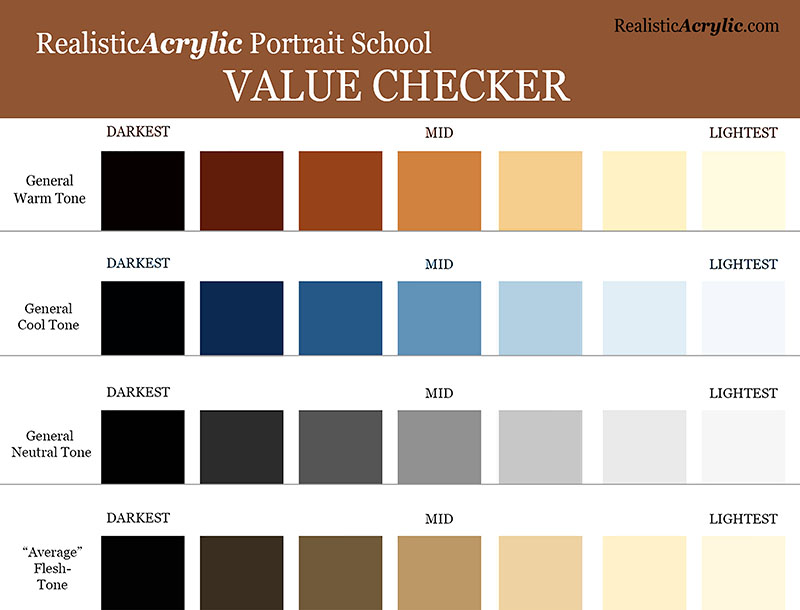
Get the downloadable, printable Value Checker Tool from Realistic Acrylic Portrait School to double check the values in your portraits and make sure they are accurate.
Do you need to go darker or lighter?
Or, do they match? That’s obviously what we’re shooting for. If they don’t, now you know exactly how far off you are, and you can adjust as needed.
It’s not cheating.
It’s a tool to double-check yourself and help you do your best work possible.
You can download a full resolution version, below, for free and then print it out and keep it as a handy tool in your studio. Let me know how it helps.
I’ll sum up with this: it’s a never ending struggle to paint realism, because we have to fight inherent human tendencies. But it’s a worthy struggle. If you continue in the battle, you’ll amaze yourself at the beauty you can add to the world with your well-crafted fine art portraits.
Here’s my advice on how to improve…
Be aware of these three mistakes. That’s the first step. Then you can catch yourself making them.
When you do, make the necessary adjustments by carefully observing your reference photo. Print it out smaller and tape it with low-tack tape onto your canvas so it’s right next to what you’re painting. Study it and compare the difference.
If you can’t see what to do next, ask an artist friend to critique your work–or ask me. I’d love to help.
However, just the fact that you read this article to the end shows that you have what it takes to improve and create a realistic portrait that you can be proud to show. May God bless you in your portrait painting adventures!
All the best,

P.S. Did you find this post helpful or encouraging? If so, send it on ahead! Let others know with the share buttons below. I’d love to hear your comments. Thank you so much! Also, do you have a question on acrylic portrait painting you’d like answered? Let me know, and I’d be happy to help!
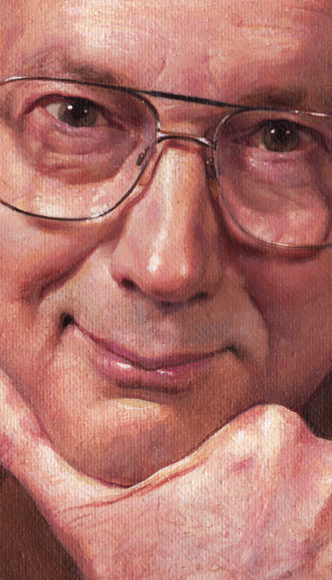
Paint an Acrylic Portrait You Can Be Proud Of
What would it feel like for you to truly be able to paint a portrait in acrylic you could be proud of?
…to give as a high quality gift, display in a show, or to get a “thumbs up” and a good price for your artwork when you do a commission? How would it feel to not struggle with finding the right skin tone, or get the blending in the colors right? Or to be able to paint a person’s face and not have it look flat?
Imagine how it would feel to know how to mix the paint and control the brush..and get a realistic result…predictably.

I’ve been painting portraits in acrylic for over 20 years, and started teaching out of my studio two years ago.
The next year I started teaching online when one of my email subscribers, in her mid-80’s, urged me to put a course together. We chatted on the phone and she asked me how much I would charge for an online painting class.
“How about $97?” I replied.
“I’ll mail you a check right away.”
Just like that, I had a paying student…I had to teach the class now!
I asked some other folks on my email list if they wanted in, and about 10 more students instantly enrolled. Since then, I’ve taught almost 100 students literally all over the world, and it’s been so enjoyable to see the progress they’ve made.
If you want to learn how to paint a portrait in acrylic that you’ll be proud of, then learning directly in a step-by-step video course is best way to cut through the fog, and achieve results fast.
That’s why I created an online course called “Paint Your First Amazing Acrylic Portrait.”
It’s a complete step by step video course, showing you exactly how to paint a portrait in acrylic, from the sketch to the finished, signed painting. All the lessons are online, available for you to watch at your own pace, 24/7.
Click here to learn more/ enroll
Judy, one of my students in this course, just started acrylic portrait painting a couple months ago. She was having some difficulty and felt stuck in her painting progress, so she emailed me asking for a critique. (You can request a personal critique, too, as a student of my course!)
Here’s what she emailed me after I sent her the interactive video critique…
“Hi Matt,
Thank you so much, that is so helpful. You said it so well when you talked about “being intimidated by the painting” that was exactly how I felt – a kind of stage fright, haha maybe “easel anxiety” anyway as I listened to your critique I just felt it unlock.
I feel excited about making those changes. I laughed when I saw that despite staring at the photo for hours and hours I never noticed a piece of his ear was missing in my painting.
Then Judy finished that painting, utilizing the techniques in my course and some tips in my critique, and wrote me again:
“Hi Matt,
Here is my painting that I’ve been working on. I’m really thrilled with it and it will work with Maurice’s portrait.
I’ve been learning so much – how to fix a mistake, and how to wait patiently for paint to dry.
I made a mistake straight off by using a lead pencil instead of the one you recommended I use ( which was right there next to it). Bet I will never do that again! I’m really getting a feel for mixing glazes and I’m having so much fun.
Thank you so much you inspiring teacher!”
Cheers,
Judy
I love the beautiful husband/ wife portraits Judy did side by side. Not only has she enjoyed the painting process, but she has two paintings she’s proud to show. And she has only started painting.
You can do this too. You can save time, paint, and frustration. You can learn how to paint a lifelike portrait that you can confidently show others, by taking my course.
I’d love to have you as a student!
All the best,

P.S. It is the one-year anniversary since I created this course in April of ’17. If you are wanting to take the next step in painting, here’s your best opportunity. I truly believe if you take the course, your portraits will dramatically improve. Why? Because the techniques work, and that is what I have seen happen for several of my students. Hope you’ll be one of them!
Click here to learn more/ enroll
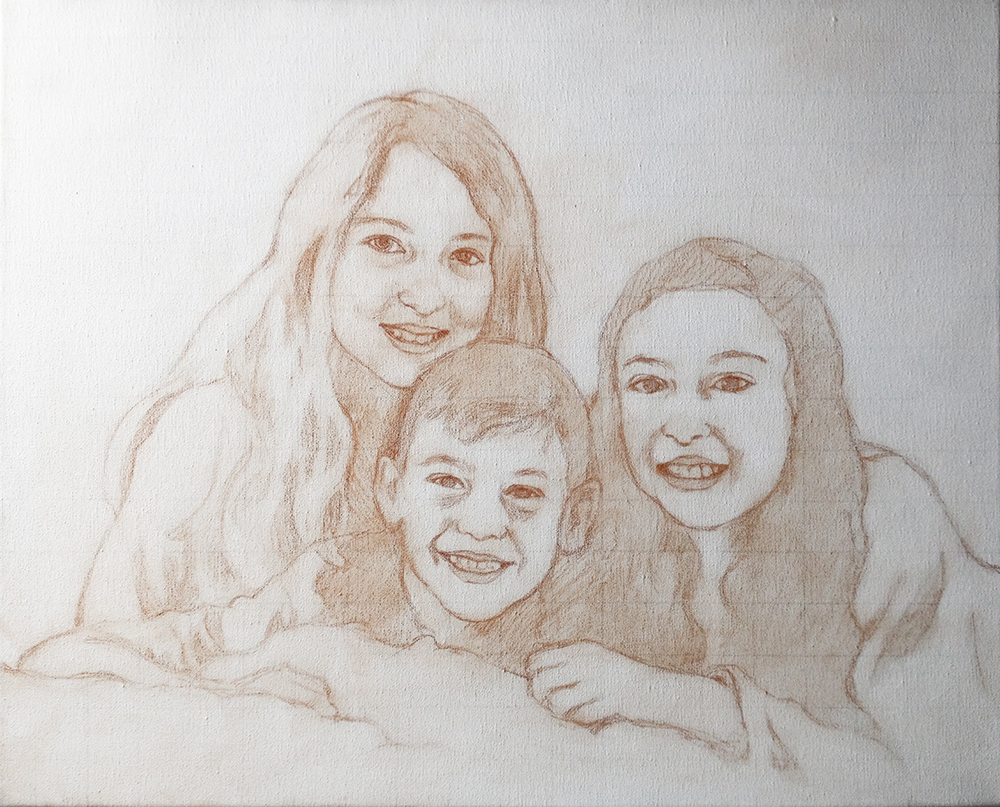
Draw a Lifelike Sketch for an Acrylic Portrait
Lifelike Sketch + Accurate Acrylic Layers + Patience= Realistic Acrylic Portrait. The equation works every time.
Even when you make mistakes. 🙂
Don’t worry, this won’t be a math lesson. That was not one of my better subjects in school!
But there is something to be said laying down a good foundation for your acrylic portrait with a lifelike sketch. When I mean lifelike, I don’t mean that it looks photographic, but rather that you capture the likeness of the subject–the person (or pet) you’re going to paint.
When you do that, you exponentially increase your chances for success in painting a realistic acrylic portrait.
Notice I didn’t say perfect. You don’t have to have a perfect sketch, just one that is as accurate as you can make it.
Today, I’m going to show you how I drew the sketch for a commissioned 16″ x 20″ acrylic portrait I’m working on of three children…
…based off a candid photo of them just hanging out on a bed. I tilted the image because I thought it was at an awkward angle. You can obviously see the original angle in shown in the edges.

Tools Needed:
You’ll want to use a sepia-toned colored pencil, like burnt ochre, dark brown, or terra cotta.
And then a white eraser.

I started with a canvas that I drew a grid on–with 1″ squares, using a light colored pencil (light grey, tan or peach is fine). It is important to seal the grid in with a mixture of matte medium and gesso. This provides a barrier on the canvas so that when you need to erase anything on your sketch, you will not disturb the grid lines beneath. Also, it makes it amazingly easy to erase a sketch on your canvas–much easier than graphite pencil. This is a technique I discovered just by being frustrated with pencil and experimenting.
The photo reference is also gridded correspondingly to match the squares on the canvas. I used a grid drawing tool at ArtTutor.com and then printed out the image.
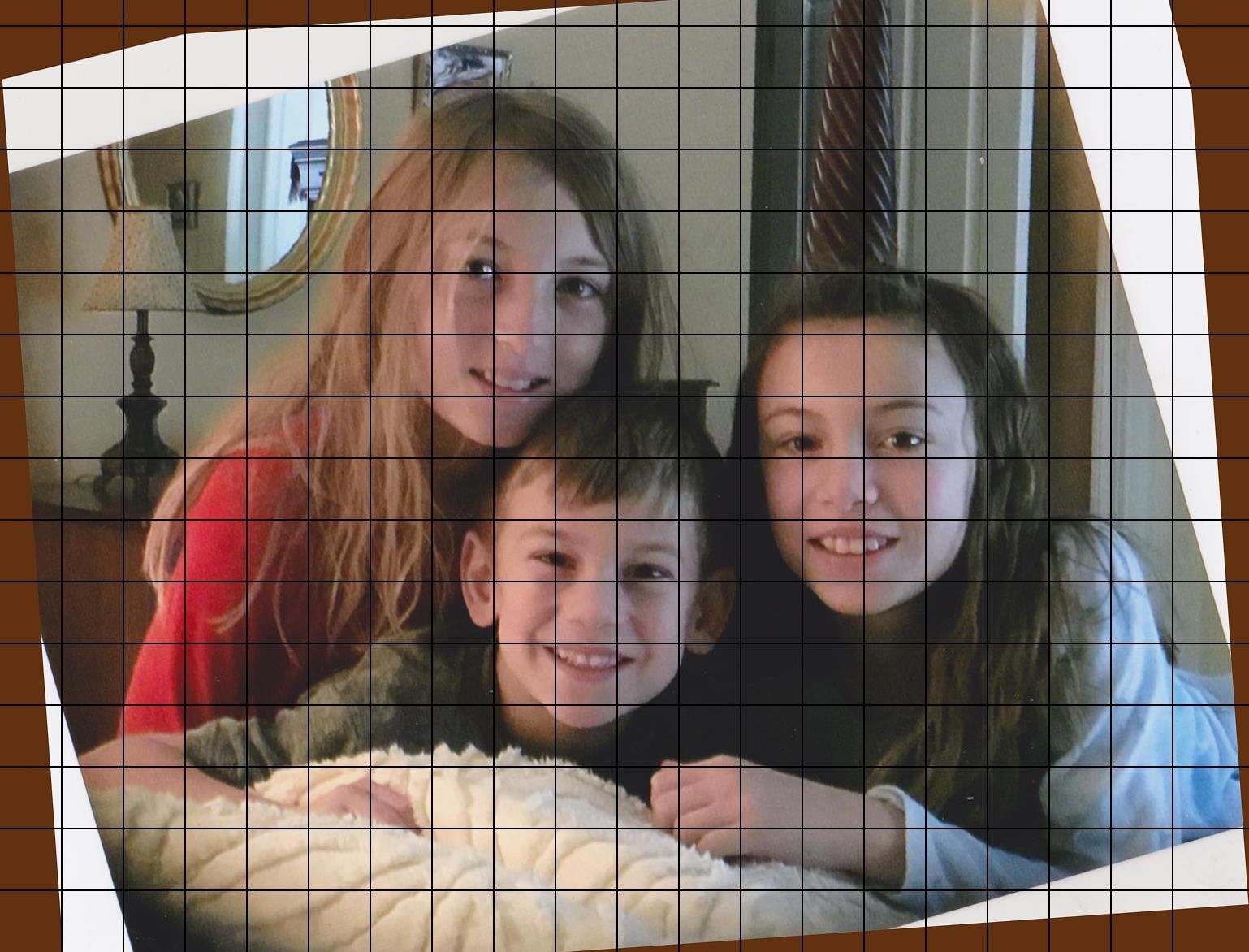
Alright, now let’s begin…
Step 1: Get Started in the Right Place
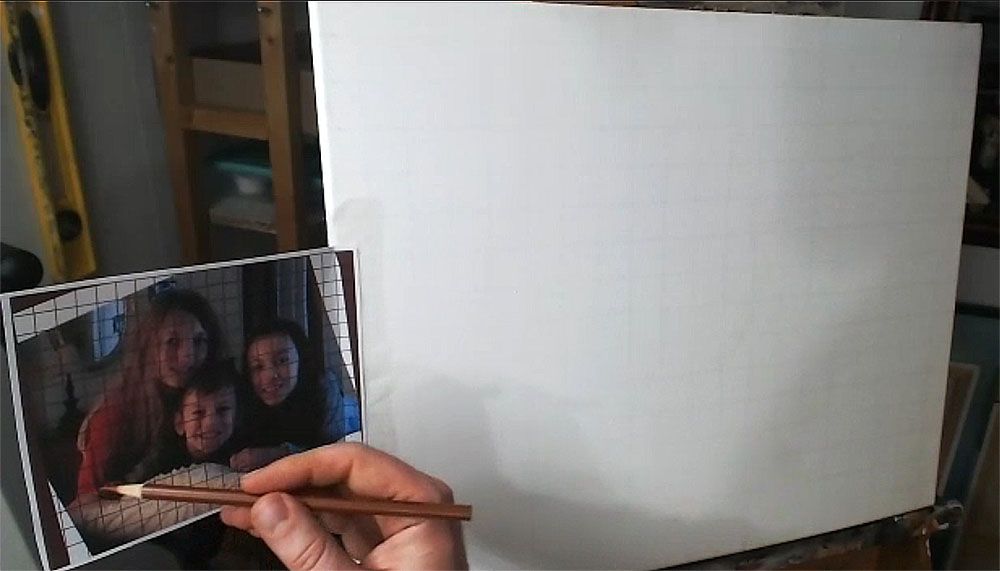
When using the grid technique, it’s so important to make sure you start sketching in the right place. Otherwise, you may end up sketching for a while, only to realize your composition will be off.
Yes, I made this mistake.
So, count off your squares, and double-check that you’re matching up on your canvas, what is on your reference photo.
Watch this video to see the beginning portion of the sketching process…
Step 2: Start Your Outlining the Forms of the Subjects
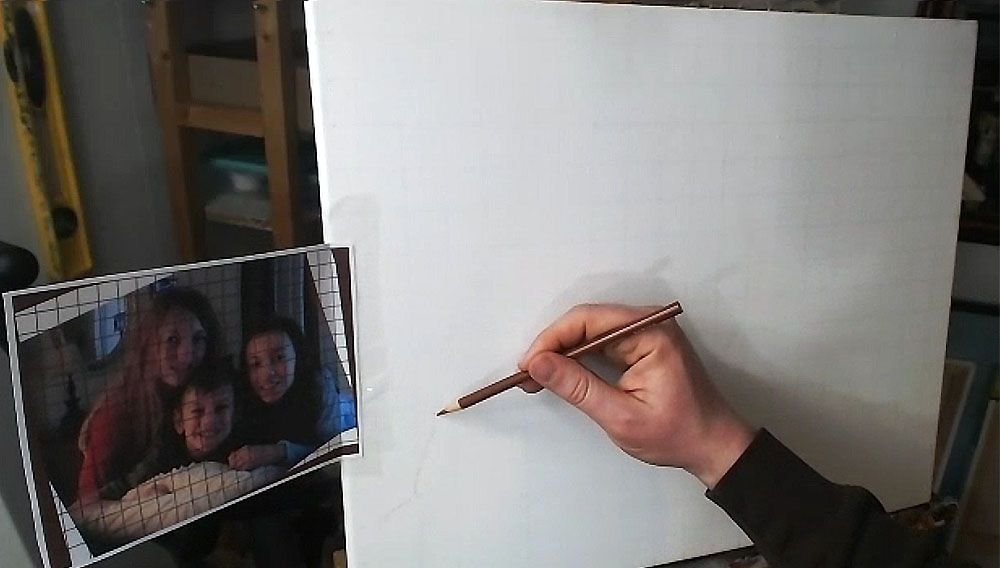
Here, we only want to get just the outside edges of the subjects and then fill them in. I start usually in the lower left corner and then work my way up and across. You don’t need to achieve perfection in this. But it is good to see where the major lines representing the shapes are intersecting the squares. Break it up into fractions.
(Uggh, math again. It’s OK. If I can do it, so can you, believe me!)
You note, “Okay, this line crosses through the vertical line of this square at about 1/2 of the way up.”
Or, “this line intersects the horizontal line of the other square about 2/3 of the way to the edge.”
You may see fractions like 1/4, 1/3, 1/2, 2/5, etc. You’ll begin to see them naturally and not even think about it with some practice. When you learn to do this, your gridded sketching will become very accurate.
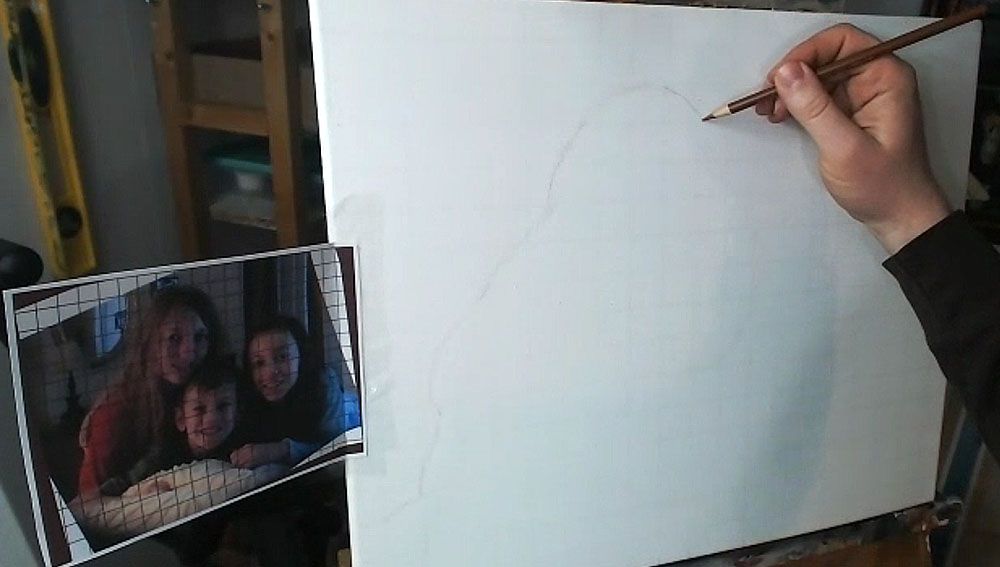
Here is the sketch, with all the outlines filled in.
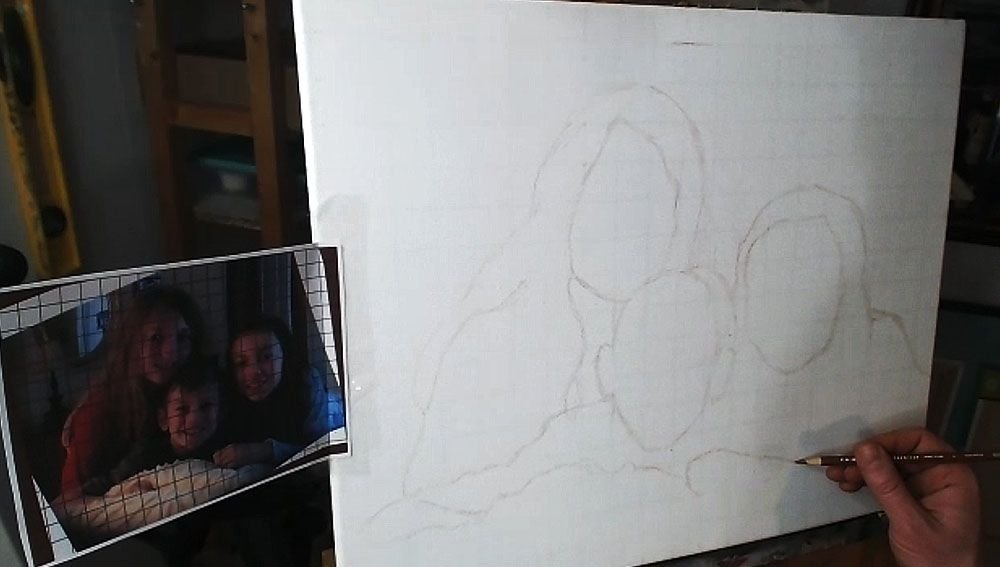
You’ll notice that I made a pretty large mistake, but thank God for erasers! I considered editing it out of the video, but then I figured, “Why not keep it in there, to show an accurate recording of my process?” We all make mistakes, but it’s what we do after we notice them that counts.
Step 3: Fill in the Features

After getting the proportions of the subjects in correctly–the outside edges of the hair, the shoulders, the faces, etc., then you’re ready to move on to drawing the features. The reason we get the main forms defined first, is because we want to make sure we have an accurate foundation to drop the features on. In addition, you’ll be able to tell if you like the overall composition.
Now, when I start drawing in the facial features, I work from left to right, and then top, down. (Of course, if you’re left handed, you may naturally work in the other direction.)
I start by noting the angle of the eyebrows and sketch them first. Doing this will really establish the alignment of the face and your other features will need to be in conformity with it.
Then I draw the eyes loosely, and not too dark, so I can refine them later. The eyes are the most important feature on the face, so I really pay attention to them.

What is the overall shape? Are they skinny, angled, rounded? Are there prominent eyelids or are they barely perceptible? How far away are they from the eyebrows? How close are they together? Ask yourself these questions as you draw.
If you can get the eyes about 85% or more accurate, you’ll have a good portrait.
If you can get them 95% or more accurate, you’ll have an outstanding portrait, provided the other features are drawn fairly well.
Next, draw in the nose. Observe your reference photo to see how far down the bottom of the nose is from an imaginary line that intersects the eyes. What is the shape of the nose and nostrils? Is it wide, narrow, rounded, sharp? Observe carefully and draw what you see.
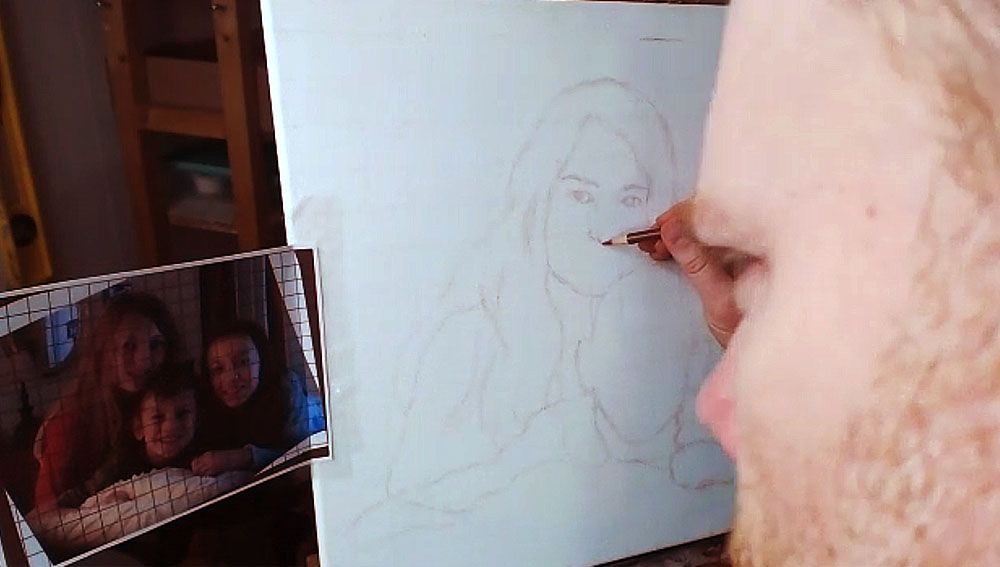
After you get the proportions and shape of the nose accurately defined, it’s time to move on to the mouth.
I start with the top of the mouth, drawing in the bottom edge of the top lip and then the top edge of the bottom lip. I sometimes will draw the top edge of the top lip, if it’s very prominent–like, for example, when a woman is wearing lipstick. Of course, that is not the case for this drawing of three children.

I finish with the bottom edge of the bottom lip. Of course, I also draw in the teeth, but only lightly suggesting their form by showing the gumline, and the shadows on the sides where the teeth are foreshortened in perspective, and the lips cast shadows on them. The space between the visible teeth and the edges of the mouth is very important, and you’ll want to indicate it as a dark value, because it is in shadow.
One of the main mistakes I see artists making in their sketch is when they over-define the teeth. It makes the person you’re drawing look like they have braces. Pencil lines are just too dark of a value for the teeth, and it’s hard to overcome in the painting. Draw them lightly, and you’ll get better results.
Watch Part 2 of my video lesson below to see exactly how to do it…
After I get the features sketched in loosely and lightly, then I go back over everything. I darken and refine.

I repeat the process on the other faces.
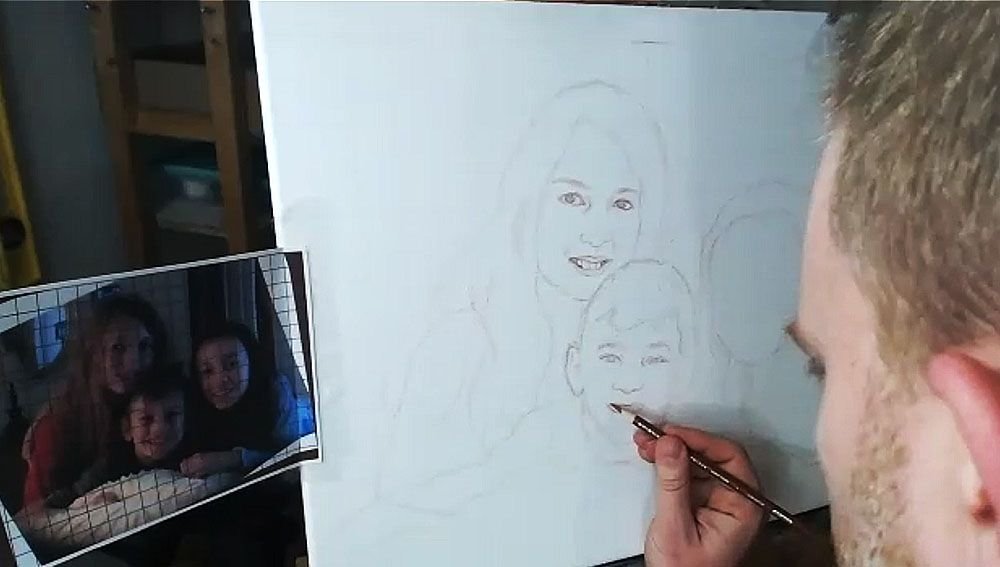
TIP: Look at your reference photo often as you draw–much more than you are currently. At least 30% is a good rule of thumb.
I can tell you from teaching portraiture in person, that students only rarely look at their reference photo. But you can only draw what you are observing, so observe more and draw better.
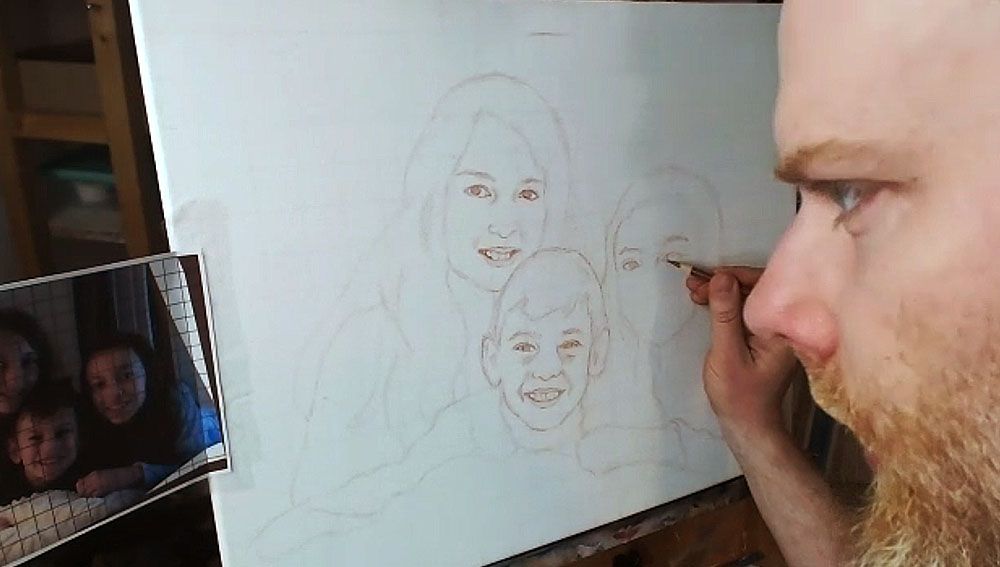
But if you make a mistake, you can always use an eraser!
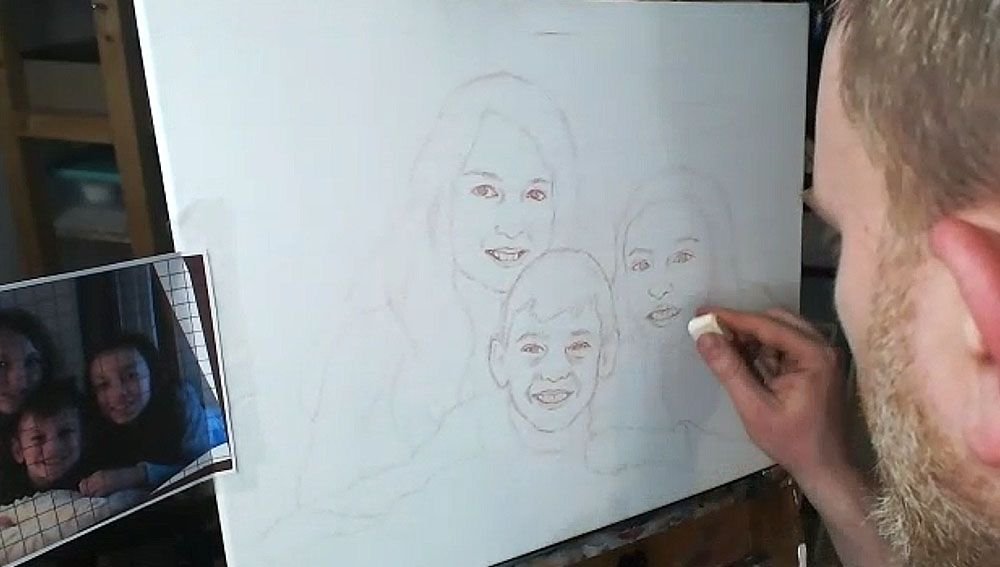
Step 4: Finish Off the Forms
After filling in the facial features, I draw in the hair, hands, wrinkles for the clothing suggesting the shoulders and arms.

Step 5: Shade in the Major Values
Everything we see in the three-dimensional world is viewed in the context of differences in value and color. There really aren’t lines separating anything in nature, even though the concept of a line exists in geometry and we can obviously draw them.
So, with that , I feel it’s important to define the major values in your painting during the sketch stage. You’ll be much better prepared when you start painting. You won’t have to wonder subconsciously, “What do those bunch of lines represent?”
The values will let you know where to apply your first layers in the blocking-in stage of your painting. You can dive right in and do it.

So I fill them in, using the side of my pencil lead, rapidly. It doesn’t need to take much time. I just try to see the major areas of contrast, like the shadows under the faces, wrinkles in the clothing, locks of hair that aren’t illuminated, and represent it on the canvas.

Lastly, you can double-check the facial features on everything, and make sure it’s accurate.
And here’s the final sketch. Not perfect. But close enough that I can rectify any mistakes in the painting and bring it closer to a very accurate likeness.
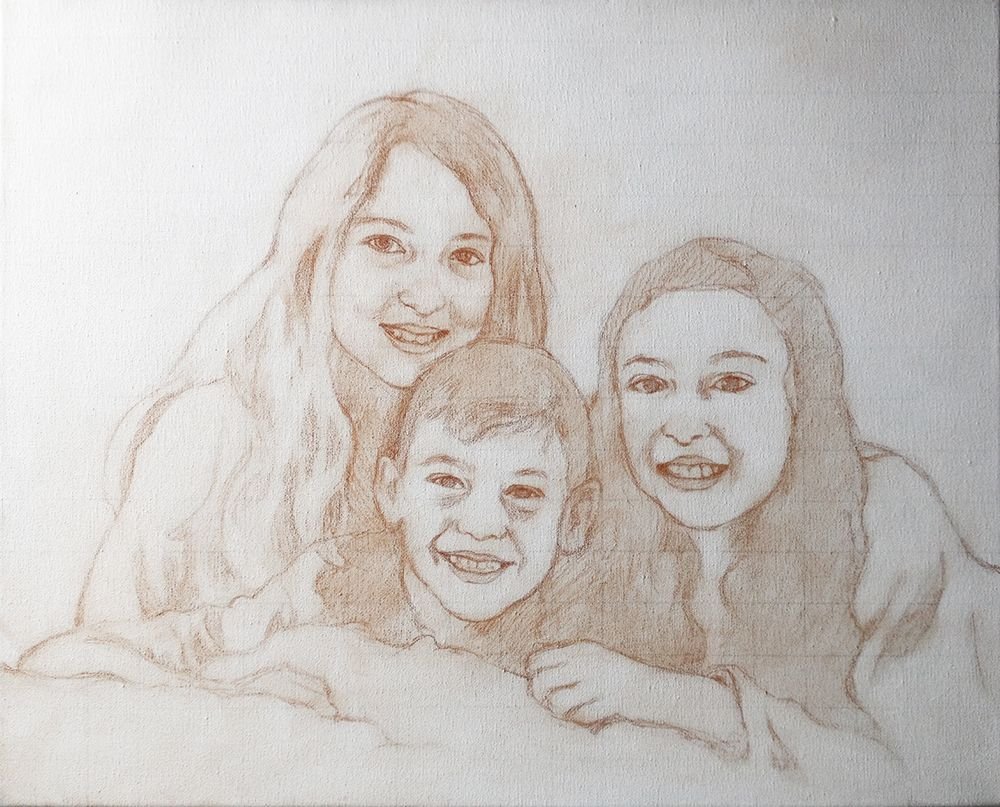
I’ll be showing more of the process of this painting, breaking it down step-by-step and teaching you as I go along. I look forward to sharing more with you !
Have a blessed day,

P.S. Did you find this post helpful or encouraging? If so, send it on ahead! Let others know with the share buttons below. I’d love to hear your comments. Thank you so much! Also, do you have a question on acrylic portrait painting you’d like answered? Let me know, and I’d be happy to help!

A 48″ x 72″ Commissioned Portrait Adventure, Part 2
Last week, I shared with you the beginning of my adventure on painting a huge 48″ x 72″ portrait.
Thank you so much for all your kind words and feedback on this project!
In that post, I mentioned how I tracked down the canvas, brought it back, and then created a layout for the portrait with Photoshop.

Today, I’m going to show you the sketching process, and with that, maybe spark a little controversy! 🙂
Controversy? How can sketching be controversial?
Well, there’s a huge debate in the artist community on tracing/ using projectors and whether or not it is cheating.
I’m going to show you the process I used and argue that it is not cheating. But I am open to discuss it.
First of all, I wondered with this big canvas, “should sketch on it using the grid method, or even freehand?” I’ve done hundreds of freehand sketches for portrait drawings and paintings, and in fact, it was the only way I ever drew anything from my childhood up until I started doing murals in 1999, when I was 22.
Then, through a contact I made while studying at the Milwaukee Institute of Art & Design, I got in touch with Bob Jenny, a prolific and successful muralist from Ft. Lauderdale. We did several murals together, starting with two 6′ x 30′ murals in Womack Army Hospital in Fort Bragg, NC, and then a couple in Kenner Clinic in Fort Lee, VA.
Here are some images of those murals…
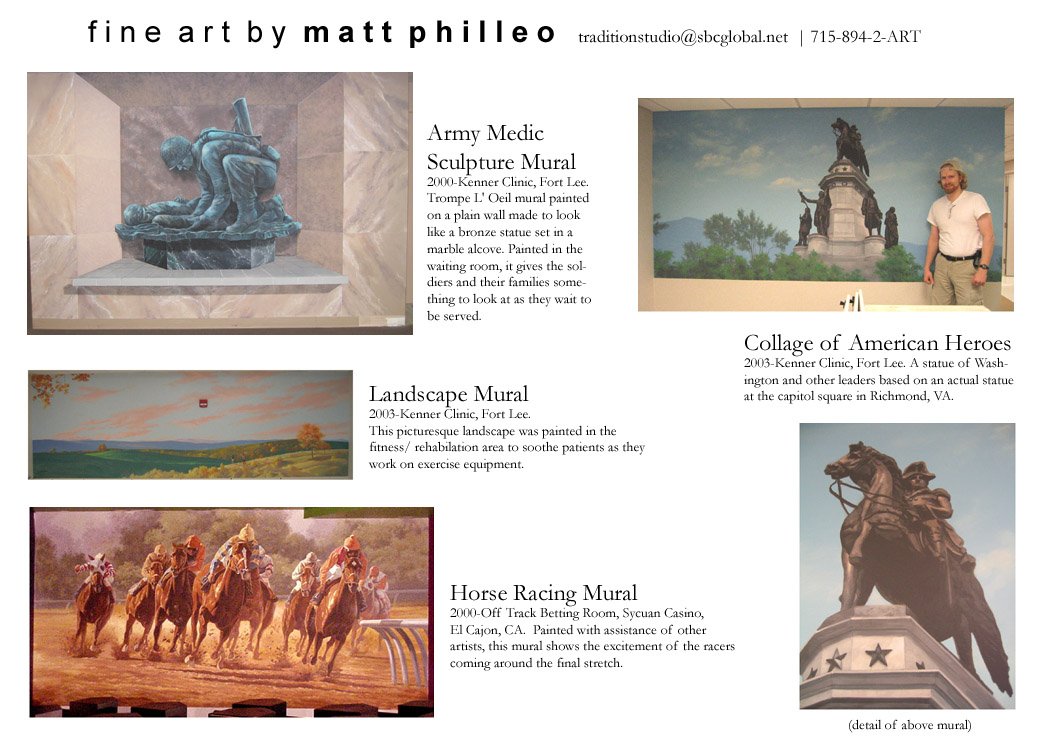
“You paint like an artist!” Bob chided me when he saw my technique. I used tiny brushes, piddling away on a large surface.
It would be like trying to paint your average 16″ x 20″ portrait using toothpicks.
Not only that, but I attempted to sketch out an expansive scene of the army medic serving in World War I & II in freehand on the hospital wall.
It looked good, but it was taking way, way too long. It wasn’t just a matter of it eating into our profits, but it was also the fact that there were many contractors working in the hospital, and the thing had to be done by a certain time.
So Bob showed me how to paint like a painter. He taught me how to use large brushes and even a roller to cover large areas quickly and effectively.

For setting up the sketch, Bob instructed me to use a projector. Some artists spend a fortune on snazzy art projectors that can project a regular photo print on the wall, but Bob used just an overhead projector–the kind that people used for teaching and media presentations, “back in the day” before PowerPoint became the thing.
You just make a transparency of your photo reference at your local copy shop and you’re ready to go. Or, you can buy transparency film that runs in your inkjet home printer and make your own.
Using the projector on a mural or large painting saves a ton of time. It’s very difficult and time consuming to get accurate proportions drawing freehand over a large surface. Your brain just can’t see the whole picture. So, I learned to use a projector while working with Bob, and it’s been great for quickly getting a sketch up on my canvas or panel.
Some artists feel like it’s cheating.
I don’t.
I see it as a tool. It’s the same way you would expect a carpenter to use a ruler, level, clamps, power saws, power sanders, nail-guns, etc. to get his job done quickly, reliably, and effectively.

But as an artist, you don’t want to use it all the time. It’s important to learn how to draw freehand as well. You can use a grid to start with. And then go completely freehand as you gain confidence. These drawing skills will translate into painting skills–because painting a realistic portrait is always fighting the internal battle of painting what you actually see, rather than what you think you see.
If you want to paint a portrait from a photo, and do it well, it will be a lot easier if you learn how to draw.
With this 48″ x 72″ portrait, the size is large enough that I decided to use a projector to accurately transfer my Photoshop design onto the canvas. I thought about using the grid system for a moment, but I decided it would take too long to set up all the grid lines, seal them in, and then try to mask them out at the end after doing the sketch.
The figures in the portrait just have too much detail for that to work, not to mention the background.
So I set up my projector. I use an Apollo Horizon 2, which I purchased for about $200 several years ago.

I printed off the design on my inkjet printer and then laid it flat on the surface of the projector.

Now, you will find that the lightweight plastic sheet will want to curl on you from the projector’s heat. So, if you put a piece of glass on the top (I tape the edges with masking tape, so it doesn’t cut me by accident) it will be enough to keep your transparency in place.

After that, I set up my canvas vertically against the wall. I have pretty small studio, but the room is long, so I faced it so I had room get the projection lined up straight on the canvas.

Next, I turned on the projector and lined it up. There were a few inches on either side that I couldn’t cover, but that would be easy enough to fill in later. Also, I needed to move that chair out of the way! 🙂

I used a sepia toned-colored pencil to do the tracing. I work from the left to the right, keeping my body from obscuring the projection.
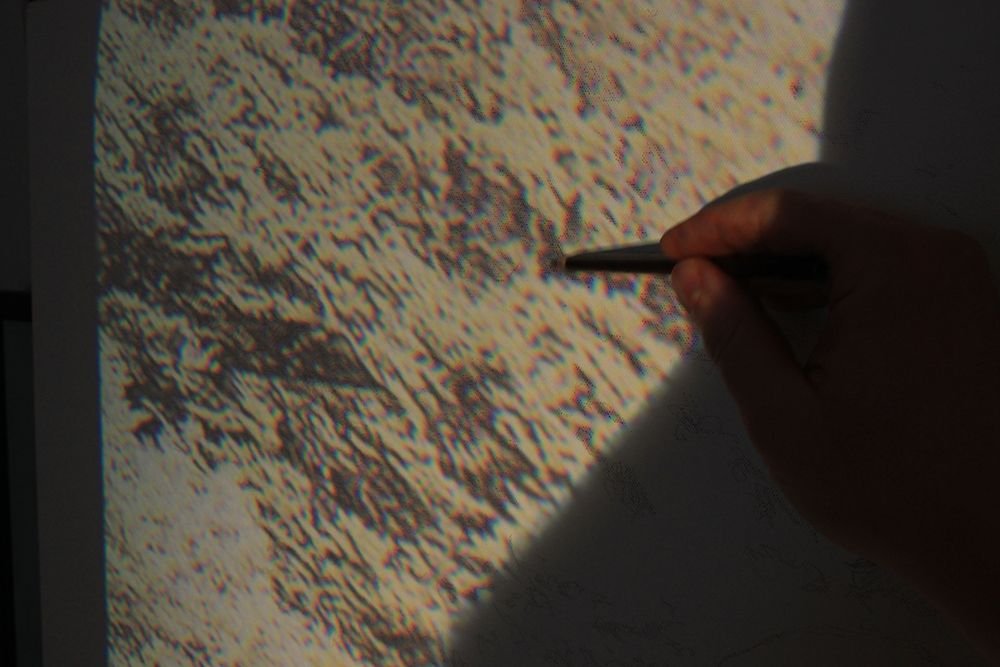
You would think that tracing is just a mindless process, and so simple that a caveman could do it. But you have to discern what lines are important and what are excessive.
Why?
The projection will take the image and flatten it out. Background, foreground, subjects all become a jumbled mess of contours and details. You will lose discernment over what you’re actually tracing when you are close to the image. It’s good to hold a printed image of what you are tracing, or tape it up next to your canvas. That way, you’ll see the whole picture and if you can’t tell what it is that you are tracing, you’ll get a clue from your reference photo.
It’s good to fill in some of the shadow areas even while tracing, or you’ll have a tough time recognizing what the lines represent visually, when you shut your projector off.
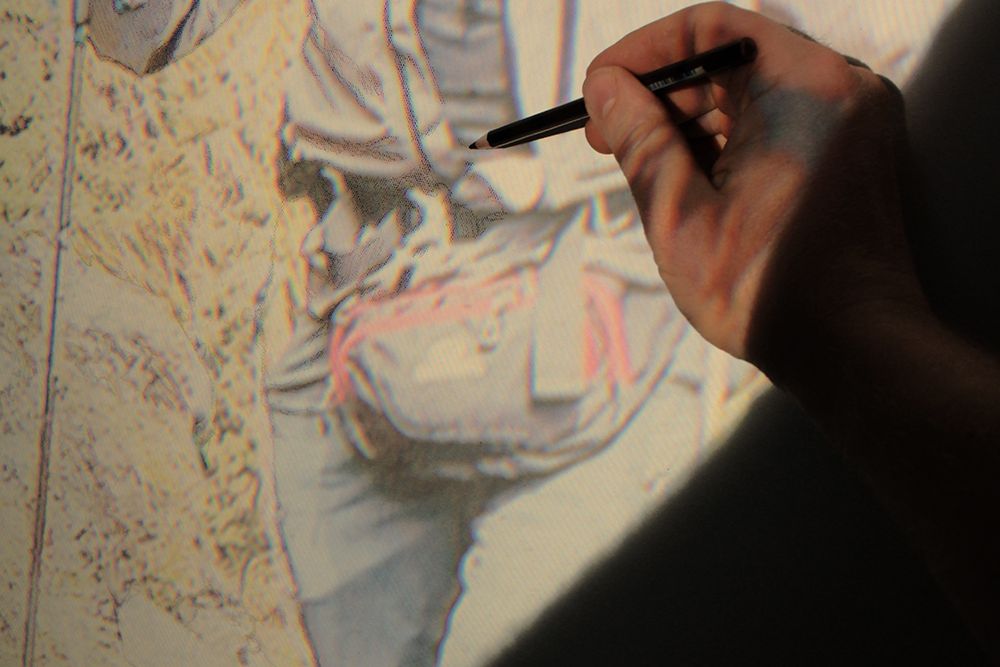
It took me over an hour just to trace everything. And with that, my work only had just begun.
When you have a tracing done, you are not finished yet. Not by a long shot.
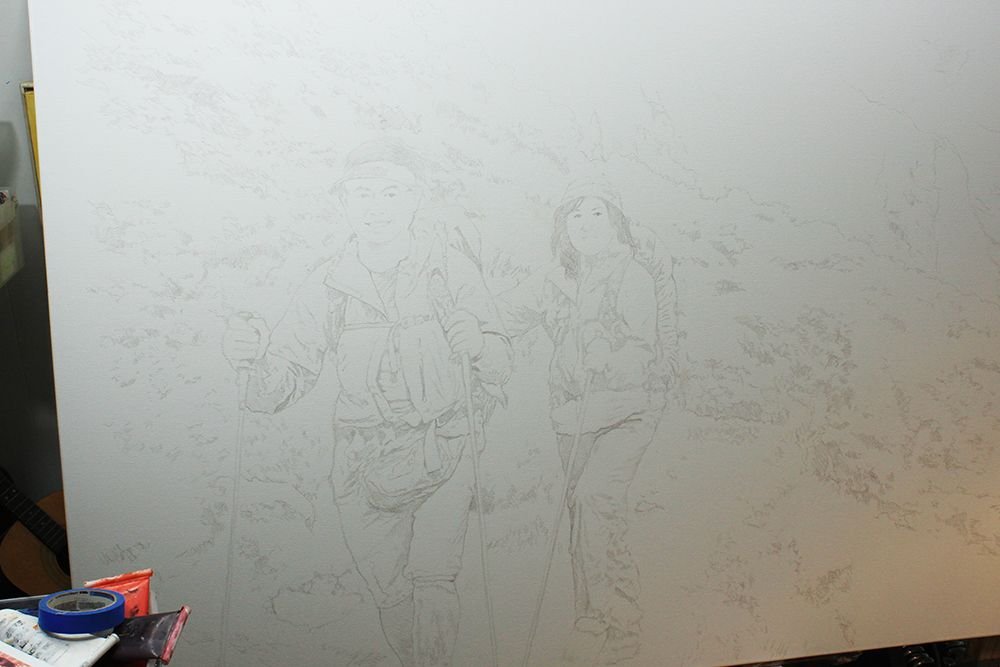
This is where your freehand drawing skills come into play. If you want an accurate sketch as a solid foundation for your portrait, you have to go back over the tracing and enhance it.
You may be able to pin-point where the eyes or mouth are on the face with the projected image, but you’ll have to actually draw their shapes in. You’ll need to take the jumbled lines representing the background and subjects and add detail to them. The projection just won’t do that for you. All it does is give you the overall composition and proportions.
You’ll also need to darken some of the lines, and leave other lines light.
That’s what I did with this picture. In addition to that, the client wanted some changes. I think I mentioned that in my previous post. He wanted he and his wife to look younger, and their sunglasses to be removed.
So, after I finished the tracing, I put in a couple hours changing their faces, using reference photos that the client supplied as a guide.
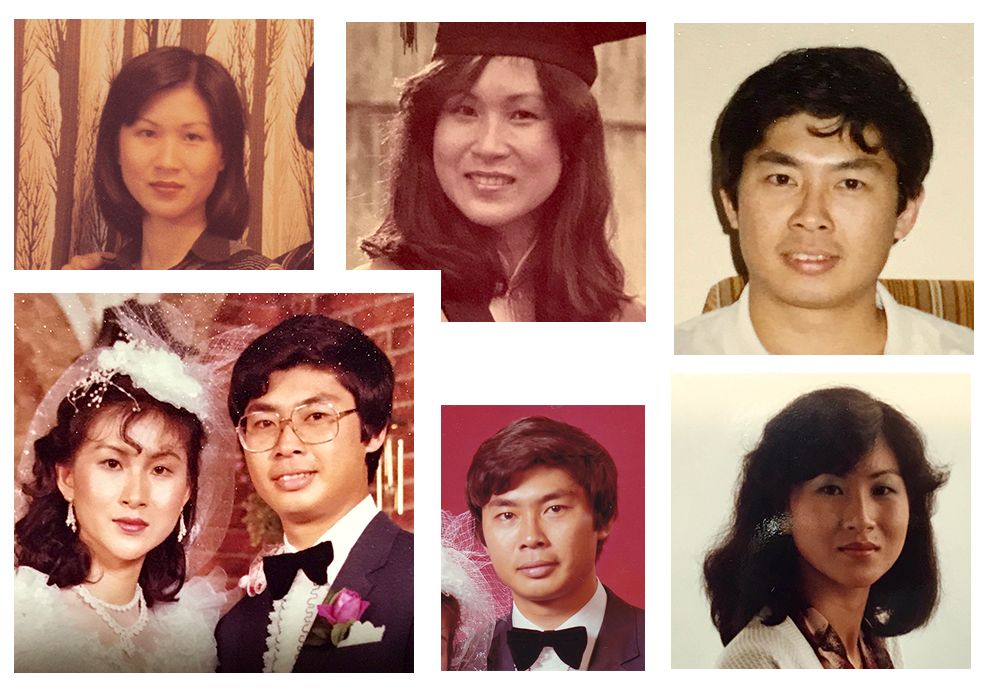



I also refined the details of their clothing, supplying the visual information that the projection left out. I went into the background, making sure I could identify what were the edges of hills, and what was just foliage within the hills.

I defined the edges and rock formations within the waterfall, because in the tracing, I could only make out just a couple angles and nothing more.

Finally, after about five hours or so, I’ve got the sketch finished!
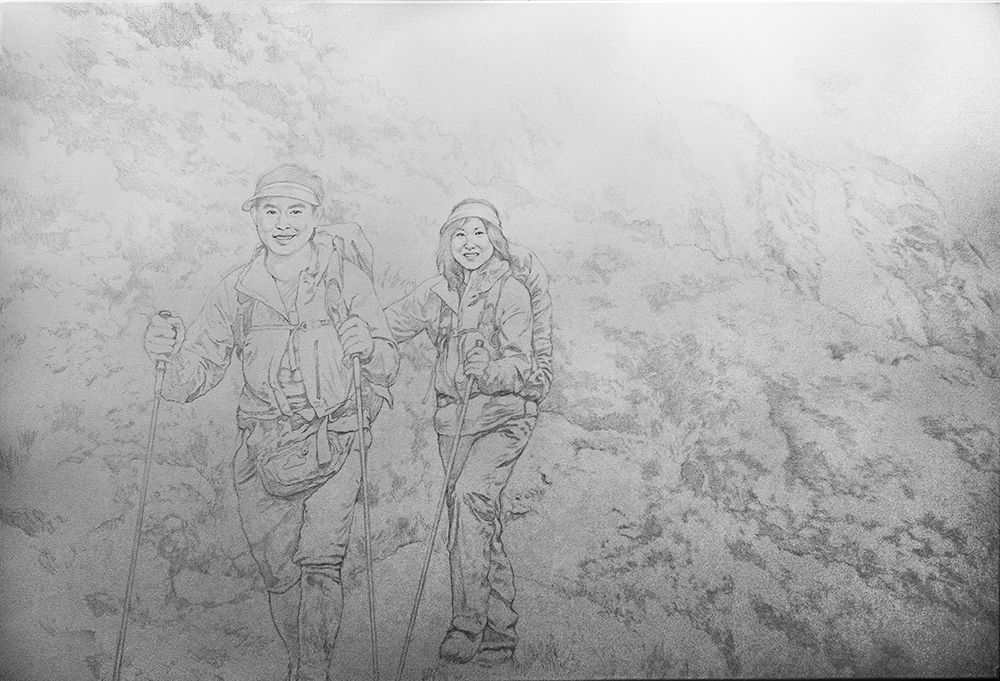
The client has approved it, and now I am ready to paint. I’ll share that part of the adventure next time. ‘Til then, have a fantastic Easter/ Resurrection Sunday, and I’ll be in touch! (Here is a video I recorded where I talk about a mural that a friend and I painted that goes along with the Easter theme. Enjoy!)
Be blessed in your painting and creative ventures…

All the best,

P.S. Did you find this post helpful or encouraging? If so, send it on ahead! Let others know with the share buttons below. I’d love to hear your comments. Thank you so much! Also, do you have a question on acrylic portrait painting you’d like answered? Let me know, and I’d be happy to help!

A 48″ x 72″ Commissioned Portrait Adventure, Part 1
There’s something about a large painting.
It just seems to have more impact.
Recently, I was commissioned to do a 48″ x 72″ portrait by a man in Brunei (an island near China) of he and his wife hiking in New Zealand.
It was based off this photo.
It’s a beautiful scene, showing the couple winding their way up the scenic mountain ridge, with gorgeous hills and a misty waterfall in the background. I feel honored to be asked to capture this moment–and adventure–for them. This project ties up for the largest canvas painting I have ever done, and it will keep me busy for a while.
One of the challenges is to be able to find the 4′ x 6′ canvas for the painting. My local art store doesn’t carry any that big. But after doing some research, I found out Blick Art Materials in nearby Minneapolis carries them.

Although I have stretched canvases before, in this case, the cost for a high-quality 20 oz. pre-stretched canvas was only slightly more than what it would cost to stretch it myself. And I know there are purists who say you must stretch your own, but I would rather spend my time painting than stretching.
So off I went to hunt down a canvas.
I had never been to that store before. When I walked through it was love at first sight. I have only been to arts and crafts stores. But to be at a true art supply store, and especially one this size was amazing!
It didn’t take long to find my canvas.
Buying it was easy…
Getting it to fit in my SUV was a little more challenging! Would it fit?
Like a glove.

Learn How to Paint Acrylic Portraits With My Free Mini-Video Course!
Once I had it home, the next step was to prepare the design. The client didn’t want a straight-up reproduction of the photo he sent me.
First, he wanted he and his wife to look younger.
Second, he wanted the two of them to be much larger, more prominent within the image.
Third, he wanted the waterfall in the background to be larger.
This sounded like a job for Photoshop!
The first step was to cut out the figures, so I could resize them larger and insert them back into the image. That takes a little work! After that, I cut and pasted pieces of the background and stitched them together to cover over the areas left by my earlier incisions.

I felt it would be good to move the man and wife close together, and have them slightly overlapping to enhance the three-dimensional effect of one being slightly closer than the other.



Because the format of the photo is a different proportional ratio that the canvas I will be painting on, I had to add extra material to the top. But my client also wanted a larger waterfall.
So I took this picture and added it in…

And then cut and pasted pieces of the hill together. It’s a process of cutting, stretching, warping, sometimes even rotating the pieces like a jigsaw puzzle to make them work.
Finally, I got a cohesive design, ready to paint from.

With the client’s approval, I am ready to begin the sketch. But that will be an adventure I’ll save for another day!
Be Blessed,

P.S. Did you find this post helpful or encouraging? If so, send it on ahead! Let others know with the share buttons below. I’d love to hear your comments. Thank you so much! Also, do you have a question on acrylic portrait painting you’d like answered? Let me know, and I’d be happy to help!